There are a wide variety of Daemons to choose from in Oninaki, though they won’t do you much good if you don’t know how to change Daemons and utilize them. That’s why we’re here to help.
How to Change Daemons in Oninaki
As you progress through Oninaki, you’ll come across several different Deamons you can utilize in combat.
Each have their own strengths that can serve you well in different encounters, ranging from dodge rolls with invincibility frames to ranged attacks that can let you tear apart enemies from afar.
Changing between those you have equipped is easy enough too. All you have to do is hold the right analog stick in the direction of the Daemon you want to equip, and then wait for them to appear behind your character to know they’ve been swapped in.
It should be noted that there is a delay when swapping, so keep the stick pressed in the direction the Daemon’s assigned to until they’ve swapped in.
How to Change the Daemons in Your Party
Of course, this only applies to Daemons in your party, which Oninaki has stuck to a hard limit of four.
This too can be changed though. All you have to do is go to a save point and select the Party option. Then, select one of the four slots assigned to the right analog stick and assign your new Daemon of choice to it.
This can only be done at save points, so be sure you’re ok with using them in your party until you reach the next save point.
And that’s all there is to knowing how to change Daemons in Oninaki. For more on the game, check out the recent announcement by Oninaki’s developer Tokyo RPG Factory that a new Daemon will be added to the game after launch free of charge.
If you didn’t feel like reading the guide above, here’s a quick summary.
- Hold the right analog stick in the direction of the Daemon.
- Wait for them to appear behind your character.
- To change your equipped Daemons, go to a save point and select the party option.
- Then, you can assign your Daemon to one of the four slots by using the right stick.


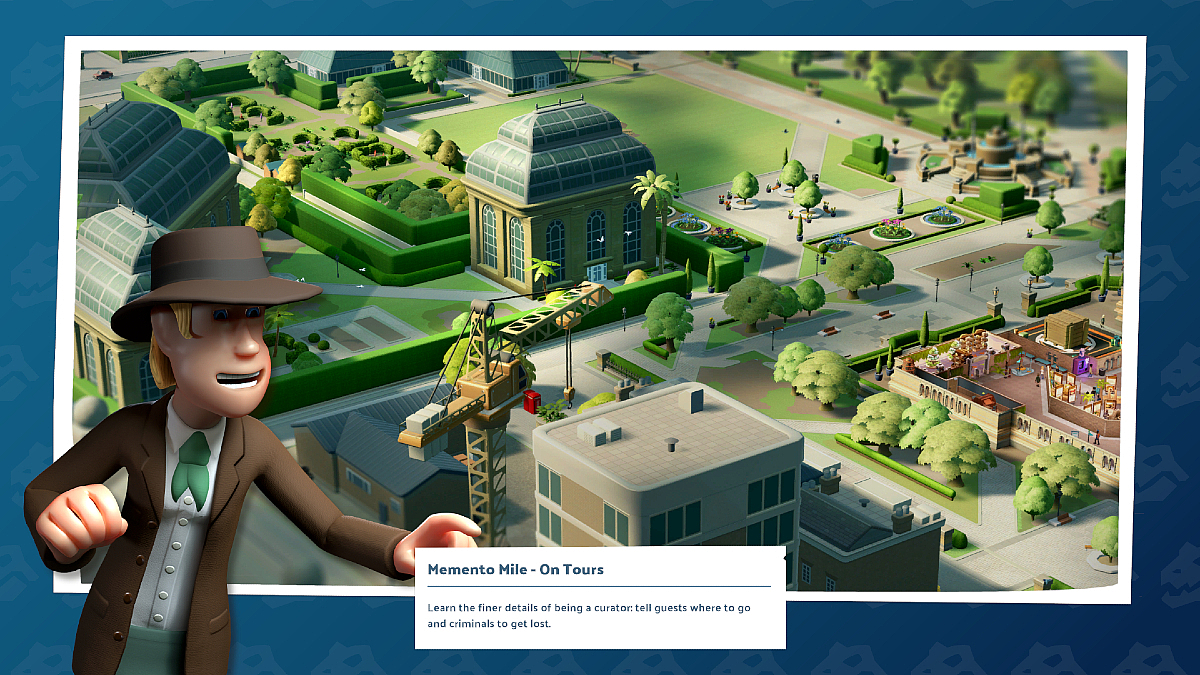


Published: Aug 21, 2019 11:14 am