Open world RPGs tend to have decently-sized maps that can take a while to traverse, and this Kingdoms of Amalur remaster is no different. If you’re sick of running from one location to the next, we’re here to help. Here’s how you fast travel in Kingdoms of Amalur: Re-Reckoning.
How to Fast Travel in Kingdoms of Amalur Re-Reckoning
Discover Points of Interest
Fast travel is a godsend in this game. It boasts a huge map, but only one way to get from place to place: sprinting.
Before you can fast travel in Kingdoms of Amalur: Re-Reckoning, you’ll need to actually discover points of interest and major named locations in order to warp to them. To do this, you’ll just have to explore the world of Amalur on foot as you complete quests.
Points of interest include towns, camps, dungeons, and other notable landmarks.
Fast Travel
Once you’ve discovered a location that you want to jump back to, it’s easy. Open up the map, then press Triangle on PlayStation 4 or Y on Xbox One. Doing this will bring up the Kingdoms of Amalur world map, so that you can see your fast travel options.
From the world map, simply select the location that you want to fast travel to, and you’re set. Just remember that you can only fast travel from outdoor locations. You also can’t do it while engaged in combat, or while in a dungeon.
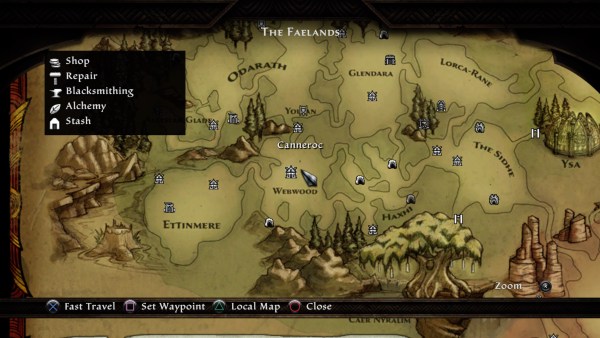
For the most part, only locations that you’ve been to will show up on the Kingdoms of Amalur world map as fast travel points. However, sometimes you’ll learn of new points of interest through conversations with NPCs.
These locations will show up as dark grey, and can’t be fast traveled to until you’ve actually been to them.
That’s everything you need to know about how to fast travel in Kingdoms of Amalur: Re-Reckoning. If you’re a PC player that hasn’t picked up the remaster yet, be sure to take advantage of the major Steam discount for current owners of the original game.
If you’re still on the fence about it, you can check out the recent Might, Finesse, and Sorcery build gameplay trailers.





Published: Sep 8, 2020 11:42 am