Judgment takes players back to the dangerous streets of Kamurocho, this time as the lawyer turned detective Takayuki Yagami. With tens of hours of gameplay, a lengthy main story, and tons of side cases to solve, you’ll want to be saving your game as often as possible. With that, here’s how to save in Judgment.
How to Save in Judgment
When you first boot up Judgment you’ll have a message pop up asking if you want to enable autosave. If you select yes, the game will periodically autosave after story scenes, fights, or really anytime progress is made.
When autosaving is being done, you’ll see a little triangular emblem pop up in the bottom-right corner of the screen.
Considering autosave is an option you, of course, have another way to save. At any time, outside of a cutscene, you can press the Options button to open Yagami’s smartphone menu, then navigate down to the “Save” option.
Here you’ll see three different manual save slots, so just pick the one you want and overwrite it.
It should be noted that you can turn autosave on or off at any time by opening up the smartphone menu and then going to settings. It’s the very first option there.
We’d honestly recommend you just leave it on at all times and use manual saving, just to ensure you don’t lose any progress. However, it is up to you, and if you want a more authentic “classic” experience you might want to leave autosaving off.
That’s everything you need to know about how to save in Judgment. For even more tips, tricks, and guides make sure to search Twinfinite, or take a look at our Judgment guide wiki.
Feel free to drop any other questions in the comments down below, and we’ll do our best to get you a quick answer.
Judgment is currently available for PlayStation 4.

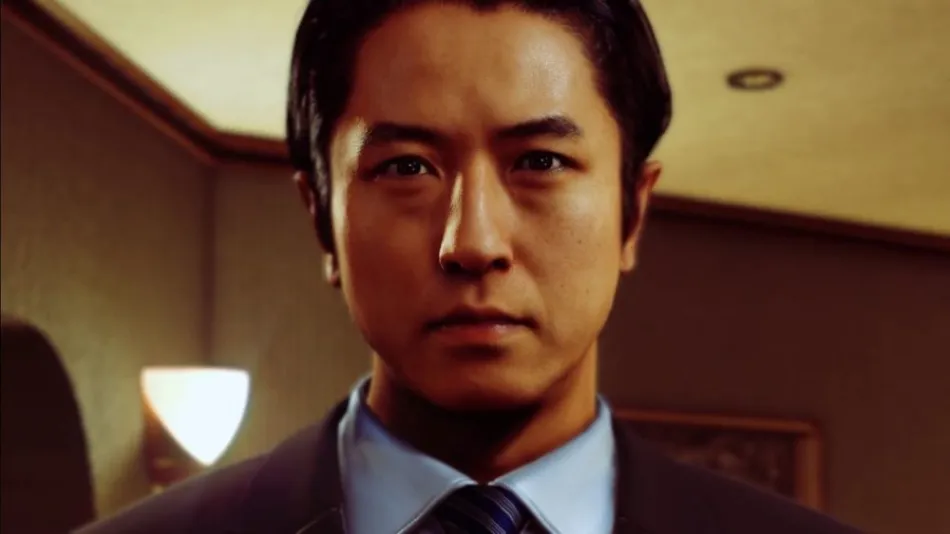




Published: Jun 20, 2019 09:41 am