Infinite Craft is an absolute hit when it comes to browser games. The players combine four starting elements to create almost anything you can think of. Of course, there are also those whose eyes don’t like the white background. That’s why we provide you with a solution on how to play Infinite Craft in dark mode.
Is There Dark Mode in Infinite Craft?
If the background color is too much for your eyes while you combine the elements and create anything that comes to your mind, don’t worry, because Infinite Craft has a dark mode.
The first thing you need to do in order to implement the black background to the gameplay is to download Google Chrome onto your PC. After that’s done, go to the Chrome Web Store and search for an extension called Stylus.
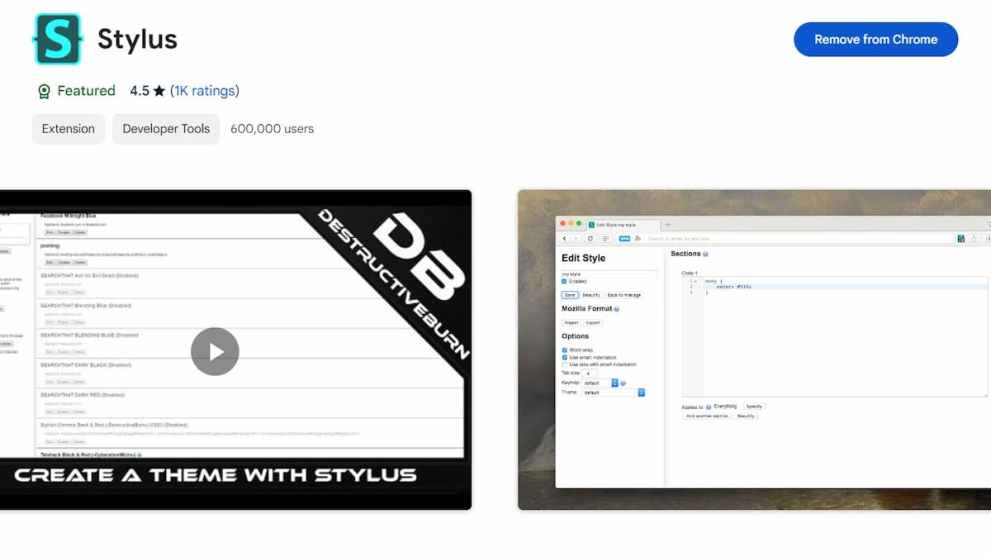
Once you install Google Chrome and the Stylus extension, it’s time to paint your game in black. Coolpx has provided the Infinite Craft Dark Theme for download via UserStyles.world.
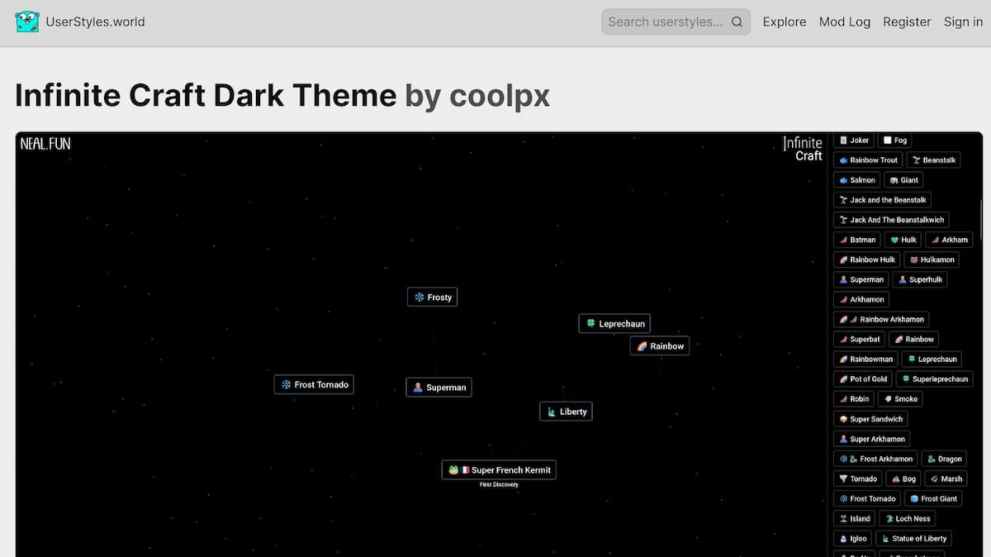
Next, click on the “Install” button located just under the preview image for the Dark Theme. That opens the installation page, which also shows the developer code behind the mod. Click on the “Install style” button and leave the “Check for updates” marked, in case there is a newer version of the theme.
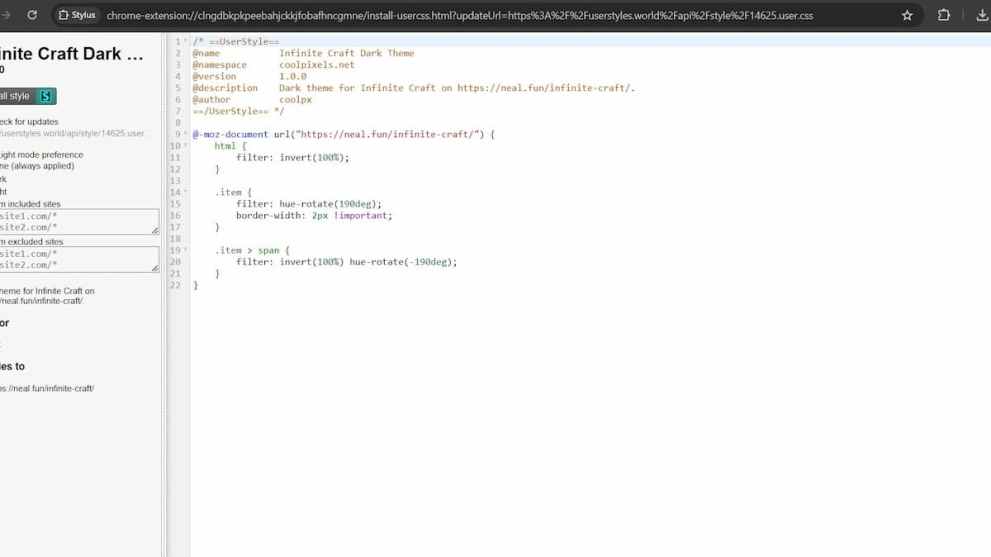
Now wait for the installation to be complete. The process shouldn’t take long. Congratulations, now you have a dark background so you can craft items as much as you like, without any distractions and in the silence of the dark!
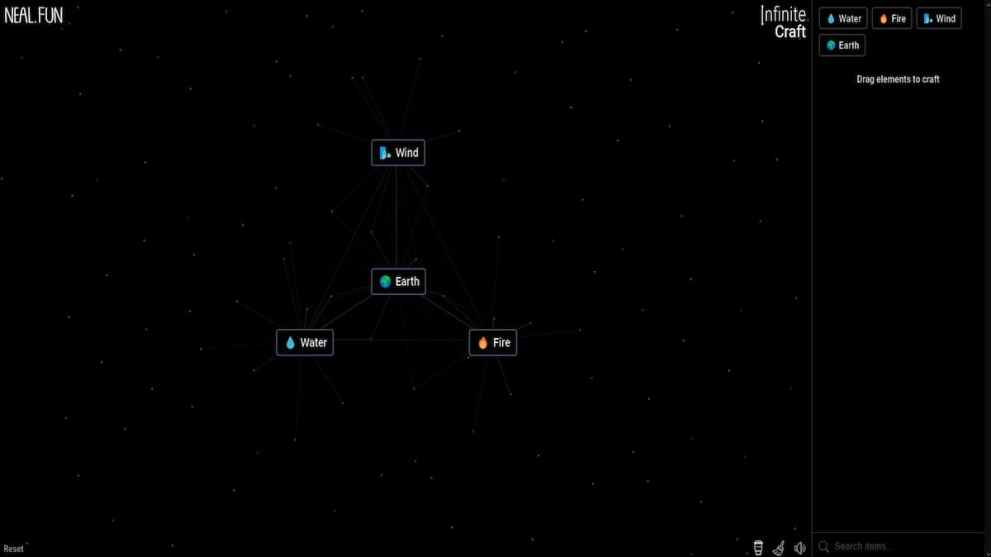
That is everything you need to do in order to add Dark Mode to Infinite Craft. If you follow our instructions closely and do it step-by-step, you’ll be ready to craft again in no time!
For more similar guides on Twinfinite, check how to get dark mode on Snapchat or how to play Roblox games in your browser.





Published: Feb 13, 2024 11:33 am