While you’re out exploring the Japanese countryside, time does indeed pass. Typically, you can do any task regardless of the time of day, but certain activities are time-sensitive. You’ll need to wait and pass time for those instances, but it’s not available immediately in Rise of the Ronin.
How to Change Time of Day in Rise of the Ronin
Though there is a night-only Fugitive in the region you start in, you won’t be able to change the time for a bit. The item you need is called the Pocket Watch, and you’ll get it from Ryoma once you’ve both entered Yokohama and met Taka. This will still be part of the Follow Your Blade Twin main quest, where you’ll have to meet with Ryoma, and he will introduce you to the Longhouse.
Once you have gone through the various aspects and tutorials, Ryoma will give you the Pocket Watch once you step back outside.
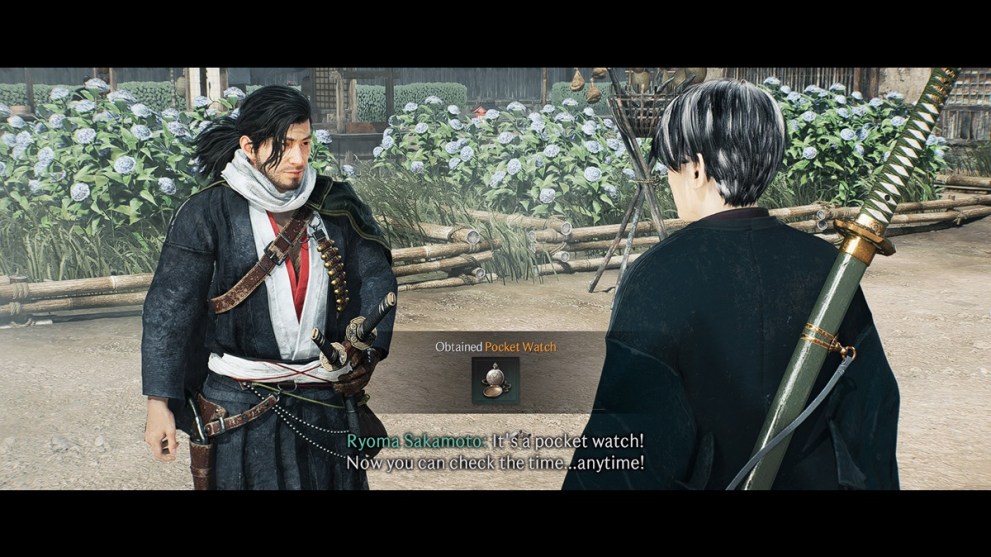
Unless you’ve been adding consumables to your quick-select menu, the Pocket Watch should be down d-pad on the first page. Otherwise, it will be added in the first available slot, as it is unlikely you have enough items to fill them all at this point. You can swap between them with R1 + left/right d-pad.
To keep things simple while you’re exploring, the Pocket Watch has only three options: morning, noon, and night.
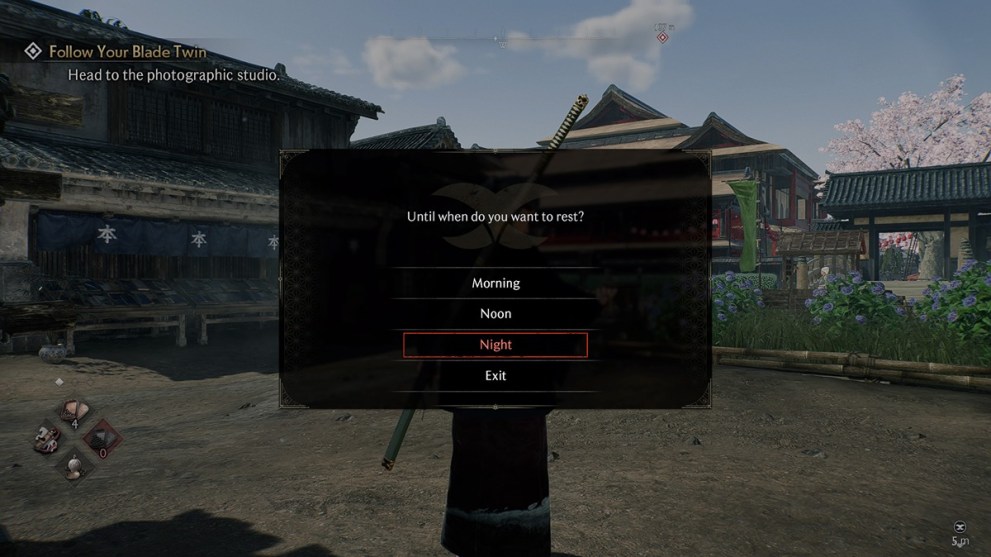
Using the Pocket Watch should always be available, as I never ran into an instance where I couldn’t use it. As for how long it takes, there won’t be a loading screen or anything. Instead, it will be like a time-lapse while your character stands there.
The ability to wait and skip ahead in time should get you access to every activity in Rise of the Ronin. If there are any other core mechanics you’re unsure about, be sure to ask us in the comments.


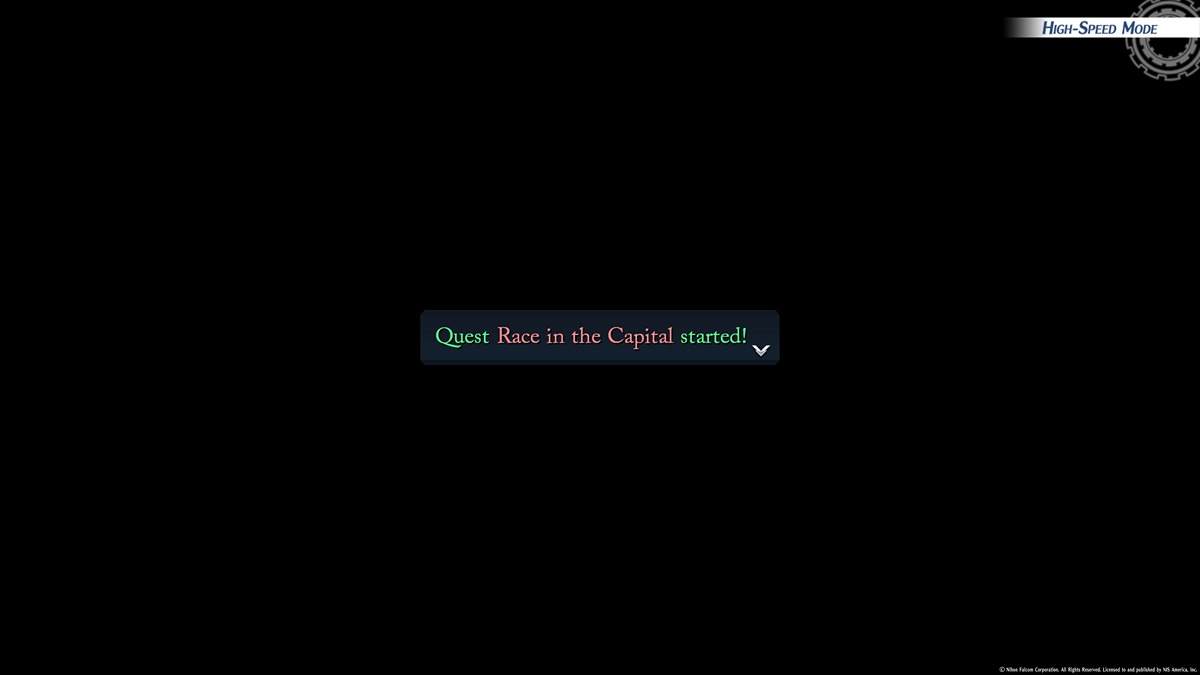


Published: Mar 22, 2024 12:01 am