One of the things I like the most about The Show is that you can upload your picture and go into RTTS as literally you. That’s what immersion is supposed to look like. However, it can be tricky to do this year. So, let’s take a look at how to use face scan in MLB The Show 24.
How to Upload Your Face Scan in MLB The Show 24

The first thing you’ll need to do to use the face scan feature in MLB The Show 24 is to download the companion app. It’s available both on the Google Play Store and on the App Store. Once you’ve done that, you’ll need to make sure your MLB The Show account is linked to your game account. You can check that out on the official website.
Next, open the companion app and select MLB The Show 24 as your preferred game. Then, click on Face Scan (it should be the topmost option) and proceed with downloading the Face Scan add-on. Agree to all prompts and follow the instructions to take a photo and upload it onto the app.
Now, you won’t need the companion anymore, and you can boot up MLB The Show 24. Go into the RTTS mode, select your position, focus, etc, and pause when you reach the character creation menu. The first option is face scan, so click it and refresh the database if your image isn’t showing (if it says your image is being processed, wait until it says it’s finished and then refresh again).
And that’s it. You should now see your face scan in MLB The Show 24. If this guide was helpful and you want to learn more, be sure to check our other guides on this game. How to play with friends and how to save your progress, for example, are bound to be useful to you.

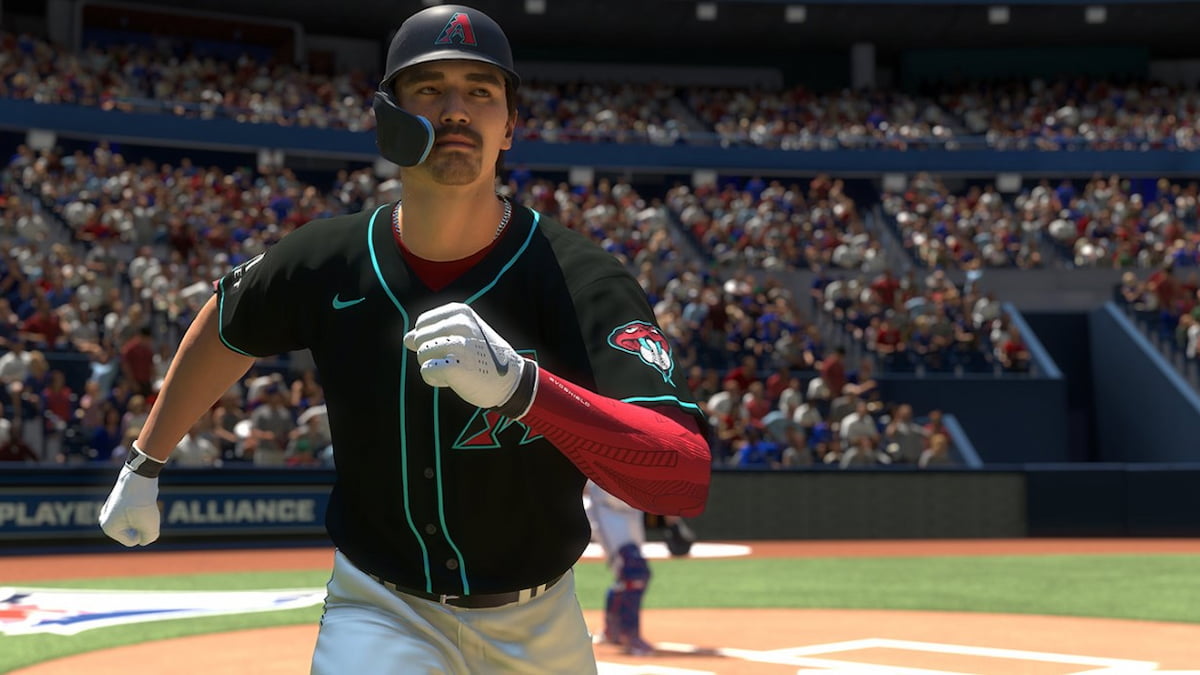




Published: Mar 20, 2024 01:12 pm