Deep Silver went all out in making sure that Dead Island 2 was full of new features after all this time waiting for its launch. One of the most unique features is how players are able to use Amazon Alexa in-game. Here’s how to use Alexa Game Control in Dead Island 2.
How Can You Use Alexa in Dead Island 2? Answered
You’re able to use Alexa in two main ways in-game. The first is without having to say “Alexa” before your voice prompts, and the second is by saying “Alexa” as usual. The Game Control features that do not require the “Alexa” wake word are directly integrated into gameplay features like the map, taunting enemies and swapping weapons. The Digital Assistant Functionality features require the wake word, and serve as any standard Alexa device.
How Do You Use Alexa Game Control?
Alexa Game Control allows you to interact with Dead Island 2 without having to open menus or cycle through weapons. You can use voice commands to set waypoints, taunt enemies, switch weapons and trigger emotes. Here are the different features you can use voice commands for in Dead Island 2.
Setting Waypoints
You can use Alexa to interact with the map in different ways such as marking points of interest like safe houses and traders. Here are some of the supported commands for setting waypoints.
- “Set a marker to a trader”
- “Add a waypoint to fast travel map”
- “Where is the safe house?”
- “Show me where a workbench is.”
- “Cancel waypoint.”
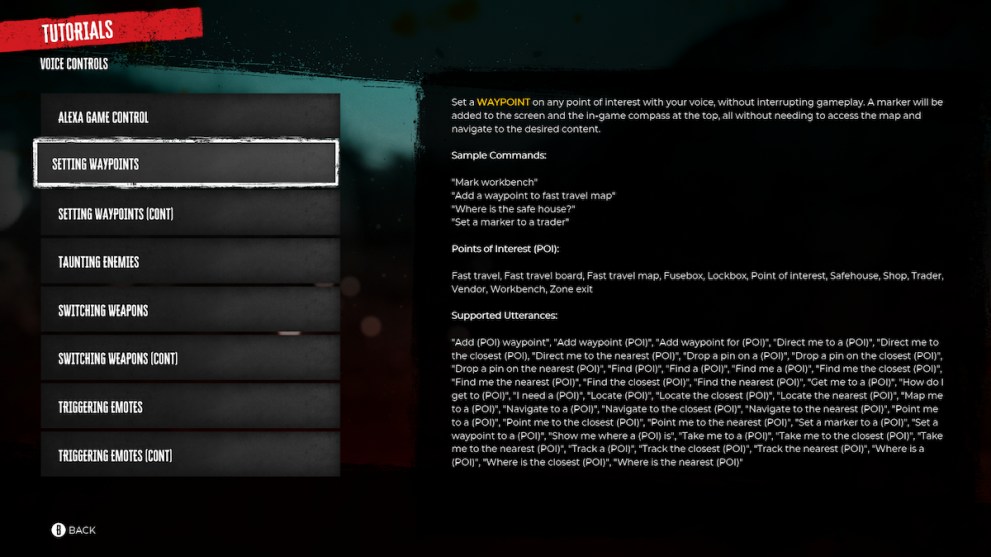
Taunting Enemies
You can use Alexa to taunt some of the enemies in the game by either calling them out by their names or by targeting them and using a general taunt. Here is a list of the supported commands for taunting enemies.
- “Come to papa/mama.”
- “Eat me!”
- “Hi there!”
- “Bite me.”
- “Look at me!”
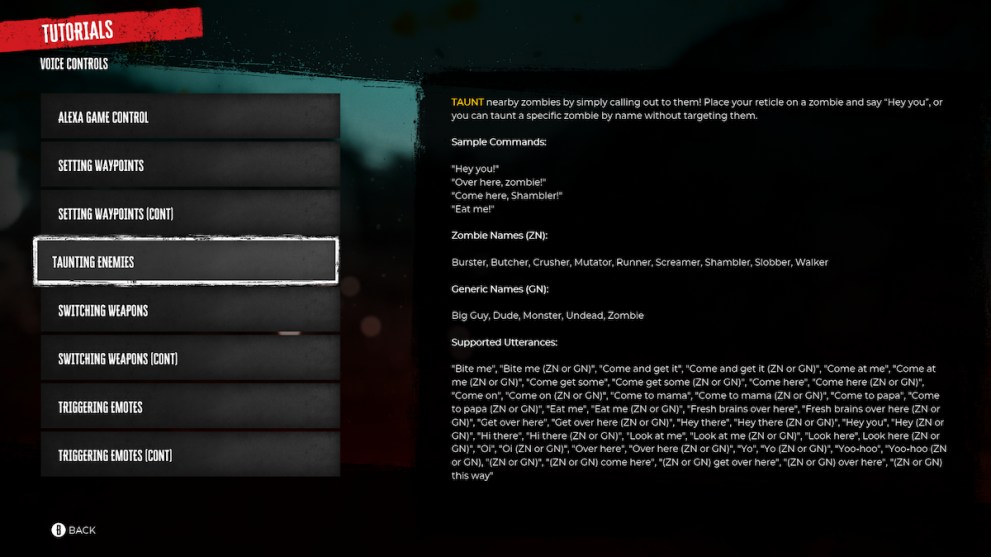
Switching Weapons
Another feature you can use Alexa for in-game is to equip different weapons from your inventory. You can say specific weapon types, weapon profiles and damage types, and you can also filter by certain selections like best and most recent weapons. Here are some supported voice commands for switching weapons.
- “Equip a fire mod.”
- “Switch to a firearm.”
- “Give me my most powerful weapon.”
- “Change to an acid weapon.”
- “Switch back.”

Triggering Emotes
You’re also able to emote in Dead Island 2 using voice commands through Alexa. You can say various different commands for each different type of emote: Wave, Agree, Disagree, Thanks, Point, Resupply, Help and Celebrate. Here are some of the different commands.
- “Med kit here.”
- “Cheers.”
- “Let’s dance.”
- “Not a chance.”
- “Running low on ammo.”
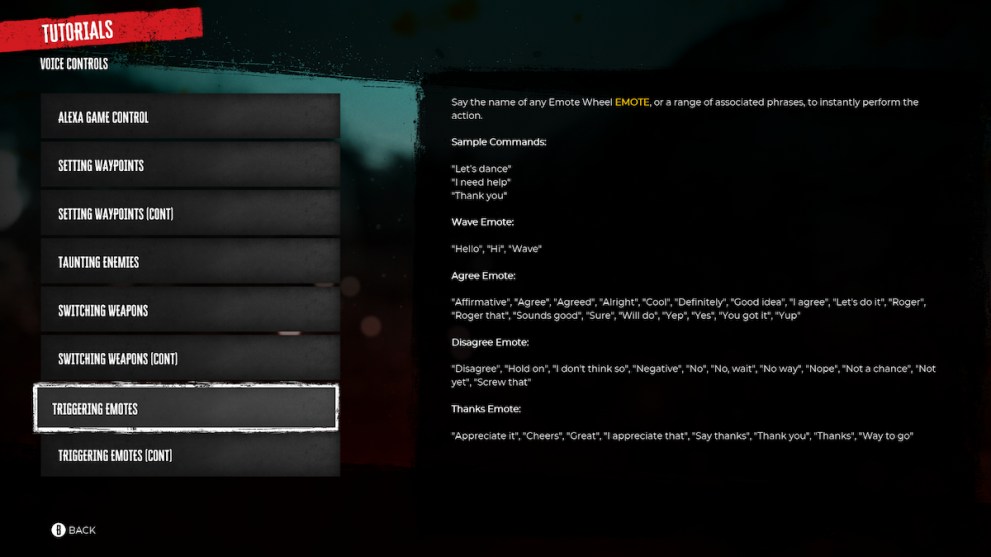
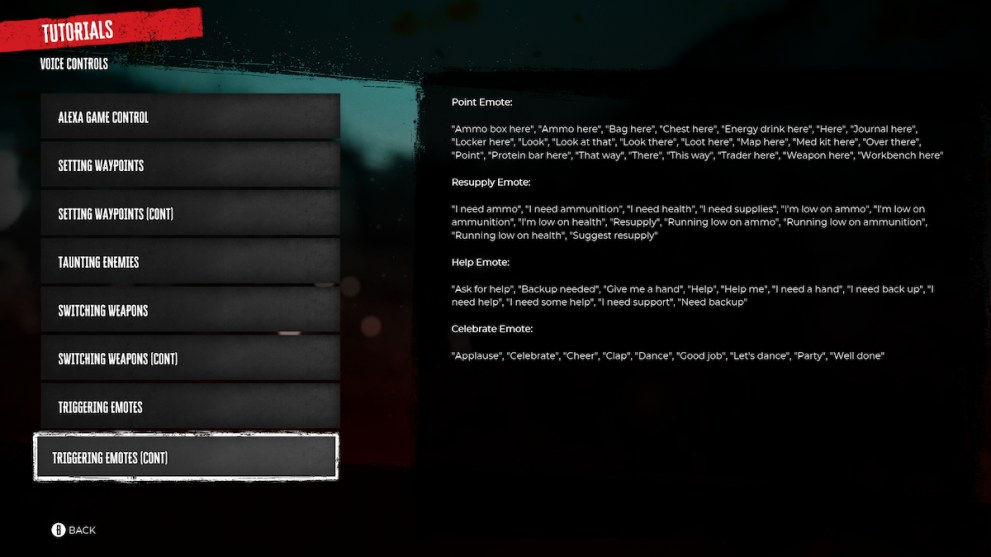
You are able to be surprisingly broad with some of the phrases that you can use to control the gameplay, showing how much attention Deep Silver put into making the game casual and user-friendly. You can change the setting for Alexa in the options menu as well, so you can make it push-to-talk, set the microphone’s detection threshold or turn it off altogether.
How Do You Use Alexa Digital Assistant Functionality?
The Alexa Digital Assistant is used by simply saying the wake word “Alexa,” and then treating it like an Amazon Alexa device. You can ask what the time is, control smart devices, order food and most other things. There are some restrictions like Amazon Music and Audible, but the general smart-assistant features are all there.
As of now, Alexa Game Control is only available in the US, UK and Canada, and in English, but this could potentially expand further as time goes on. Luckily, you do not need to have an Alexa device for the feature to work, as it is integrated directly into the game. For now, that’s all we have on how to use Alexa Game Control in Dead Island 2.






Published: Apr 21, 2023 03:18 pm