Multiplayer games usually come with big server woes on launch day, and Warzone 2.0 is no different. From login errors to crashes, it seems like it’s going to take a few days before all these problems iron themselves out. If you’re wondering how to stop Warzone 2.0 from constantly crashing every game, here’s what you need to know.
How to Fix Warzone 2.0 Game Crashing Issues
First off, if you’re playing on consoles, you’re probably less likely to get crashes while playing Warzone 2.0. You’ll still get plenty of disconnect errors, yes, but straight up game crashes seem more likely to happen on PC especially considering how taxing the game can be.
Before anything else, do make sure that your PC is meeting the minimum specs for Warzone 2.0. If we’re all good on that front, try the following methods:
Make Sure Your Graphics Drivers Are Up to Date
This is usually among the top causes for games not running as optimally as they should be on PC. If you’re using an NVIDIA card, use the GeForce Experience to check for driver updates. And for AMD users, use Adrenalin.
Verify and Repair Game Files
The next thing you want to do is make sure Warzone 2.0 isn’t corrupted on your PC. On Steam, right-click the game and select Properties. Click on Local Files, then verify the integrity of the game files.
On Battle.net, click on the little gear icon next to the Play button, then scan and repair the files.
Do Not Run the Game as Administrator
Running an app as admin often fixes a lot of problems on PC, but not for Warzone 2.0. Make sure you’re avoiding this by right-clicking the .exe file on your computer, go to the Compatibility tab, and uncheck the option that says Run as Administrator.
Make Sure Your Game Is Up to Date
Another common issue that often gets overlooked, make sure you have the latest version of the game downloaded. On whichever client you’re playing on, check for updates and install it, then boot up the game again.
Lower Your Graphics
Finally, make sure that you’re not overtaxing your PC by turning everything up to Ultra or something. Lower the graphical settings if you’re not sure your rig can handle it. Shadows, textures, and shaders after usually among the most demanding settings, so try turning those down if all else fails.
That’s all you need to know about how to fix Warzone 2.0 crashing every game. Be sure to search for Twinfinite for more tips and information on the game, including our official MW2 review, as well as our take on the Revive Pistol.

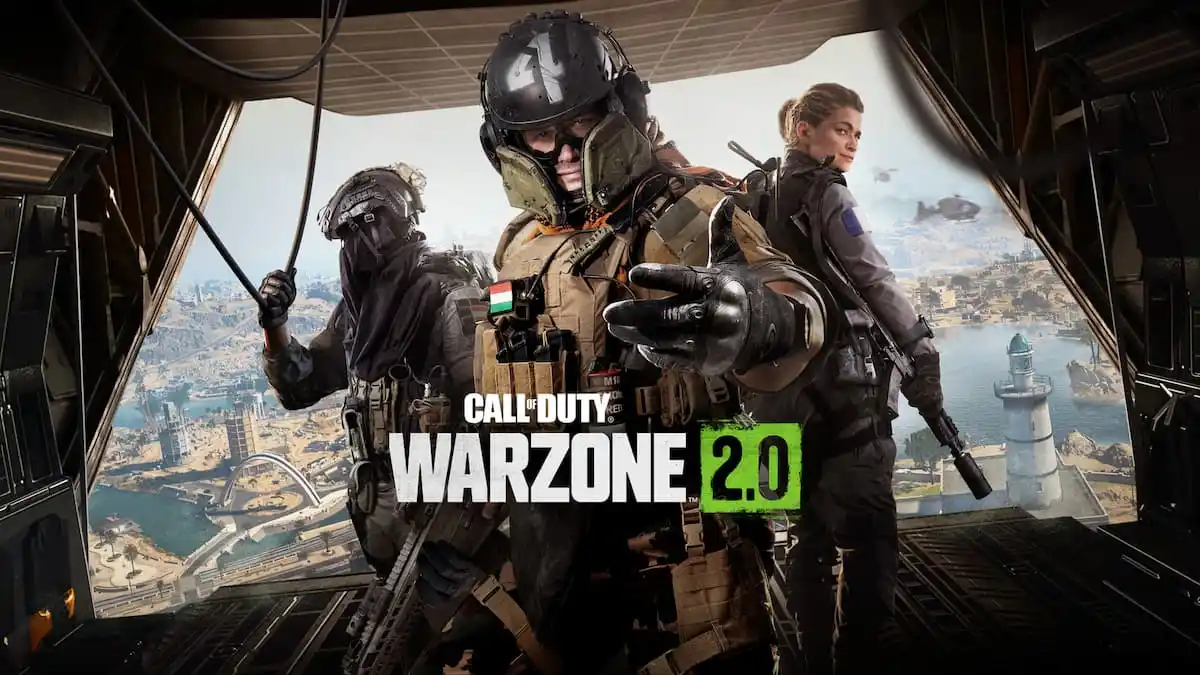



Published: Nov 16, 2022 09:01 pm