EA Sports prides itself on players being able to control just about every aspect of their game. That’s especially true when it comes to Franchise Mode, where players have been able to participate only in the key moments of games if they wish. They’ve even been able to control a specific player, and with that in mind, we’re here to break down how to player lock in Madden 24 Franchise Mode.
Guide to Player Locking in Madden 24
If there are setbacks to player locking in Madden 24, they are quickly offset by a couple of different factors. For starters, you have the option to lock and unlock a player before the ball is even snapped. Additionally, you are not locked in to one player all game. If you wish to change players every play, so be it.
Now, how do you do it? Well, just double-click the left joystick on your controller. That’s it.
Personally speaking, I prefer locking players on defense. That way I don’t have to play defense, which I am bad at. Now that you know, feel free to flaunt the fact that you can player lock defensive backs or something. See if I care. No matter which player you choose, though, Madden is ready for it.
If you select a defensive lineman or linebacker, the game gives you pointers on how to best the opposing offensive line. If you lock on a wide receiver, they’ll give you some route-running tips as seen below.
While you can lock and unlock pre-snap, the player is definitively locked in once the ball is snapped. So in that sense, it’s best to choose wisely before letting the AI take over the rest of your team.

Which Game Modes Can Player Lock Be Used?
Players won’t be able to lock on in every game mode, as it can only be utilized during single-player game modes. That means Franchise and some elements of Madden Ultimate Team are your only real opportunities if you’re looking for stakes. But hey, that just means more time to hone your skills in Franchise Mode, right?
That’s everything you need to know about how to player lock in Madden 24 Franchise Mode for now. Which position will you make your own? While you’re deciding, be sure to keep an eye on Twinfinite for all your Madden 24 content and coverage.


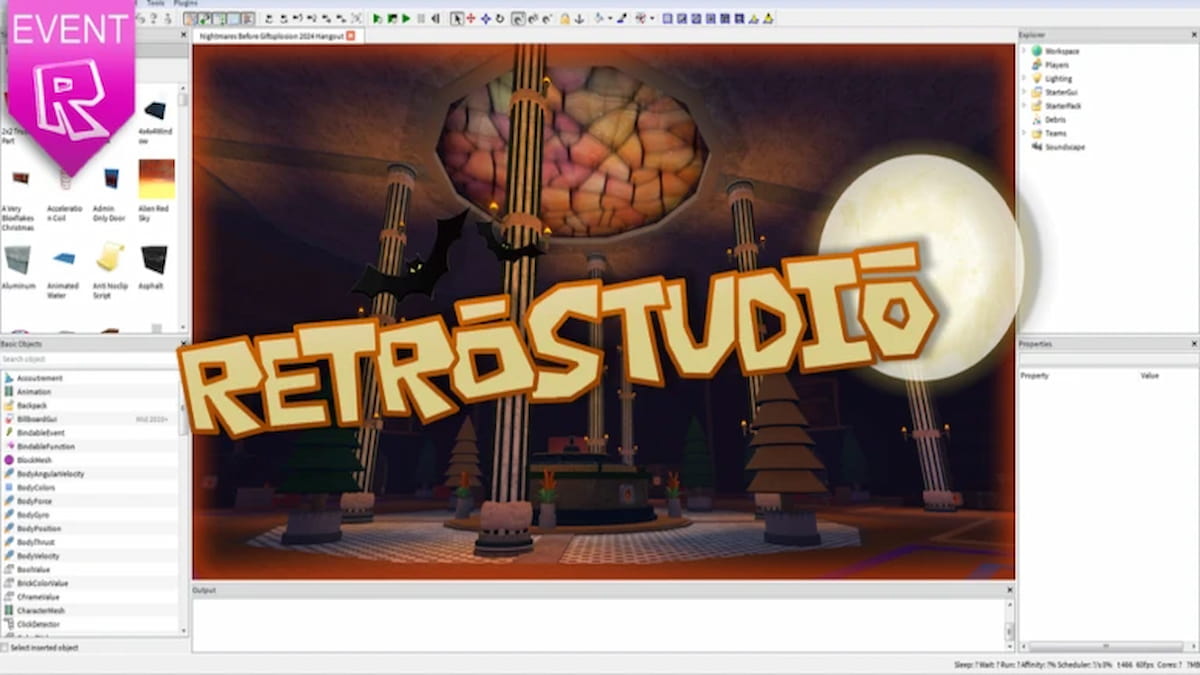


Published: Aug 18, 2023 5:00 PM UTC