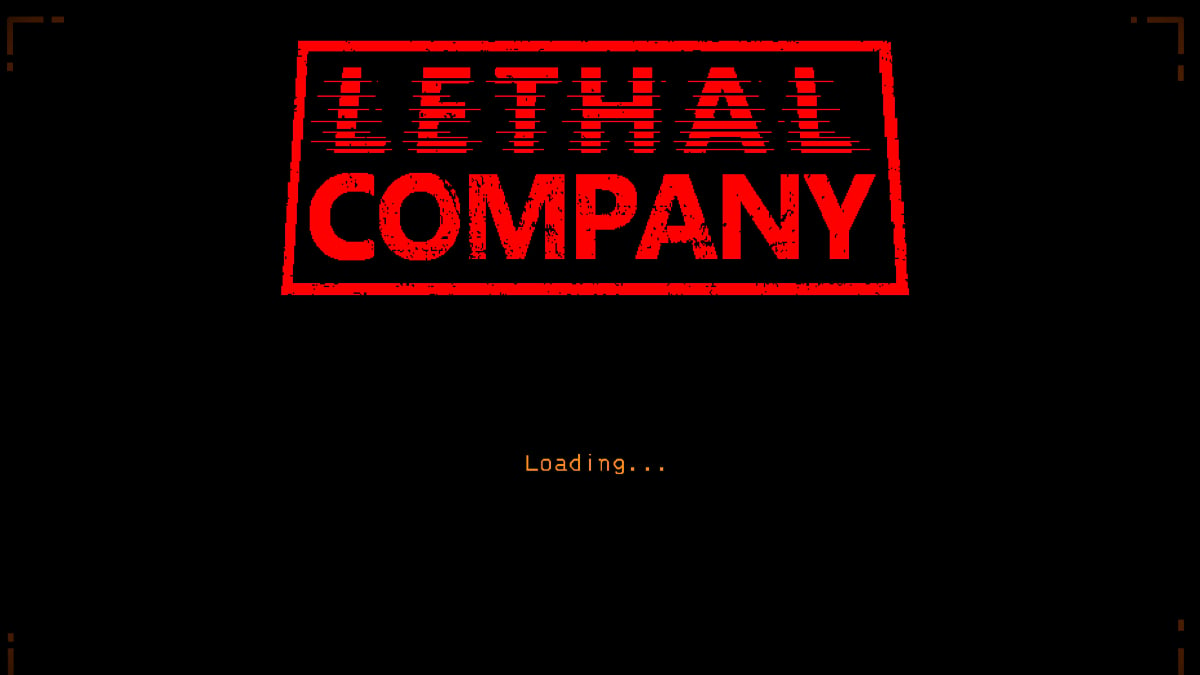Lethal Company drops you onto an unforgiving moon while working for a company that demands its scrap, or else. To get what you need, knowing how to navigate the strange world around you is key to survival and knowing how to explore everywhere that you can, whether solo or with your friends. Doors often block your way to important locales, and some require different methods for opening them. If you’re wondering how to go about it, here is our handy guide for how to open doors in Lethal Company.
How to Open All Types of Doors in Lethal Company
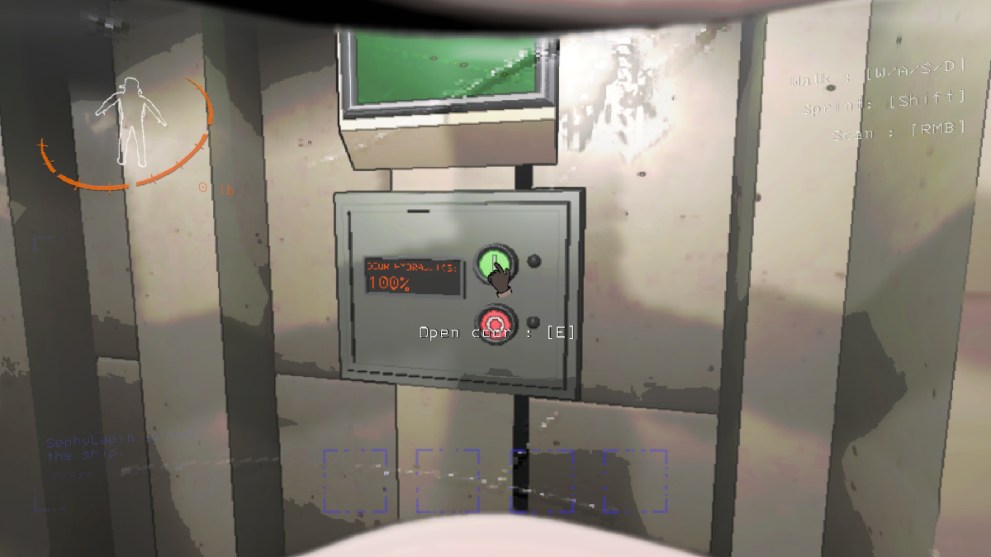
The deeper you explore in Lethal Company, the more you’ll find pesky doors that block your way. While playing the game with friends makes obstacles like these easier, it’s important to know what to do either way, particularly if you’re going solo.
The small, cozy ship you call home that you start out in has a door at the back end for you to open. After hitting ‘Start Game’ at the front dashboard, you can then open this door simply by pressing ‘E’ on the green button, which henceforth functions as your basic interaction button.
Granted, many doors from this point on won’t be this easy to open. At the least, you’ll have to find Keys to open the basic tier of locked doors. They spawn randomly throughout buildings, and sometimes they’re easy to come by, or not so easy. Once you do get your hands on one, you can take it to the nearest regular locked door you find and use it via the ‘LMB’ (Left Mouse) button to open it.
Then there are Security Doors, which are heftier looking and don’t take keys. Instead, you have to unlock them remotely via the terminal in your ship. These particular doors each have a unique, short name displayed on them (e.g. – “d6” or “x8”) that you need to type into the terminal for them to unlock.
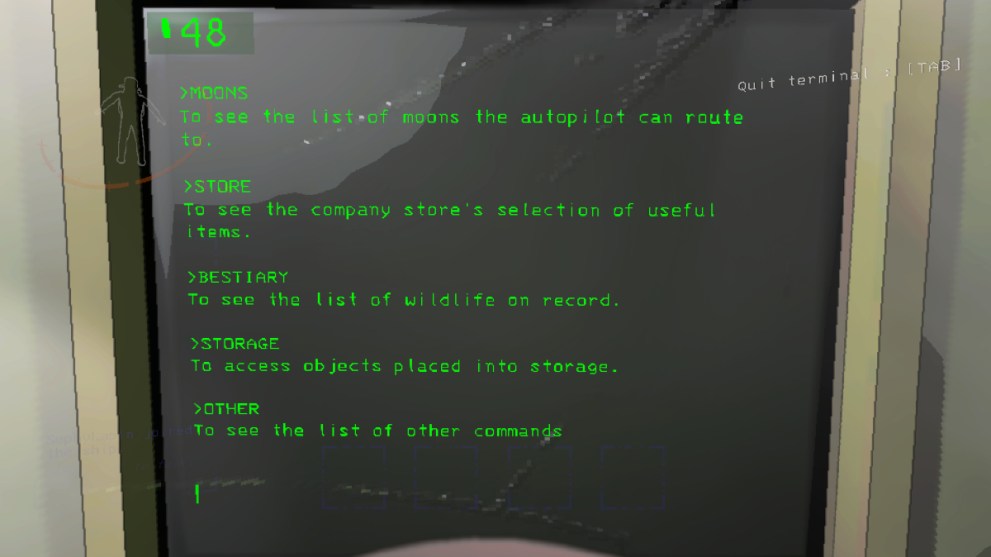
To do this, first type “other” into the terminal after you open it, followed by “view radar”. Look for the specific door you’re trying to open, along with the name code. Type the code in, and if done correctly a message will appear saying “Broadcasted Special Code”.
Having a friend that can run to the ship and do it while you’re at the door for reference can make this much easier. You can even type “Switch (player name)” at the terminal to change the POV to your friend’s if you want. If you’re solo, you’ll have to make sure to remember the name/location and run back to your ship to punch it in. Once that’s done, voila, you’re through and off to find your next source of scrap.
That concludes our guide for how to open doors in Lethal Company. We hope you found this helpful, and let us know what you think of the gameplay experience, particularly compared to other recent space games.
Be sure to check out all of our other guides for Lethal Company as they go live.