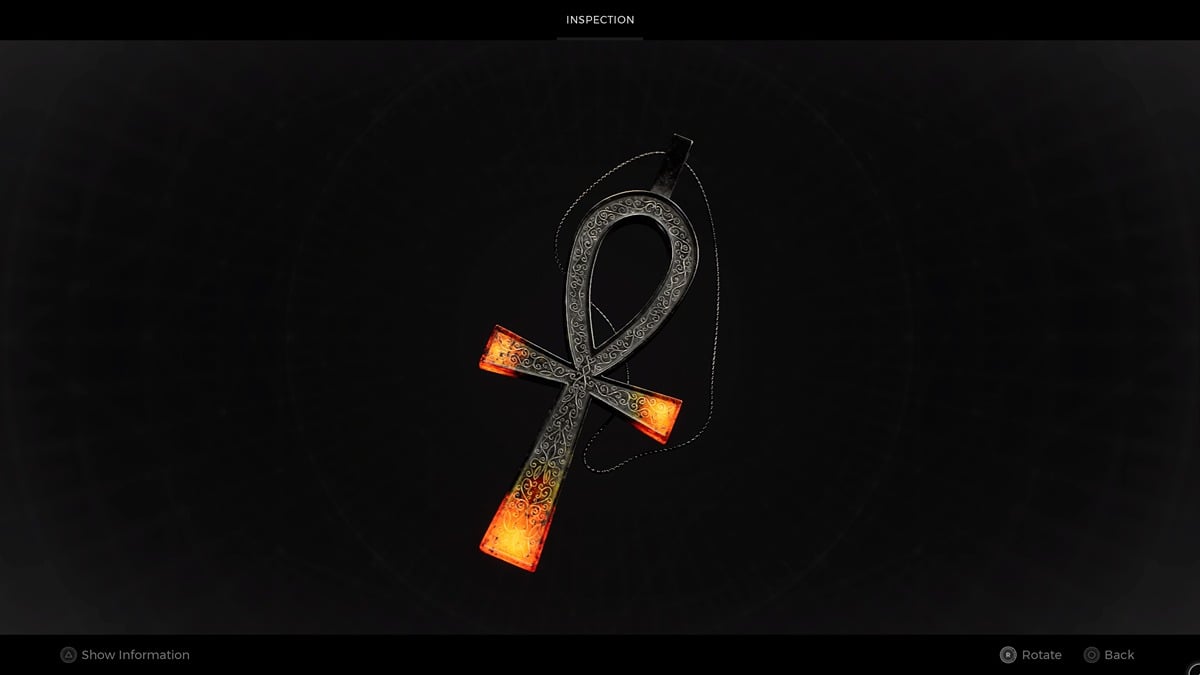The XDefiant Beta is underway, with Ubisoft confirming it will take place from April 13 to April 23. It gives the wider gaming community their first opportunity to dive into the arena FPS developed by Ubisoft San Francisco. Plenty, though, are finding their beta experience hampered by a new error code. Here, we’ll take you through what is known about how to fix the XDefiant DELTA-07 Error Code and explain what the code means for those affected in the Beta.
XDefiant DELTA-07 Error Code Explained
The ‘DELTA-07’ error is prompted when players time out in their search for a lobby. Anyone who’s played the FPS so far will likely have experienced lengthy waits for matches, regardless of platform or network connection.
This is likely due to the game’s servers and the large number of people trying to access them. Server issues, especially at the beginning of a game’s release or during pre-release periods (like this ongoing Beta), are fairly common. That doesn’t stop them being frustrating though.

How To Fix
Right now, there’s not a silver bullet fix for the XDefiant DELTA-07 Error Code. However, lots of affected players have been able to subsequently bypass it and return to the action, so don’t worry.
Because it is related to server timeouts, the potential fixes largely relate to game and network connection. These are the best things to do to try and fix the Beta issue:
- Restart your game – whatever your platform, this should be your first port of call. Players reported that returning to the game having restarted prevented the error from occurring. Just close your game and then reopen it.
- Enable Crossplay – this will speed up your connection time because it will allow you to join a wider pool of players. This can be done by accessing ‘Settings’, which displays in the top right of your screen.
- Restart your network and console or PC – because the DELTA-07 error is linked to server connection, it could be a problem with your network. Turn off your console or PC, restart your network, rejoin and re-enter XDefiant.
- Check your XDefiant app is updated – to try and solve the error, the devs at Ubisoft San Francisco have been releasing patches. Right now, they’ve only released them for PS5 and PC. If you’re on those platforms, check your XDefiant app for updates.
- Keep Trying – If you’ve not had luck so far, there might not be a fix beyond waiting it out.
- Report the bug with Ubisoft – this is a Beta and Ubisoft will be welcoming feedback. You can report XDefiant Beta feedback via Ubisoft’s ‘Report a Bug’ web page.
Developer Response (Sort Of)
The devs have not publicly addressed the DELTA-07 Error. However, they have already implemented fixes to aid server stability and have pledged to continue doing so. They said: “We’re continuing to work on the issue to get the best experience possible”.
Hopefully, we’ll see more progress made across the Beta’s lifespan so players can get to playing without issue.
That’s everything to say about the XDefiant DELTA-07 Error Code, what it means and the fixes you can try. If you want to know how to drop into the XDefiant action, it’s incredibly easy to gain Beta access.