Warzone 2.0 is finally out in the wild, though it’s certainly not without its fair share of launch woes. Like most other multiplayer games these days, Warzone’s launch has been plagued with awful queues and server crashes. If you’re getting stuck on the ‘Logging into Online Services’ message in Warzone 2.0, here’s how to fix it.
Warzone 2.0 ‘Logging into Online Services’ Explained
First off, let’s explain what this error actually is. When you start up Warzone 2.0, you may get a pop-up saying “Logging into Online Services” as you’re trying to navigate the menus. Normally, this should only stay onscreen for a few seconds, but if it persists, that means something has gone wrong.
When you get stuck on this prompt, that most likely means that the Warzone servers are under a lot of stress at the moment with tons of players trying to log in and play. The servers are struggling to keep up with player demand, resulting in a less-than-stellar player experience for all. There’s always the possibility that there’s something wrong with your internet connection and that’s causing this issue, but come on, we all know it’s launch day woes.
How to Fix ‘Logging into Online Services’
Assuming this isn’t actually an issue on Activision’s end, here are a few workarounds you can try:
- Reset your router and internet connection.
- Check for game updates and make sure you’re on the latest version.
We also recommend keeping an eye on the support account on Twitter so that you’re notified whenever the servers are having any issues, and this will let you know that the problem isn’t on your end.
That’s all you need to know about how to fix the ‘Logging into Online Services’ issue in Warzone 2.0. Be sure to search for Twinfinite for more tips and information on the game, including how to fix the Goldflake error, how to stop the game from crashing, as well as our take on the Revive Pistol.

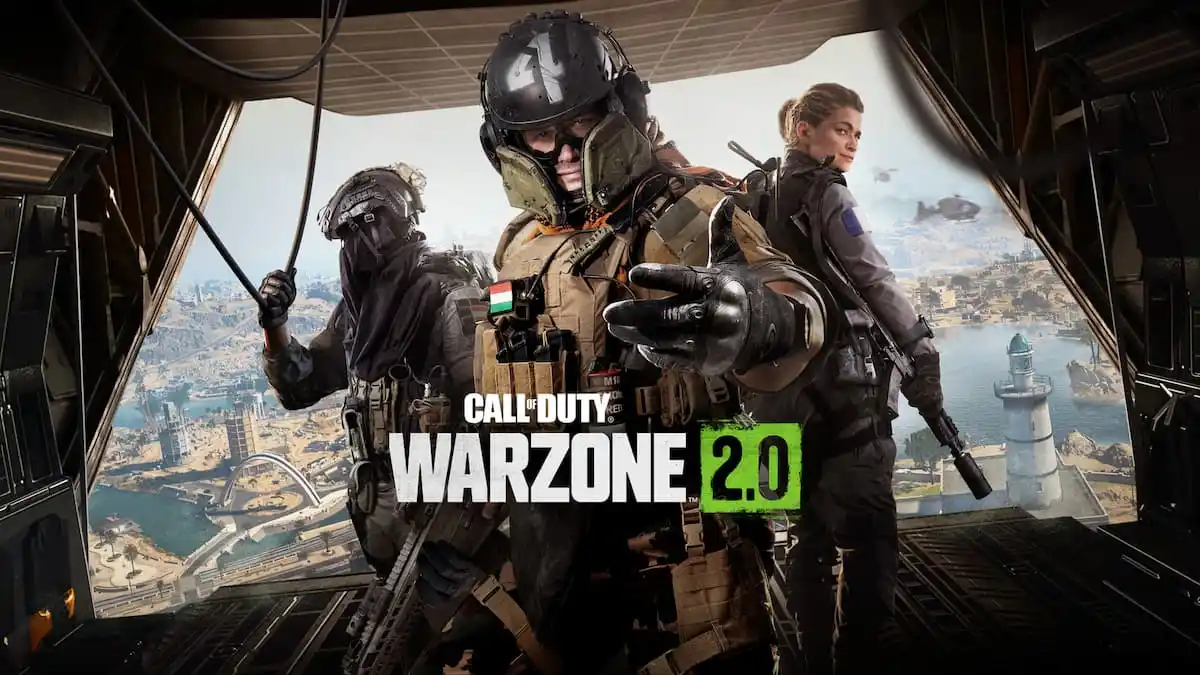



Published: Nov 16, 2022 10:53 pm