Dark and Darker, the first game from Korean developer IRONMACE, is finally available to gamers in Early Access. Naturally, as you’d expect from such a game, though, there are some issues, and players may be struggling at the moment with some frequent stuttering. Thankfully, this is an easy fix and shouldn’t take gamers too long to work through. Here’s everything you need to know about how to fix stuttering in Dark and Darker.
Fixing Dark and Darker Stuttering
Thus far, the most successful method to fix stuttering in Dark and Darker is by adjusting some of the available settings in the in-game Options menu. Once you reach said menu, select “Display” and choose the “Anti Aliasing & Super Resolution” option. Turn off the “TSR” option or change it to either “DLSS (Nvidia)” or “FXAA (AMD),” and then restart the game. You should be good to go from there.
In some extreme cases, you may need to fix a few other graphical settings, or perhaps update your drivers and firewall settings if the game continues to give you trouble. Keep in mind, this is an online-focused game, which also means you’ll need a very good connection to keep up with it. Even so, as it’s still in Early Access, problems like this may be frequent; IRONMACE will most certainly iron those out and continue to release patches and updates as the game inches closer to its full release.
That’s everything you need to know about how to fix stuttering Dark and Darker. For more on this new dungeon crawler/battle royale hybrid, check out Twinfinite’s guide on how to acquire the Gold Key.

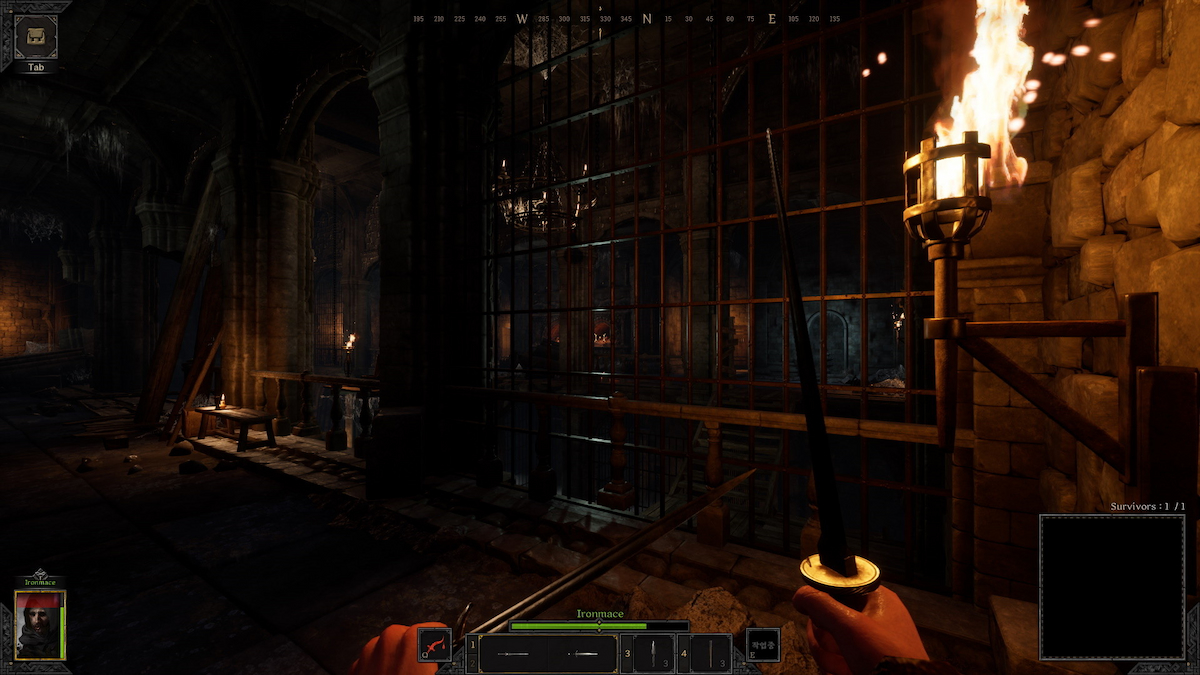











Updated: Aug 9, 2023 04:54 pm