Need some help fixing Fallout London crashing after the train sequence? This DLC-sized expansion to Fallout 4 adds a bunch of new quests and storylines to explore, but some players are struggling to get beyond the initial train intro. In this guide, we’ll provide you with a few fixes!
Fallout London Crashing After Train Fix
For an easy fix to Fallout London crashing after the train intro, we recommend turning your performance settings (frame rate, refresh rate, image quality) down a notch, and switching off optional graphics settings like ray-tracing and weapon debris.
This advice comes courtesy of users on the Fallout London Steam forums, who reported that making the above changes reduced the frequency of crashes appearing after you’ve completed the train intro. However, it doesn’t appear to negate crashes entirely, so may still encounter some during general gameplay. They’ll just be less frequent, which is better than nothing.
If you only change one setting, though, it should be disabling weapon debris. On those forums, it’s reported that the current weapon debris formulation isn’t compatible with modern GPUs, hence why it can cause crashes quite frequently.
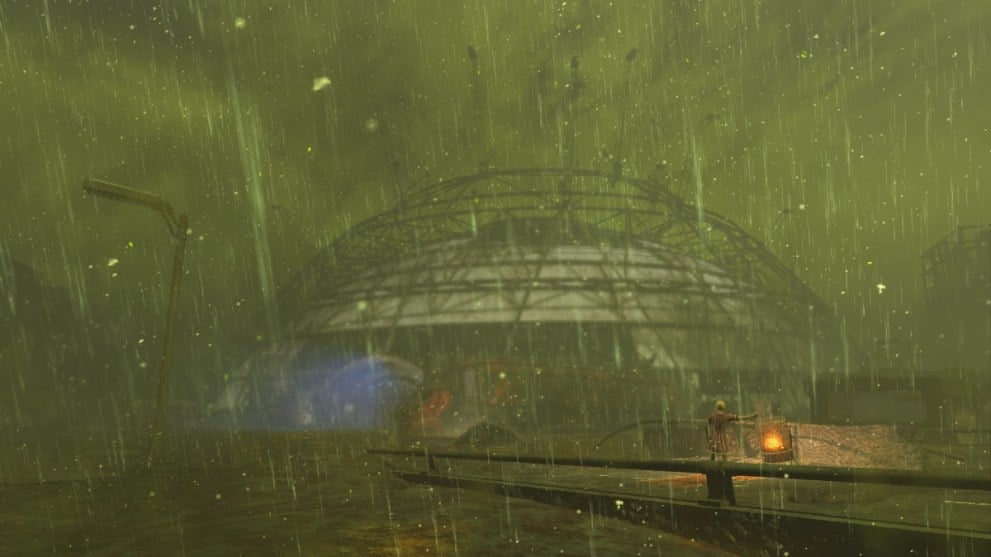
Other users also suggest locking the game to 60 frames per second. This is a way of stabilizing performance by preventing the frame rate from taking precedence over stability. It’s another easy fix, and one worth combining with some of the other fixes listed above if you’re still struggling.
Outside of these tips, you can look out for software updates that could provide an overall fix to this specific instance of crashing after the train sequence. Since it happens so early on in Fallout London’s campaign, it’s likely a top priority for the devs to solve. Keep tabs on the game’s official website, which also contains links to the Discord server and X page. From there, you’ll be able to learn instantly from the devs when hotfixes and patches land.
That’s all for this guide! For more, read up on how to fix infinite loading in Fallout London. Elsewhere, we’ve got Onikami Legacy codes, the Type Soul Trello link, and Weak Legacy 2 codes.


Published: Jul 29, 2024 10:28 AM UTC