After its wildly popular beta test in 2022, MultiVersus is finally out now in its finished form. This brings back all the existing content from previous versions, alongside some important new features. One of these is a new currency, so let’s look at how to get Prestige Points in MultiVersus.
How to Get Prestige Points in MultiVersus
The only way to get Prestige Points in MultiVersus is to purchase or unlock cosmetic items.
Fortunately, that doesn’t necessarily mean you need to fork out real-life cash. Each time you level up the MultiVersus battle pass or complete an objective, there’s a chance you’ll get a cosmetic as a reward. In these cases, you’ll net a small amount of Prestige Points without spending any real money.
Of course, you can also dedicate some funds to purchasing items in the store using your Gleamium. That way, you know you’re guaranteed some Prestige Points each time you make a purchase.
If you’re an open beta MVP and played MultiVersus back in 2022, the game will automatically back-load any cosmetics you unlocked previously, with the equivalent quantity of Prestige Points deposited to your account.
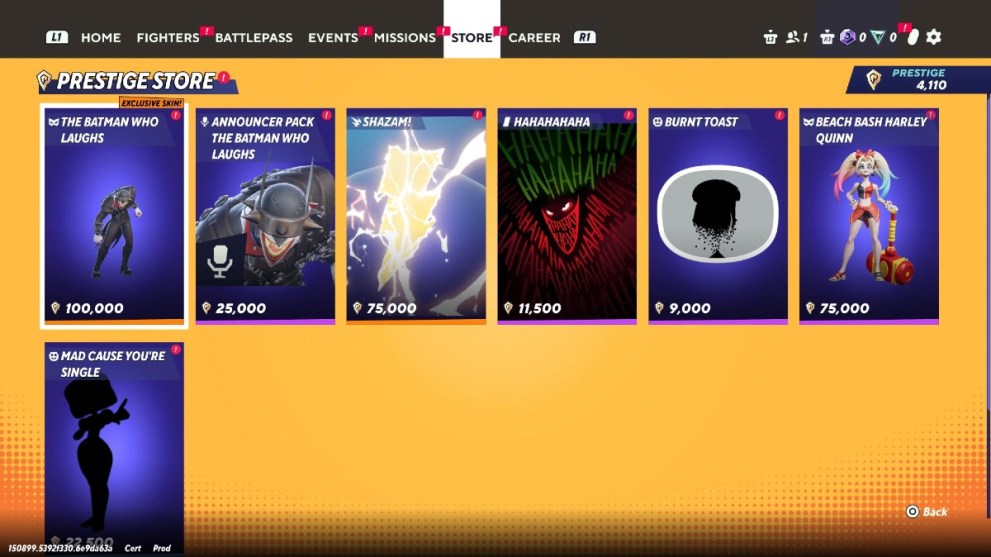
How to Use Prestige Points
Prestige Points in MultiVersus can be spent on exclusive premium cosmetic items in the Store. Simply scroll across from the main menu to the Store tab. Then, head down until you reach the Prestige Store.
Here, you’ll see the current offering of items up for grabs. These are all cosmetic and don’t change the gameplay in any meaningful way, but are very rare items to add to your locker. At the time of writing, these include skins for The Batman Who Laughs and Harley Quinn, as well as some special emotes and profile banners.
That’s everything you need to know about Prestige Points in MultiVersus! For more on the game, check out the current server status and how to fix the stuck in offline mode bug.













Updated: May 29, 2024 07:32 am