The latest multiplayer game from Square Enix is out now, and free to play for PS Plus subscribers. If you’re jumping in to check out the soapy action, here’s how to customize your character in Foamstars.
Foamstars has quite a few game modes. The main one sees two teams of four facing off to clear the opponents’ lives and ‘chill’ the star player once they’re assigned the title. The first team to do that wins.
How to Change Character Appearance in Foamstars
After completing the basic tutorial, you’ll be spawned into your main base. Here you’ll be able to start matches, check out your season pass progression, and change your character’s appearance.
To the right of the spawn point, you’ll see the Master’s Saloon. Head on over and press circle to interact with the shop and speak to the Master himself.
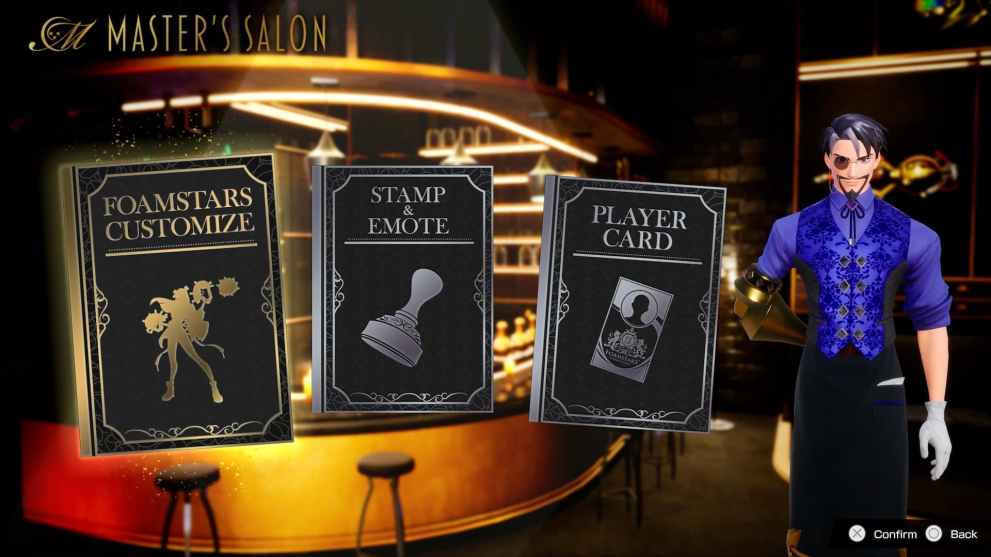
Once you’re in, you’ll see the option called ‘Foamstars Customize, ‘ so select that. Alternatively, you can select the other options to change your emotes and player card.

You’ll then see all of the skins available for each character in the game. This is both those you’ve unlocked, and those you’d need to buy from the shop.
You can then select unlocked skins to equip or one you’d like to buy, which will then take you to the Foamstars shop. It’s worth noting that you’ll also often be given the chance to customize your character after matches.
How to Unlock New Skins
Talking of the Foamstars shop, that’s where you’ll want to go to unlock new skins and check out the season pass.
It’s on the opposite side of your home base to the Master’s Saloon shop, to the left of where you spawn. Head there and press circle to check out everything that’s on offer. You can buy new skins for each of the characters, among other things.

You’ll also get new skins from the season pass, whether you have the free or premium version, so keep an eye out for those. You do level up pretty slowly in Foamstars though, so it might take a while to add them to your collection.
That’s all there is to know about how to customize your character in Foamstars. Now get into the arena to start unlocking them.






Published: Feb 6, 2024 06:27 am