Cities Skylines 2 has plenty of things that you’ve got to connect to one another from power to sewage to water, and plenty of different ways to connect them. If you’re having trouble connecting power lines in Cities Skylines 2, here’s how.
How Do You Connect Power Lines in Cities Skylines 2?

To connect power lines in Cities Skylines 2, go into the Electricity tab in your hotbar and make sure you’ve got Power Lines selected. If you’ve already got any existing power lines in the city, click on the one that you’re going to be building off of and it’ll give you an outline of the next power line that’ll follow your cursor. Click wherever you want it and it’ll place the tower, with the outline of the next tower still following your cursor.
If you don’t already have any power lines down and you want to start placing new ones, just click anywhere on the ground and the game will save that spot as a starting point. The next place you click will then be where the next tower will be placed and so on.
Remember that whatever tower you clicked on last will be the one that next tower in the row will be connected to. This means that you can make the power lines branch off from one another if you wanted to have them intersect and they can meet at whatever tower you want them to.
How do You Attach Power Lines To a Power Plant?

It isn’t incredibly clear at first just where you’re supposed to be putting the power lines so that they connect to the power plant. You might have to zoom in pretty close and look at the symbol of a power line on the plant itself. With nothing connected to it and the Power Lines selected in the menu, there should be a small blue circle that the cursor will snap to which will allow your plant to provide power.
From there, you can’t just take the electricity from the plant and bring it directly to the rest of the city, so you’ve got to connect those power lines to a Transformer Station. The power from the transformer station then has to get transported to buildings and businesses through Electric Cables.
You can run power lines out from your power plant in a straight line and then connect them to transformer stations through intersections at whatever point you want. If you’ve already got an established row of power lines, you can connect another row to them at any location you want and it’ll snap right into place.
That’s about it for how to connect power lines in Cities Skylines 2. Make sure to place any power plants you’ve got downwind from the rest of your city to reduce your air pollution, and be sure to check out this guide if you’re having healthcare problems.

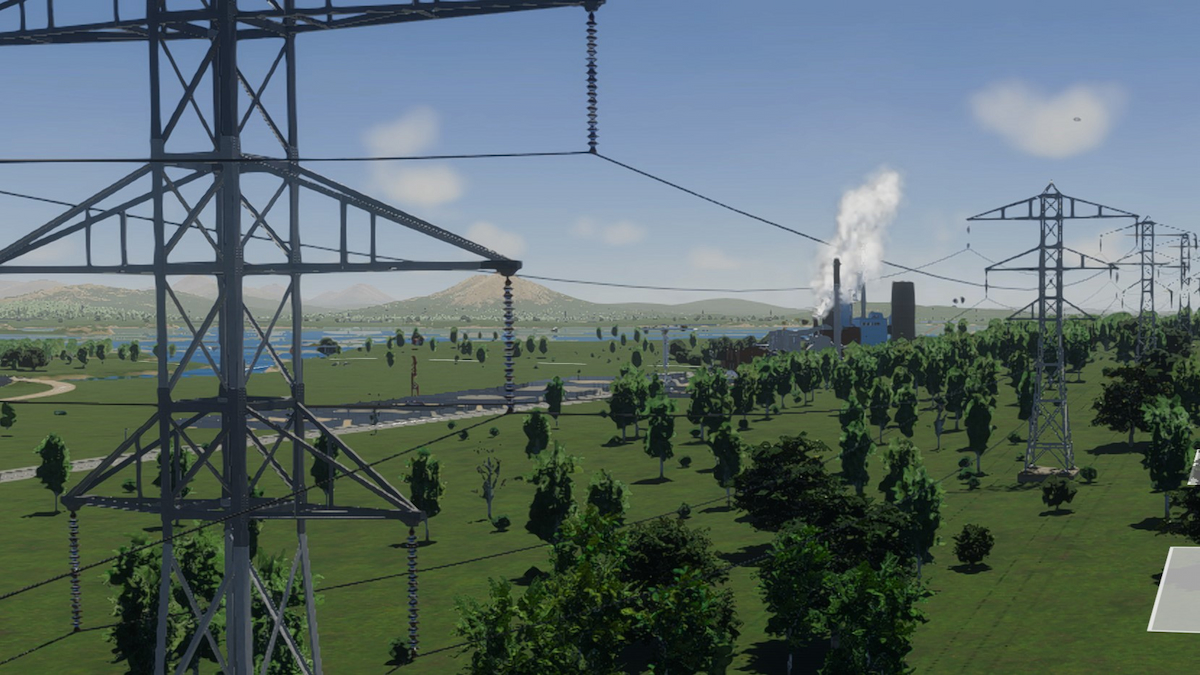




Published: Oct 26, 2023 07:38 pm