Knowing the IVs of your Pokemon is a must when trying to build the best party possible. That info isn’t always readily apparent in every game, but thankfully, you can find it relatively easily in the Gen IV remakes. Here’s how to check IVs in Pokemon Brilliant Diamond and Shining Pearl.
If you’re a competitive Trainer who wants to get those perfect IVs for your Pokemon, or just a curious player in general, here’s what you need to know.
How to Check IVs in Pokemon Brilliant Diamond and Shining Pearl
Go to the Battle Tower
First off, you’ll need to beat the Pokemon League by getting through the Elite Four and taking down Cynthia’s tough team. After becoming the Champion, you’ll need to go to the Battle Tower that’s located in the northeastern section of the Sinnoh map.
To reach that area, head on over to Snowpoint City and take the ferry found on the south side of the city. It’ll take you to Route 225. Walk to the right and head past the area with the Pokemon Center and other buildings.
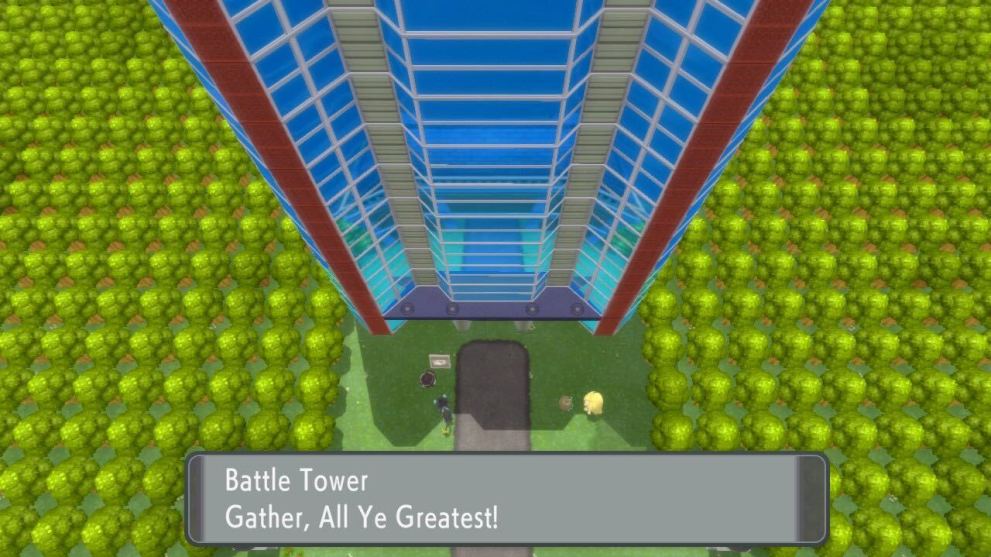
That’s where you’ll find the entrance to the Battle Park, and inside there is the Battle Tower. The building is absolutely huge, so it’s hard to miss.
Get the Judge Function
Enter the Battle Tower and speak to the scientist on the right side of the room, next to the wall. He’ll say you look like an expert and give you the Judge Function that allows you to check your Pokemon’s IVs when looking at them in the Box.

To use the Judge Function, simply press – or + when hovering over a Pokemon in your Box. Their stats will be described and evaluated overall to let you know just how good — or bad — they are.
That’s everything you need to know about how to check IVs in Pokemon Brillant Diamond and Shining Pearl. Be sure to check out our guide wiki on the game for more tips, tricks, and other general info.




