Everything You Need to Know About GTA V 1000.50 Error Code
If you’ve been playing GTA V on PC via Steam, chances are you’ve probably run into the 1000.50 error code that crops up from time to time. If this all sounds familiar to you, you’re probably wondering what it is and whether or not it’s even possible to fix it. Here’s everything you need to know.
What the 1000.50 Error Code Is
First off, it’s important to note that the 1000.50 error code only seems to be a particular problem for those playing GTA V on PC. Specifically, those playing on Steam and trying to access the Social Club Launcher.
Unfortunately, from what we can gather, the 1000.50 error code is something to do with your connection to Rockstar’s servers for the PC version of GTA V. There doesn’t appear to be any rhyme or reason for why this happens and who it happens to, but you have some options you can try to potentially fix the problem.
Can You Fix It?
The answer seems to be a bit of a mixed one. Some players have claimed that numerous things have helped fix the 1000.50 error code, while others claim that it’s done nothing for them.
It’s important to state here that, with this being a server-related error, there’s a good chance that there’s nothing wrong with things on your end and you just need to wait for Rockstar to get the GTA V servers fixed up.
If you’re persistently meeting this error, however, Rockstar suggests completing the following steps. Its official help page for the issue claims the error is “a result of a communication error with Steam and should be resolved by taking the following steps.”
- Restart your PC
- Restart your internet router
- Launch Steam
- Right-Click on Grand Theft Auto V
- Select Properties
- Under the Local Files Tab, select “Verify Integrity of Game Files…”
- Wait for the file verification to complete
- Start Grand Theft Auto V
Other players have suggested right-clicking on GTA V within your Steam library, selecting the ‘Properties’ option, select the ‘Betas’ tab and then choose the ‘Steam update’ option. Though, again, this is a fix that some have claimed works, while others say this does nothing, or were already on this setting.
We’d suggest just giving it a bit of time and hoping the server-related errors are fixed up on Rockstar’s end before you try playing again. Failing that, follow the above steps, and if those don’t help with the problem, it might be worth reaching out to Rockstar’s Customer Support.
That’s all you need to know regarding the 1000.50 error code in GTA V. Be sure to search for Twinfinite for more guides, news, reviews, and features for everything video games.

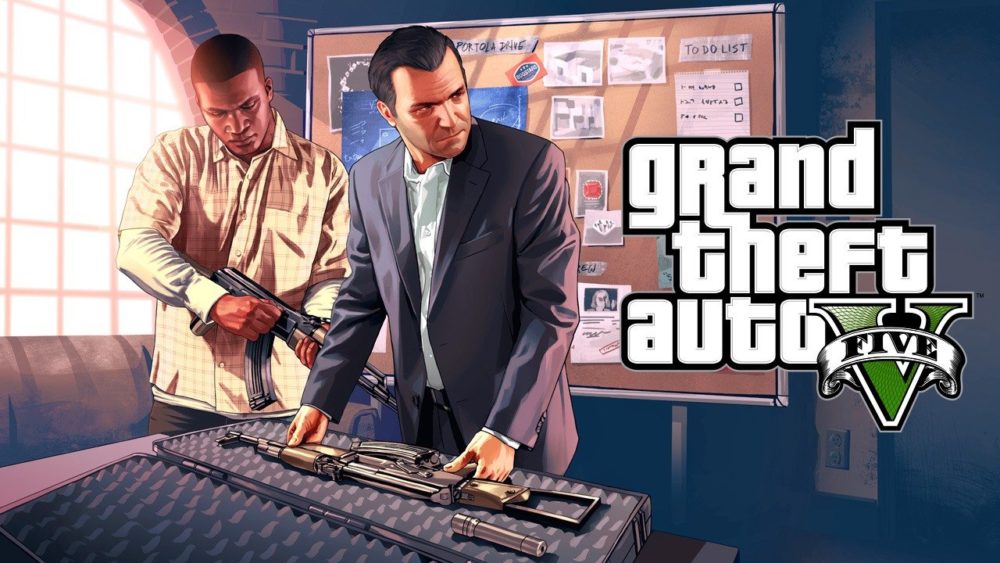



Published: Apr 1, 2019 09:23 am