Cyberpunk 2077 Patch 2.01 is finally here just two weeks after the launch of the massive 2.0 Update. Players have been encountering many bugs since playing Phantom Liberty especially, so here’s hoping this recent patch fixes a lot of the issues. Let’s dig in and discuss everything of note from the Cyberpunk 2077 2.01 patch notes.
Cyberpunk 2077 2.01 Update: Biggest Changes and Fixes, Explained
CD Projekt Red’s website has the full list of 2.01 fixes, starting with those pesky issues found exclusively in Phantom Liberty.
These are good fixes addressing problems that popped up with our own editors’ time playing the game. It’s intriguing that a delay in “some phone calls” got patched regarding the You Know My Name quest. Waiting between phone calls for an indeterminate amount of time is still necessary to progress in quests like The Killing Moon, unfortunately.
Having the performance for PC and consoles improved while in the Dogtown area is a good necessary patch though, and should substantially improve players’ experiences during their playthroughs.
“Phantom Liberty-specific
- Balls to the Wall – When talking to Paco, repeating the blue dialogue option from the Corpo lifepath will no longer block progress.
- Dog Eat Dog – Fixed an issue where it was possible to earn multiple Relic points by triggering the first meeting with Songbird more than once.
- Firestarter – Fixed an issue that could cause V to get stuck in the wall or roof after performing a Finisher on Kurt Hansen.
Moving Heat
- Fixed an issue that could cause all traffic to disappear after completing the quest.
- Fixed an issue where triggering combat in the garage in specific scenarios could cause various disruptions to quest flow.
- New Person, Same Old Mistakes – Fixed an issue where the gate to Bill’s hot dog stand was closed.
Somewhat Damaged
- Fixed an issue preventing the player from scanning the Neural Network system.
- Various fixes for devices in the bunker.
- The Killing Moon – Fixed an issue that caused the doors leading to the shuttle to not open.
You Know My Name
- Fixed an issue where V could remain connected to the sniper nest, blocking quest progress, after repeatedly switching cameras at the end of the sequence.
- Reed will now wear his party outfit during the dialogue with Songbird.
- Addressed an issue where some phone calls necessary to continue the main story began with a delay.
- Various visual fixes for animations, lighting, scenes, VFX, and more.
- Performance improvements for both PC and consoles, especially in the Dogtown area.”
The rest of the patch notes go over broad fixes done to Cyberpunk 2077 as a whole, starting with quests and world design. It’s nice that the lingering distortion effect while talking to Johnny during the Automatic Love quest has been toned down. As many players have noted, that persisting distortion effect got obnoxious throughout the whole game.
And finally, FINALLY, they fixed the NCPD scanner hustle loot bug. No more having dozens of incomplete scanner hustles littered across the map because of some invisible loot.
Quests & Open World
- Automatic Love – The distortion effect caused by talking to Johnny and selecting a specific dialogue option at the end of the quest will no longer persist on the screen.
- Ghost Town – Fixed an issue where the quest could get stuck on the “Defeat Nash and his people” objective if the game was saved during combat prior to Update 2.0.
Gig: Breaking News
- Fixed an issue where Ted Fox’s car didn’t spawn.
- Fixed an issue where the gig wouldn’t trigger after approaching the quest area.
- Gig: Going-Away Party – Fixed an issue where it wasn’t possible to get in the car with Flavio because it spawned underground.
- Gig: The Lord Giveth and Taketh Away – Fixed an issue where the Militech SUV spawned underground.
Killing in the Name
- Fixed an issue where leaving the quest unfinished could block clue scanning, preventing the player from progressing in many quests.
- Fixed an issue where the Bartmoss Collective website wasn’t visible in some cases.
- Playing for Time – Fixed an issue where healing and radio icons disappeared from the HUD after the car chase with Takemura.
- Space Oddity – Fixed an issue where the quest didn’t activate if the location was approached prior to Update 2.0.
The Heist
- Fixed an issue where Jackie wasn’t present in front of the Afterlife.
- Fixed an issue where, when riding the elevator to the 42nd floor with low FPS, V could fall through the floor and die.
- The Prophet’s Song – Fixed an issue where completing the quest could cause the police system to turn a blind eye to V’s crimes.
- The Ripperdoc – Fixed an issue where, if the player got into the driver’s seat from the passenger seat, Jackie would return to the noodle stand and refuse to drive to the ripperdoc.
- Fixed an issue where NCPD Scanner Hustles could remain uncompleted even after looting the necessary containers.
- Fixed an issue where some Iconic weapons wouldn’t appear on wall of the Stash in V’s apartment.
- Lowered the value of the Attribute check required to enter the area where the Thermal Katana can be looted.
Next up are the gameplay fixes. Their quality of life fix with cyberware weapon swapping is very nice, and being able to quickly cycle from your ranged option to Monowire or Gorilla Arms on the fly will no doubt smooth out the experience and improve speed-run times.
PC players can also rejoice, as achievements aren’t glitched anymore; well, mostly. For Epic Game Store users, some achievements may still remain locked despite meeting the requirements.
The rest of the patches are periphery items and mod-related, and sadly they did fix the Trauma Drama helicopter exploit. Now, we must obtain the high score of 443,000 through legit means. Good luck getting that Trauma Team outfit and AV prop now, because you’ll need to do a near-perfect run of all 18 stages with no deaths to get them.
Gameplay
- Made it possible to properly switch to Arm cyberware by cycling through weapons.
- Addressed an issue that could cause V to become invulnerable to all damage.
- A wrecked NCPD cruiser without wheels won’t be patrolling the streets of Night City anymore.
- Fixed an issue where some obsolete mods in the Inventory and Stash weren’t properly exchanged for a new weapon mod.
- Fixed an issue where weapons obtained pre-Update 2.0 could have a Tier that’s too high when compared to the player’s level.
- Removed various obsolete Crafting Specs.
- Disassembling a Budget Arms Slaught-O-Matic will now give 1 crafting component.
PC-specific
- Fixed an issue where the UI could show controller inputs when playing on keyboard and mouse.
- Players unable to get achievements due to an issue that prevented Phantom Liberty achievements from unlocking on PC before a backend fix implemented on the day of the release will have them retroactively unlocked on GOG and Steam after loading a save from that playthrough. For the Epic Games Store, the issue is still under investigation.
- Fixed an issue where, after installing Update 2.0 but not the expansion on GOG, a pop-up saying “Phantom Liberty downloaded – please return to the main menu to access new content” could appear in the in-game menu.
- Improved image quality of DLSS Ray Reconstruction in the Ultra Performance setting.
Console-specific
- Addressed the issue of corrupted saves on PlayStation by increasing the maximum save file size limit. Note: this won’t fix saves corrupted before the update.
- Fixed an issue where launching the game without an internet connection would prompt the player to log into GOG My Rewards again.
Miscellaneous
- Various crash fixes on PC and consoles.
- Vehicle radio volume has been adjusted so it’s no longer too quiet compared to other sounds in the game. If you’ve turned down the volume of other sounds in order to better hear the radio, you may want to re-adjust the volume before you continue playing.
- Added sounds for the Basilisk that were missing.
- Fixed an issue where the player could earn an infinite score in Trauma Drama by shooting at enemies dropping from a helicopter repeatedly.
- Growl FM and Dark Star websites will now be visible when playing without Phantom Liberty.
- Fixed an issue where disconnecting the internet didn’t result in an error message being displayed in My Rewards and Cross Progression tabs.
- The song History by Gazelle Twin and Trash Generation will now be disabled when the “Disable Copyrighted Music” option is turned on.
- Fixed an issue where hair didn’t cast shadows when Ray Tracing was enabled.
- Players who pre-ordered Phantom Liberty but didn’t get the Quadra Sport R-7 “Vigilante” will now receive it.
- Several improvements and changes to Ukrainian localization, including fixes for lines where the translation lost its original meaning.
REDmod
- Fixed an issue where tweak mods would not compile in REDmod.
- Added Phantom Liberty support to REDmod.
And that’s all the Cyberpunk 2077 2.01 patch notes from CD Projekt Red at the moment. CDPR has confirmed that there are more details to discover for ourselves playing the game, but didn’t give specifics. It’s worth checking out what got nerfed and what got exploitable in the coming days as we continue playing Cyberpunk’s overhauled content.
Feel free to check out Twinfinite’s extended Cyberpunk 2077 coverage down below, and stay tuned for future articles on your favorite games and more.




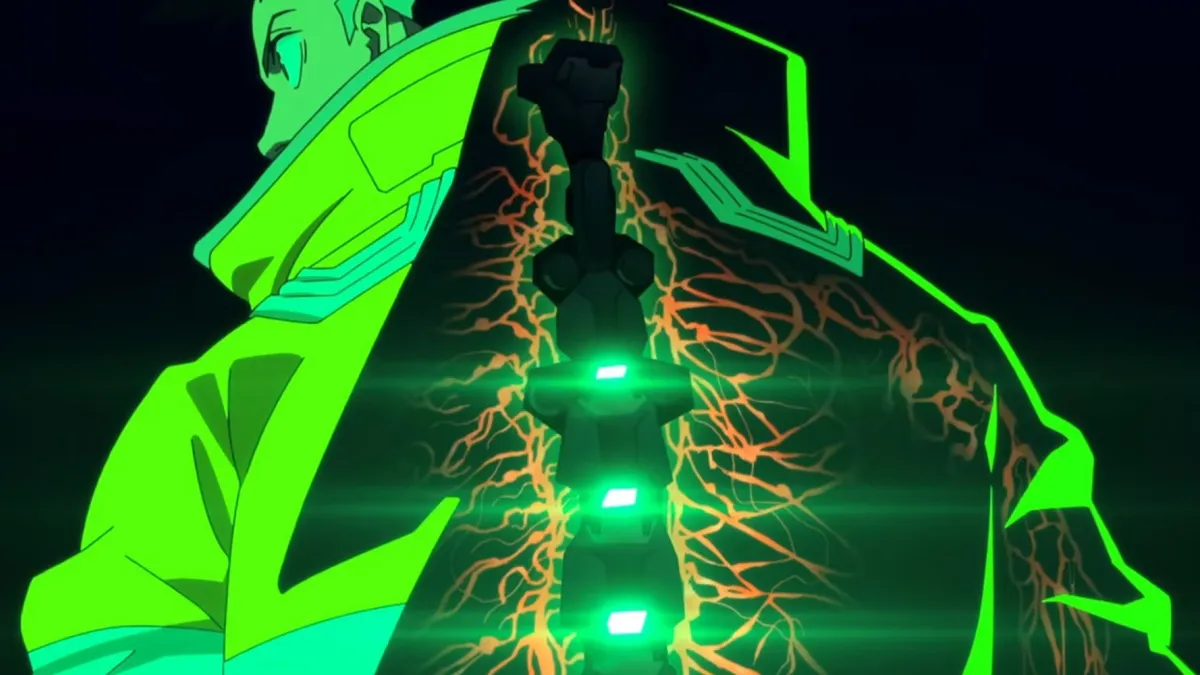

Published: Oct 5, 2023 12:05 pm