CrossCode is a retro 2D action RPG that was released for PC a couple years back but is finally coming to the Nintendo Switch this month. It takes place in the distant future, and players will take control of a girl named Lea as she explores an MMORPG world called CrossWorlds. Here’s how to save your game in CrossCode.
Saving Your Game in CrossCode
CrossCode makes use of both auto-saves and manual saves, so even if you die and have to restart, you shouldn’t lose too much progress. You’ll be able to record your progress in the game any time you want, as long as you’re not in the middle of a fight or combat encounter.
To save your game, bring up the pause menu by pressing the + button, then choose the Save Game option. From here, you can choose an empty file slot and record your progress there. Because this is a pretty long RPG, it’s definitely recommended that you make multiple save files so that you can jump back to an earlier part of the game whenever you need to.
In addition to that, the top slot is always reserved for the auto-saves. The game checkpoints you fairly regularly so on the off-chance that you do forget to record your progress before quitting out, you should be able to load the auto-save file and continue from a point pretty close to where you left off.
After you’ve recorded your progress, you can safely quit out of the game. Whenever you boot it up again, just choose the Load Game option and select the file you want, and you’ll be right back where you left off the last time.
That’s all you need to know about how to save your game in CrossCode. Be sure to search for Twinfinite for more tips and information on the game.




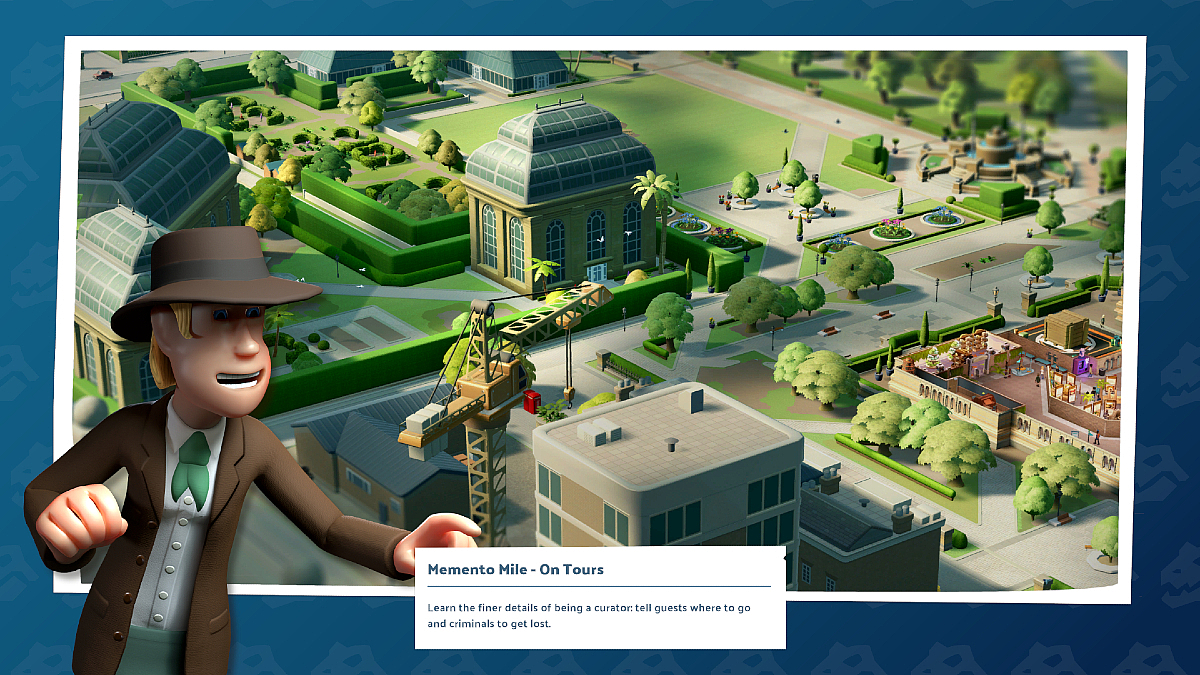
Published: Jul 7, 2020 04:25 am