One of the things that makes Cities Skylines 2 an accurate simulator is the way that the weather gets simulated along with the functions of the city. Unfortunately, with that weather comes reduced frame rates for many players who are trying to run the game. Here’s whether you can turn off rain in Cities Skylines 2.
Is There a Setting for Toggling Weather in Cities Skylines 2?
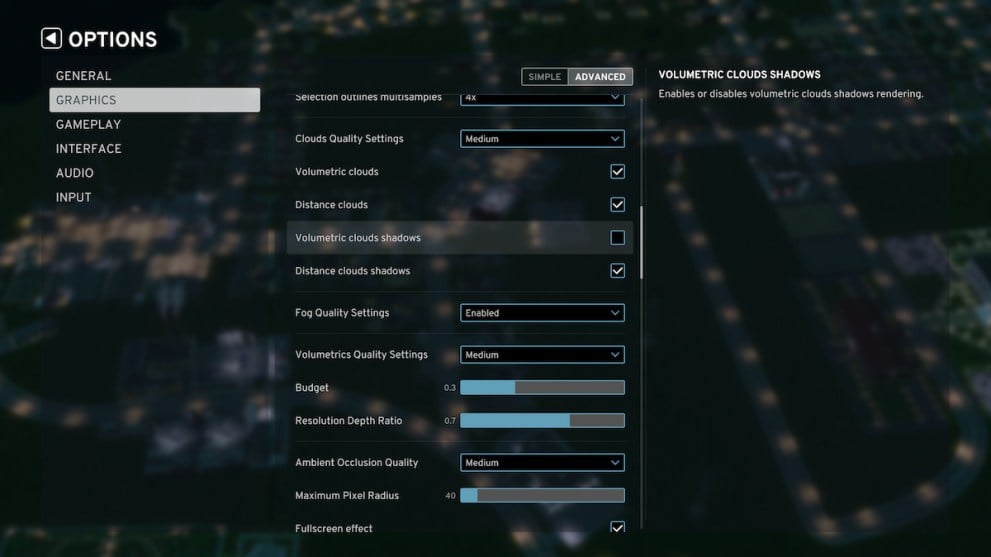
Unfortunately, there is no direct way to turn the rain off in Cities Skylines 2. The weather is intended to be a direct simulation that affects not only the graphics, but the behaviors of the people in your city itself. Because of that, there isn’t any way to simply toggle it off.
If you’re having performance issues, there are a few things you can do to remedy them in the absence of being able to turn the rain off on its own. You can dig into the graphics settings which are already pretty in-depth, but then you can also go into the Advanced settings and break those things down even further with different sliders and check boxes.
If you don’t want to fully reduce your overall graphics quality, try adjusting the quality of the fog and clouds along with the general water settings. While they look excellent when they’re at the higher qualities, they aren’t the most prevalent features to see while developing your city. You won’t be fully missing out on the visuals, and that should help you reduce some of the visual flickering you’re having.
That’s it for whether or not you can turn off the rain in Cities Skylines 2. It’s possible that it could be changed in a future patch to either allow players to change the setting or even just reduce the amount that it rains, but that still remains to be seen. If you’re looking for other guides in Cities Skylines 2 like how to save or how to rotate buildings, be sure to check back here.














Updated: Oct 25, 2023 05:30 pm