Before you can start playing EA Dice’s latest shooter you’ll need to either create an online ID or input the same details that are tied to whatever email address you have registered for an EA game previously. Of course, remembering it is easier said than done if you don’t regularly play EA games. Here’s how to find your EA ID so you can play Battlefield 2042.
How to Find Your EA ID to Play Battlefield 2042
Your EA ID isn’t as technical as it sounds. It’s just your profile name that you use for every EA/Origin game, which appears front and center in your Origin launcher, as well as in the bottom left corner of the screen. So, one easy way to find it is to simply check the name that appears on the EA/Origin launcher. If you don’t have an EA/Origin ID then you can create one here.
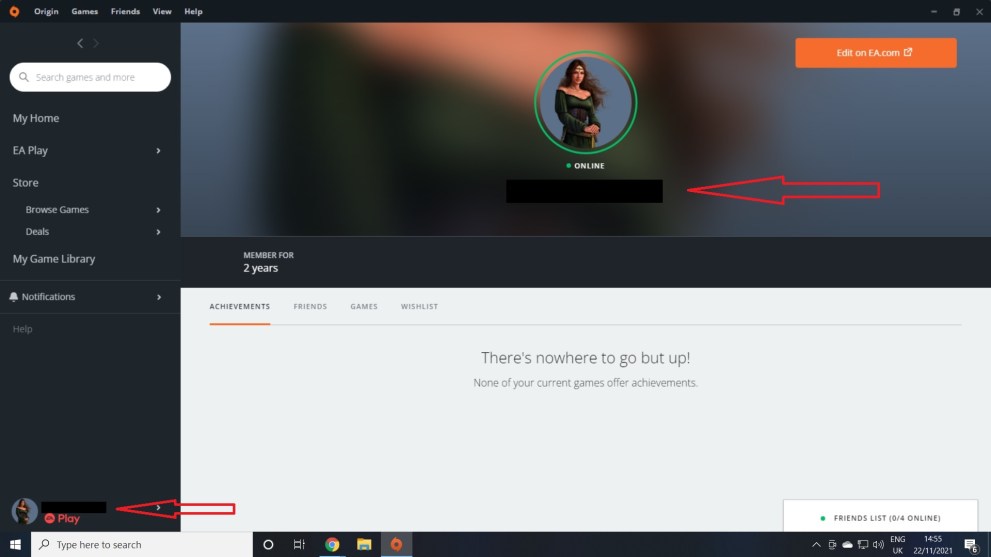
Of course, you should also be able to see your EA ID when playing any EA game online, including Battlefield 2042. It appears just above your Player Card in the Player Card menu of the game, for example. Also, in the party creation menu, you can see your Card on the righthand side when you start a party through the Social menu, while your EA ID is displayed to the left of the screen. It’s also clearly displayed beside your banner on the right of the screen when playing All-Out Warfare or Battlefield Hard Zone.
That should give you a detailed overview of how to find your EA ID to play Battlefield 2042. For more useful tips and guides on the game, be sure to check out our guide wiki. You should also see some related content below that may prove helpful.
As always, if you have a question about a specific topic not answered anywhere on the site, do feel free to reach out in the comment section below and we’ll do our best to lend a hand.





Published: Nov 22, 2021 10:58 am