Pokemon GO: How to Pick Your Eevee Evolution
You can evolve your Eevee’s but you don’t get to pick or guide what evolution you get. Despite dozens of theories about what effect location, time of day, or team have, it seems the outcome is totally random.
tips: Freaking out over the mysterious XS and XL symbols on your Pokemon’s stat page. Fear not, they’re useless. They signify that your Pokemon’s height or weight are over or under the average for that species. No real effect on gameplay save for the Youngster medal, which tasks you with catching Rattata under 1kg
guide: The main method for finding better Pokemon right now is leveling up. With higher trainer levels, you’ll encounter stronger and rarer Pokemon. You can also occassionally get download codes for rare Pokemon in the Pokemon Trainer Club newsletter. It’s speculated that special locations around the globe or events will unlock even rarer Pokemon, but we’ll have to wait and see. until then, check out this guide.
Rustling leaves on your map signify nearby Pokemon. Walking into them usually will trigger an encounter, sometimes with a slightly rarer Pokemon than usual. Of course, for some people nothing happens in the leaves, or they move or guide as you reach them.
The little footprints under the silhouettes of nearby Pokemon tell how near or far they are. Need some Pokemon GO tips or a guide? A Pokemon with one or no footprints is right under your nose, while one with three is a little ways off. Most people think it’s about 100m for each footprint, and people typically find a three footprint Pokemon is usually a street block or two distance away.
How to Add or trade with other people
You can’t. Pokemon GO’s social features are pretty limited right now, though Niantic is looking to add trading in the future.
What to Do with Your Extra Pokemon
Sacrifice them for candy.
Professor Willow will give you Candy when you transfer a Pokemon to him, so its all around best to toss him your duplicate catches.
You Can’t Change Your Pokemon GO Username or Team or appearance
Your decisions are permanent (for now). Choose wisely.
Where to Find Pokestops and How to Use Them
To collect loot from a PokeStop, select it and spin the little circle token on the screen until goodies fall out. Tips: To place a Module on it, tap at the top of the screen where it says ‘No Module is loaded’. Select the Module you want to load (there’s only Lure ones now) and you’re all set.
Pokemon GO: What Pokestop Modules are and How to Get Them
Modules, which you can buy in the store, can be used on PokeStops to cause certain effects. Right now, there is only the Lure Module, which draws Pokemon to the Stop for 30 minutes. Niantic is planning on adding more ways to customize Stops in the future, though.
You can get eggs as loot from PokeStops, and have to walk a certain distance (from 2km to 10km) to hatch them. What’s more important, though, is that you have to put them in an incubator first. You can do that by heading over to the Eggs page in the Pokemon menu, tapping on one, then selecting an incubator for it.
Important egg-hatching tips (since the game gives you little guide): the app uses both GPS and your phone’s pedometer to track movement. The app has to be open as you walk, and it won’t register movement if you’re moving at car-like speeds. Slow bicycle riding and skateboarding sometimes work, though.
Pokemon GO: What Does Transferring a Pokemon Do?
Transferring a Pokemon means you’re going to hand it over to Professsor Willow in exchange for Candy. This is REALLY PERMANENT. Don’t be like our Managing Editor, Ed, who accidentally transferred his prized Wigglytuff into oblivion.
Pokemon GO: How to Take Photos with the Camera
For anyone who’s been screenshotting their finds, there’s a little camera icon on the screen when you’re in a Pokemon encounter. Tap that, and it’ll clean up the UI and let you take photos right within the app.
Pokemon GO: Where and How to Get Candy
Hatching a Pokemon, catching a pokemon, and transferring a pokemon
Pokemon GO: How to Become a Gym Leader
Defending a Gym and becoming its leader are two separate things. While multiple people can leave Pokemon stationed at a Gym, only the trainer with the highest CP Pokemon gets the crown.
CP stands for Combat Points and serve as Pokemon GO’s strength meter. The higher your CP, the more Pokemon butt you can kick. There’s also a CP cap, represented by the white, semicircle guage seen haloing around your Pokemon on their stats page. Each Pokemon species has its own CP cap, with rarer and more evolved Pokemon typically donning higher caps and more kick-ass potential.
Battling in Pokemon GO is based more on finger-swiping skills than turn-based strategy. For now, you can only fight other Pokemon at Gyms, where you’ll have to tap on the screen to perform normal attacks. Swiping right and left is supposed to act as ‘dodging’, though it’s not super reliable and unclear whether or not all special attacks can be dodged. Speaking of.
How to Use Special Attacks in Battle
There are special attacks. Each Pokemon has two abilities visible on their stat page, a normal attack and a (typically) stronger special attack. To use your secondary skill, you have to fill up a blue meter during battle. The size of the bar varies for each ability, but once it’s full, you have to hold down on the screen to unleash your special.
How to Turn on Power Saver Mode
From the menu, you can click on the Settings button in the upper right and then scroll down to find a Battery Saver Mode. Enable that, and the app screen will dim when you lower your phone. With this, you can probably carry around only two portable phone chargers instead of three.
On your Pokemon stat page, there’s a small, grey pencil to the right of their name. Click that, and you can give your Pokemon a nickname. We recommend using whatever word your phone tries to autocorrect their names to.
How to Get Pokeballs, Great Balls, and Ultra Balls
Poke Balls are always purchaseable from the in-game store, but commonly you’ll get them from PokeStops. Great Balls unlock at level 12 and Ultra Balls will unlock at 20.
PokeCoins can be used to buy cool items from the store, like Lure Modules and Lucky Eggs, so they remain a pain to collect. You can buy them for real-world cash, but if you want them free, you need to hit level 5 and start dominating Gyms. For each day one of your Pokemon defends a Gym, you’ll get 10 PokeCoins. You stop getting bonuses after 10 Gyms, though, so this technique caps at 100 PokeCoins per day.
How to Get Stardust
By evolving a Pokemon, controlling a Gym for a day, or by catching Pokemon
How to Leave Pokemon at the Gym
Pokestop with pink flower petals
When someone uses a Lure Module on a PokeStop, it draws in swarms of Pokemon and nearby trainers. It also becomes enveloped in a pink flower tornado that symbolizes the sweet PokeParty going down.
Cp cap/semicircle around pokemon
Each Pokemon species has its own CP cap, visible by the white semicircle meter around your Pokemon on its stat page. Rarer Pokemon or higher evolutions tend to have much higher CP caps than your average Rattata. there’s no in-game guide to CP, so that’s pretty much all we know.
How often you can use pokestops
PokeStops reset every five to ten minutes, meaning you don’t have to search far and wide for a Poke Ball replenish. Just camp out at your nearest Stop.
How to Collect your Gym Rewards
You won’t get your Gym rewards from the Gym or automatically, but in the shop page. To get your hard-earned PokeCoins and Stardust, tap the Poke Ball menu button, head to the Shop, then tap on the circle in the upper right hand corner.
Curveballs
Catching a Pokemon with a curveball gives you 10 bonus XP. To put a little spin in your catch, hold down on the Poke Ball and make circular motions until it starts to sparkle, then toss. You can also get the curveball sparkle by tossing the ball with a curve swipe.
how to fight/can you fight your own color gym (Jecks) DONE
You can fight a Gym controlled by your own team, as well as fight against a Pokemon you’ve stationed there. Simply challenge the Gym as you would any other, although you’ll only be able to take one Pokemon into battle instead of six. need a guide? If you’re battling your own Pokemon, you get XP for the one defending the Gym and the one attacking it.
every way to get XP (shai)
Here you go, guide:
500 XP – Evolve a Pokemon
500 XP – Catch a New Pokemon
200 XP – Hatch a Pokemon from an Egg
150 XP – Beat a Pokemon Trainer at a Gym
100 XP – Get an Excellent Throw with a Poke Ball
100 XP – Catch any Pokemon
100 XP – Battle a Pokemon Trainer at a Gym
50 XP – Check in at a PokeStop
50 XP – Beat a Pokemon in training at a Gym
10 XP – Catch a Pokemon with a Curveball
50 XP – Get a Great Throw with a Poke Ball
10 XP – Get a Nice Throw with a Poke Ball
To get those sweet Gym rewards, you’ll have to station a Pokemon at a Gym controlled by your team. Approach the Gym, tap on it, then tap on the ‘Add Pokemon’ option on the bottom. Choose one Pokemon t
The control of Gyms is an important part of Pokemon GO and you’ll spend a lot of your time going to and from them as you attempt to ensure your team is victorious in their quest for domination of these locations. Here’s how to leave your Pokemon at the Gym.
In order to leave a Pokemon at the Gym and help to guide reinforce your team’s defenses against others, you’ll first have to be in close proximity to the location. Once you are, you should see that the little icon becomes a little more animated. Tap on the Gym to enter it.
You should now be shown the Gym page. At the bottom of this is the option to ‘Add Pokemon.’ Touch this and then proceed to select the Pokemon you want to add to that Gym. Tap the Pokemon and confirm your choice and voila, they will defend the Gym for you and your team. Check out our complete gym guide for more info.
There are a couple of things to note, however, about leaving your Pokemon at a Gym. First, you can only do so at a Gym that is controlled by your team. If you want to challenge a Gym, then the process is different and will require a little more guide input from yourself. Also, you can only ever leave one Pokemon at a single Gym. You can leave Pokemon at as many Gyms as you want, though, so you’ll be able to show your Pokemon off plenty.

How I can become the gym leader I was born to be
I want the crown.

What the Rustling Leaves Mean

Can I add friends or trade?

Okay, but can I change my username, team, or appearance?

Where to Find Rare Pokemon

What about the footprints?

What's Transferring?

What do you do with all the extra Pokemon?
Cruel as it may be, its all around best to toss Willow your duplicate catches. They don't do much good, unless you're building some kind of sick Rattata army.

I want a Vaporeon.
What has worked for a number of players is naming their Eevee Rainer, Sparky, or Pyro to get a Vaporeon, Jolteon, or Flareon, respectively. Hats off to TheAztek for working this out.

What Pokestop Modules are and How to Get Them

All about PokeStops

What the heck do XS and XL Mean

You can fight your own team's Gym, and even your own Pokemon

How to get and hatch eggs
Important egg-hatching notes: the app uses both GPS and your phone’s pedometer to track movement, it has to be open as you walk, and it won’t register movement if you’re moving at car-like speeds. Slow bicycle riding and skateboarding sometimes work, though.
Also important: Lucky Eggs in the store won't give you Pokemon. They're consumables that give you double XP for 30 minutes.

CP and the CP cap

How to Take Photos with the game's Camera

How to Battle

There are special attacks

How to stop massacring my phone battery

How to Name Your Pokemon

How to Get Poke Balls, Great Balls, and Ultra Balls

How to Get Candy

How to Get PokeCoins

How to Get Stardust aka Pokemon GO really won't tell us anything about currency

Why is there a pink twister on that PokeStop?
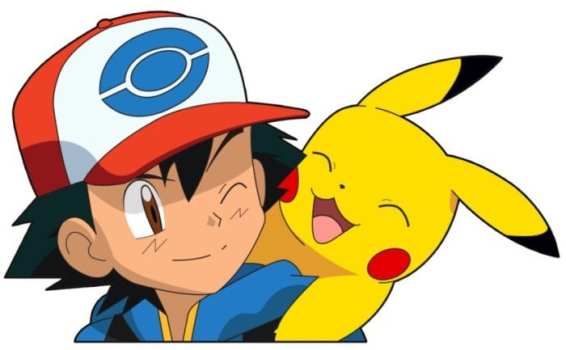
How to Collect your Gym Rewards

How to tell if you're getting closer to a Pokemon

Curveballs
Every way to get XP
- 500 XP – Evolve a Pokemon
- 500 XP – Catch a New Pokemon
- 200 XP – Hatch a Pokemon from an Egg
-
150 XP – Beat a Pokemon Trainer at a Gym
-
100 XP – Get an Excellent Throw with a Poke Ball
-
100 XP – Catch any Pokemon
-
100 XP – Battle a Pokemon Trainer at a Gym
-
50 XP – Check in at a PokeStop
-
10 XP – Catch a Pokemon with a Curveball
-
50 XP – Get a Great Throw with a Poke Ball
-
10 XP – Get a Nice Throw with a Poke Ball





Published: Jul 11, 2016 06:54 pm