If you’ve been trying to free up space to make room for CD Projekt Red’s newest expansion, we now have a definitive answer on Cyberpunk 2077: Phantom Liberty’s download size. For all those who are keen to delve into those twinkling neon streets, it’s time to unveil just how much memory you’ll have to set aside. Be warned, for certain platforms it may be a little chunky!!
What is the Download Size of Cyberpunk 2077: Phantom Liberty?
First, you’ll need to already have downloaded the 2.0 patch to the base game. Update 2.0 clocks in at 33 GB for PC, 38 GB for PS5, and a whopping 52 GB for Xbox Series X/S.
The base game with patch 2.0 took up exactly 55 GB on my PS5, for reference. Not so bad at all compared to other AAA games.

CD Projekt Red announced download sizes for update 2.0 and Phantom Liberty for all three platforms as follows:
PC: 24 GB
PS5: 33 GB
Xbox Series X/S: 38 GB
The totals with Phantom Liberty and Update 2.0 combined put Xbox as the storage loser with approximately 98 GB. It took exactly 90 GB on my PS5, and PC users can expect a leaner 80 GB.
If you’re planning to mod, download size becomes a different beast altogether. CD Projekt Red has already advised players that certain game functions may not work due to Update 2.0. Starting a new game save and installing the mods that don’t contradict Update 2.0’s changes is your best bet for a smooth installation process.
Now that you have storage space sorted regarding Phantom Liberty’s download size, check out Twinfinite’s guides for navigating Night City and the new trials that await in Phantom Liberty.




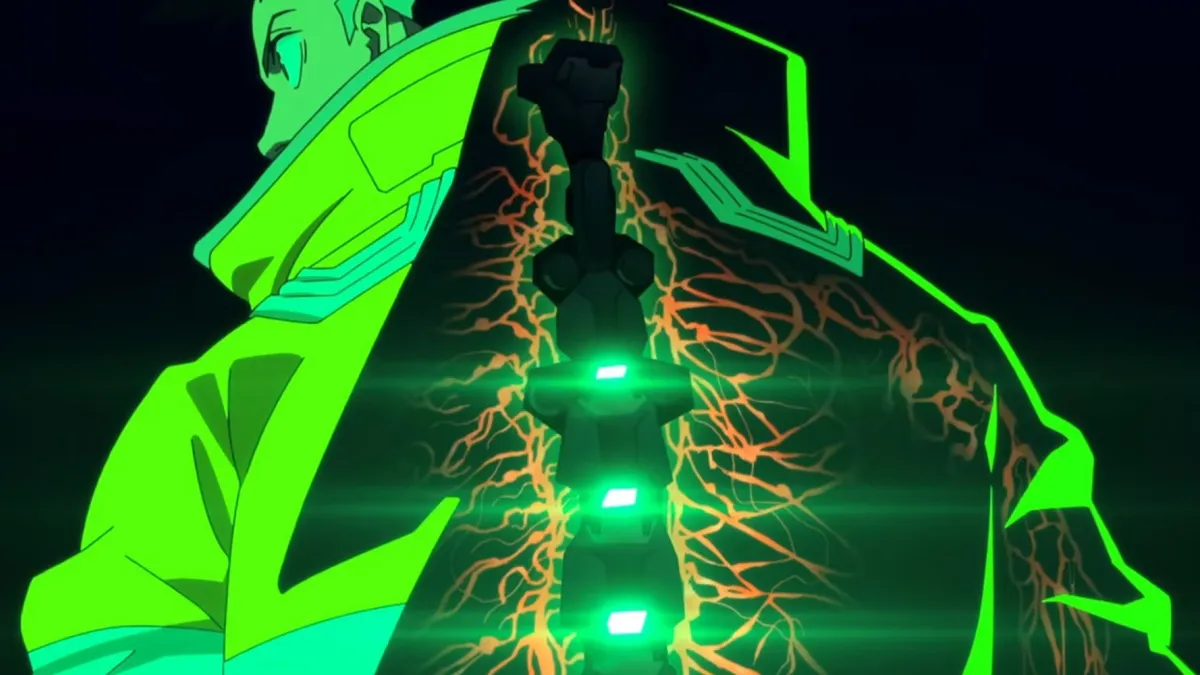

Published: Sep 25, 2023 04:47 pm