The characters of the famous Straw Hat crew have set sail to Roblox’s blocky world. We’re here to help you with this endeavor by showing you all the available Adventure Piece codes.
All Working Adventure Piece Codes
To acquire free content from Roblox’s Adventure Piece, you can enter the following codes:
- RESETFREE3 – Redeem for Point Reset (New)
- !RACEFREE2 – Redeem for Race Spin (New)
- !XP4 – 30 minutes 2XP (New)
- !raceswitch2 – Race Spin
- !RACESWITCH – Race Spin
- !RESETER4 – Point Reset
- !cash – Cash
- !race – Race Spin
- !racechange – Race Spin
- !pointreseter – Point Reset
- !reseter2 – Point Reset
- !reseter3 – Point Reset
- !visits100k – 30 minutes 2XP
- !xp3 – 30 minutes 2XP
- !XP – 30 minutes 2XP
- !XP2 – 30 minutes 2XP
- !RESETSTAT – Point Reset
- !RESETSTAT2 – Point Reset
- !RACE – Race Spin
You can look forward to more codes once the game hits enough likes or other milestones. If you want to keep track of other updates, you can follow Snowfall Games’ official YouTube channel or Adventure Piece’s Discord. The studio also hosts a group for all their entries to get the players more involved.
Aside from the rewards you earn in-game, you can receive daily content, such as Point Resets, cash, and cosmetics. AFK gifts are available as well to provide you with even more content while you are away from the game. Nonetheless, exclusive rewards on this page require Robux, the platform’s in-game currency.
Then, once players are ready to set sail, they must choose between the role of a Pirate or Marine. Those familiar with the One Piece anime will recognize these features quickly, as they play a significant part in the series’ storyline. If you are new to this Roblox title, you can utilize the short tutorial at the beginning, giving you information on your first quest and nearby NPCs.
How to Enter Codes in Adventure Piece
Players can find Adventure Piece’s code section in the Options tab on the left side of the screen. Press the ‘Redeem a Code?’ tab at the bottom from there.
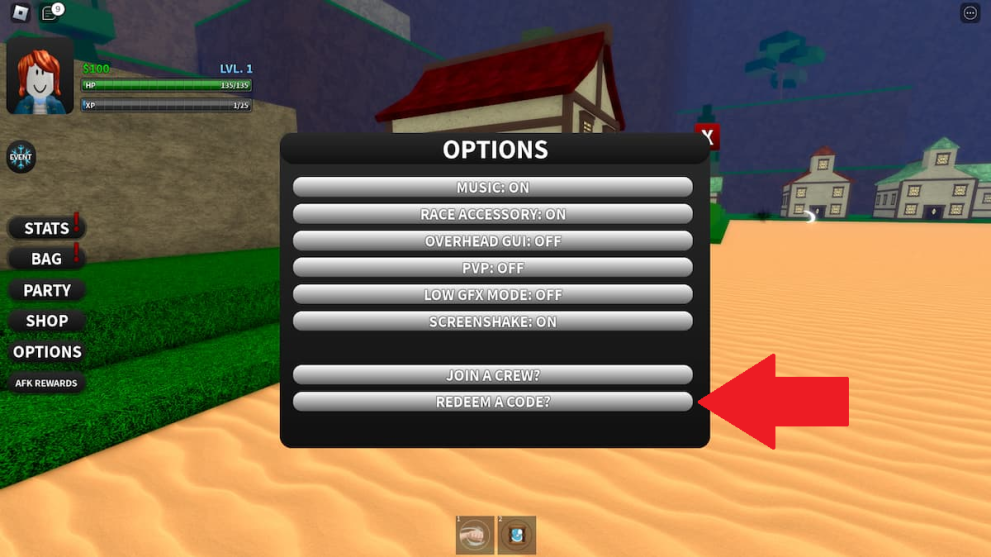
After you’ve entered the correct string, you should see an exclamation point icon on the menu, indicating the code’s success. These rewards will appear in your Stats or Bag, which can reset your character’s abilities or be used as an item.
That does it for our guide on all Adventure Piece codes. While here, be sure to explore the relevant links below, including A Piece codes.





Published: Nov 1, 2024 08:27 am