New World has finally arrived courtesy of Amazon Games, and those who pre-ordered the game may be wondering how to redeem the bonus items. In this guide, we’ll talk you through everything there is to know on redeeming preorder bonuses in New World.
All Pre-Order Bonuses
Below, you’ll find the complete list of bonuses that you’ll get for pre-ordering New World:
- Isabella’s amulet: Equip Isabella’s amulet to gain additional constitution to weather attacks and deal additional damage against certain types of supernatural enemies.
- Unique title: Proudly display your “Expedition One” title as part of the initial wave of explorers to hit Aeternum’s shores.
- Emote: Greet your fellow adventurers with the Fist Bump emote. Guild crest set. Three unique guild crests featuring axes, muskets, and armor.
- Guild crest set. Three unique guild crests featuring axes, muskets, and armor.
Redeeming and Getting Pre-Order Bonuses in New World
To get your pre-order bonuses, you won’t have to do much. All of the bonuses are automatically added to your account in-game, given New World is a digital-only game. As long as you pre-ordered the title, the content will be downloaded and installed alongside the game files.
Working our way down the list above, Isabella’s amulet should be equipped from the beginning of the game, so you don’t need to worry about doing anything to make use of this.
Your ‘Expedition One’ title can be accessed by heading into the ‘Bio’ screen and then selecting the ‘Title’ option. You’ll find it listed here, so simply left-click on it to select and use it from here on out.
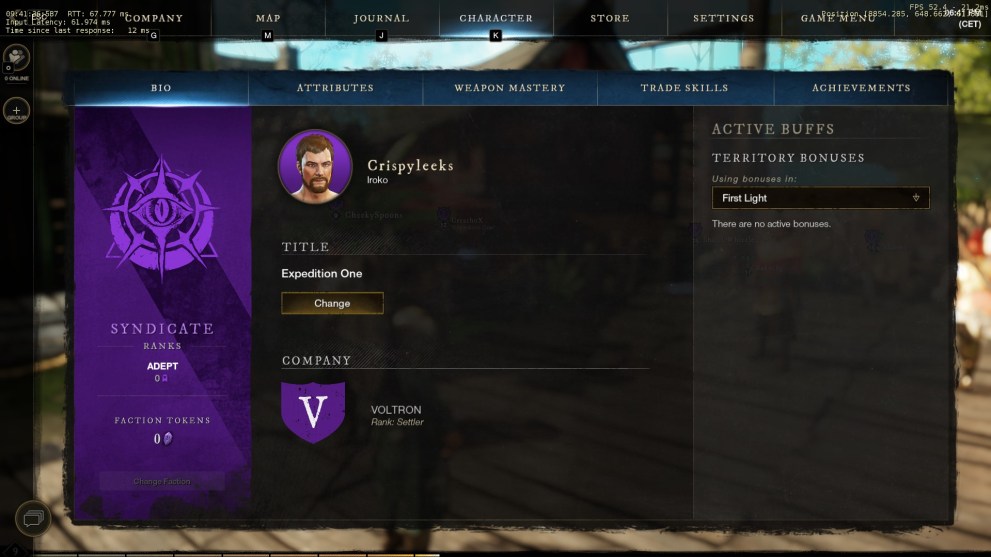
The ‘Fist Bump’ emote is also automatically available to you, simply bring up the emote menu by pressing P and then select it to use it in-game.
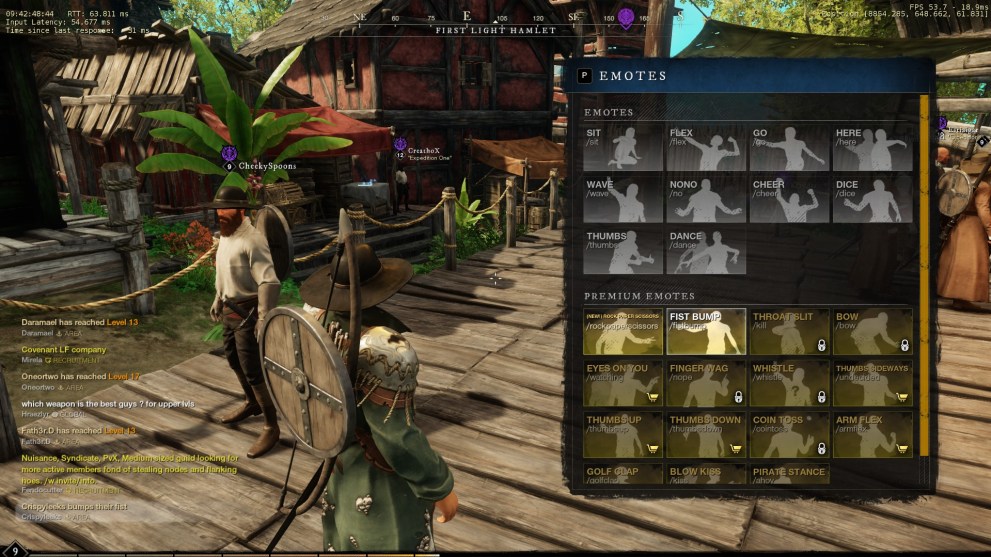
Finally, you’ve got the Guild Crest Set. To access these, you’ll need to open up your Inventory, by pressing ‘Tab’ and then selecting a piece of equipped gear and left-clicking on it.

From here, select the ‘Change Skin’ option at the bottom of the options that appear. Now choose the New World preorder bonus Woodsman Armor skins. This is also the case for the Woodsman Hatchet skin, which you’ll be able to equip to any compatible hatchet, as well as the Musket.
That’s everything you need to know on how to redeem preorder bonuses in New World. For more tips, tricks and guides, head over to our wiki, or see more of our coverage on the game below.













Updated: Sep 28, 2021 01:41 pm