Outriders World Tiers are an incredibly important mechanic which determines the difficulty of the enemies you take on and missions you complete, and the rewards you’ll get for your efforts. In this guide, we’ll be explaining Outriders World Tiers, including how to change difficulty, what’s different from Tier-to-Tier and the rewards you’ll get for each.
How to Change Outriders World Tier & Difficulty
You can change your Outriders World Tier any time. Simply open the Game Menu by pressing the Menu button on Xbox One or the Options button on PlayStation 4.

Now select ‘World Tier’ from the options that appears, and then choose the Tier you’d like to change to and press A/ X to confirm.
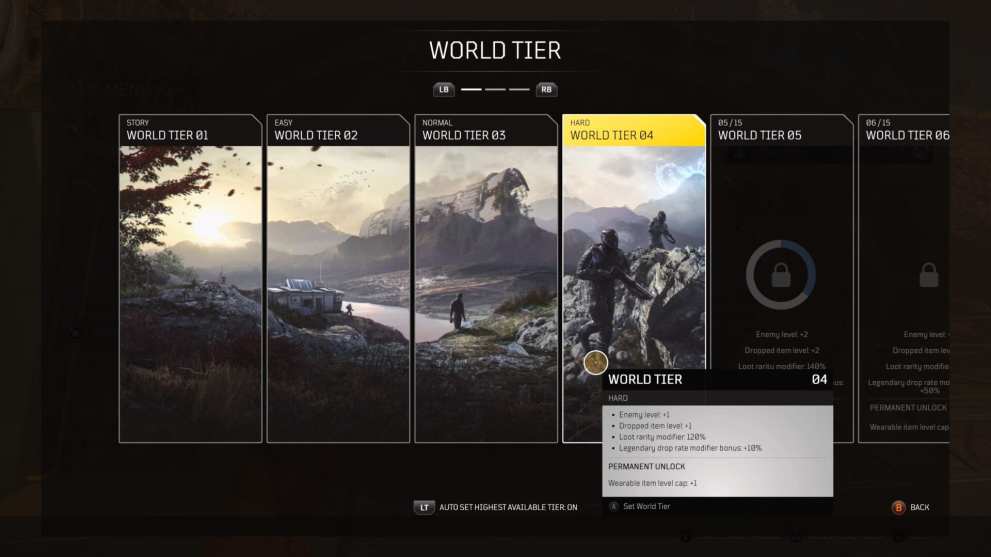
The higher your Outriders World Tier, the more difficult enemies and missions will be. Likewise, lowering your World Tier will make enemies easier to defeat and missions easier to complete.
By pressing LT/ L2 on the World Tier screen, you can toggle on and off the ‘Auto Set Highest Available Tier’ setting. This is turned on by default, so the game will automatically scale up in difficulty as you progress.
How to Unlock More World Tiers
There are 15 World Tiers in total. You unlock these by playing on the highest World Tier you’ve currently got unlocked.
Kill enemies and you’ll earn Experience Points which go towards your ‘World Tier Progress’ bar found at the top of your HUD in yellow. Completing quests does not earn you EXP that counts towards your Outriders World Tier progress.

Once the yellow bar has been filled, you’ll unlock a new World Tier. This can then be changed manually if you’ve turned off the ‘Auto Set Highest Available Tier’ option, or you’ll automatically be moved onto it if you left it on.
What Does It Change?
Setting a higher World Tier will increase the game’s difficulty, but offers better loot drops and more Experience Points earned for completing quests.
You can get a detailed breakdown on what each Outriders World Tier changes over the previous one, by selecting it with the left analog stick. Locked World Tiers detail their changes on their card.
A small window will appear detailing what players can expect when playing on that World Tier.
The main thing World Tiers change is your Legendary gear drop rate. From World Tier 04, players can gain bonuses to the Legendary drop rate modifier. We’ve the percentage increase below:
- World Tier 04: +130%
- World Tier 05: +215%
- World Tier 06: +285%
- World Tier 07: +300%
- World Tier 08: +315%
- World Tier 09: +330%
- World Tier 10: +345%
- World Tier 11: +360%
- World Tier 12: +375%
- World Tier 13: +390%
- World Tier 14: +405%
- World Tier 15: +425%
How to Claim World Tier Rewards
Upon unlocking a new World Tier, you’ll earn some rewards for doing so. To claim these, simply open up the ‘World Tier’ menu from the Game Menu and look for the crate icon at the bottom of the World Tier you just unlocked.
Move your cursor over it and press A/ X/ LMB to claim your rewards. These will then automatically be added to your inventory, or Item Stash if you don’t have the space.
How World Tier Works in Co-Op Multiplayer
If you’re playing in co-op multiplayer, World Tiers work a little differently. If you’re the party leader, you’ll play on your own highest available World Tier.
If you’re joining another player who is playing at a higher World Tier than you’ve unlocked, you’ll level up on your current, highest unlocked World Tier.
That’s everything you need to know on Outriders World Tiers. For more tips, tricks and guides, head over to our wiki, or check out more of our coverage on the game below.













Updated: Apr 9, 2021 01:10 pm