As part of PS5’s slew of new features comes Official Game Help. If you’ve ever found yourself stuck in a game and looking for a gentle nudge in the right direction, Sony’s here to help you from right on your PS5 itself. Here, we’ll be breaking down the PS5’s Official Game Help so you know how to use it and what it does.
PS5 Official Game Help Explained
As we mentioned above, PS5 Game Help essentially allows players to get a helping hand solving something without having to tear their attention away from their PS5.
Official Game Help is available to all active PlayStation Plus subscribers, but it’s only supported by some games. Sony has not yet provided information on which games will support Official Game Help, but we do know that both Sackboy and Demon’s Souls definitely will at launch.
How to Use Official Game Help Guides on PS5
Press the PlayStation button on your controller to bring up the Command Center. Here, you’ll see a number of ‘cards’ for the game you’re currently playing or most recently played.

These cards will record your progress towards levels, collectibles and more. Simply select the card that pertains to the level or section of the game you need help with and press X.
You’ll now be given a breakdown of the various ‘objectives’ that might be required to complete the level. Select the part you’re stuck with and press X again.

Your PS5 Official Game Help will then appear in the box, providing you with a brief text description and even an image or video to help you visualize where you need to be or what you need to do.
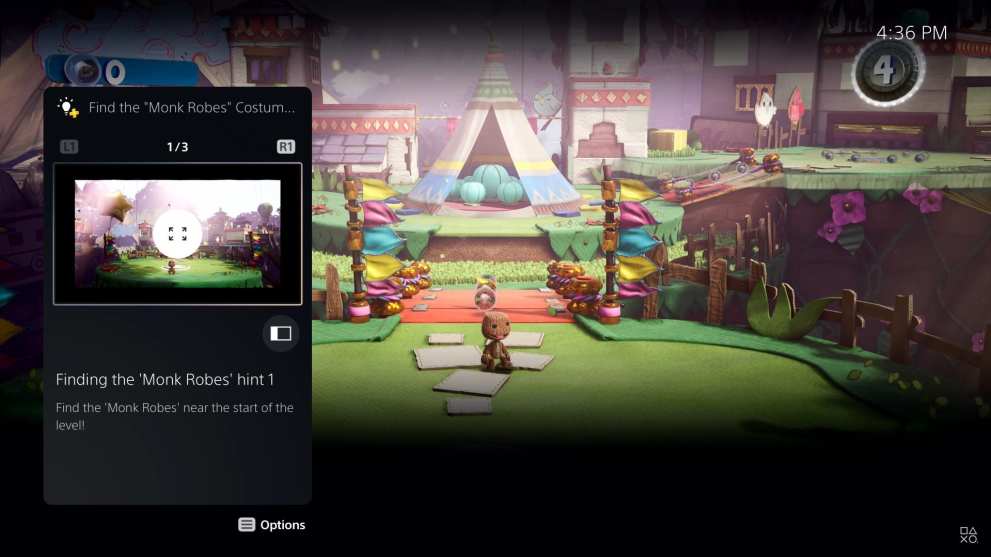
If you need to expand the video or image so you can get a better look, simply select it with the left analog stick and press X to expand. Press the X button again to reduce it to normal size.
Finally, if you’d like to have the PS5’s Official Game Help guide up as you play, you can pick the last button on the screen (selected in the image below) to pin the game help to the side of the screen so you can use it while you carry on playing.
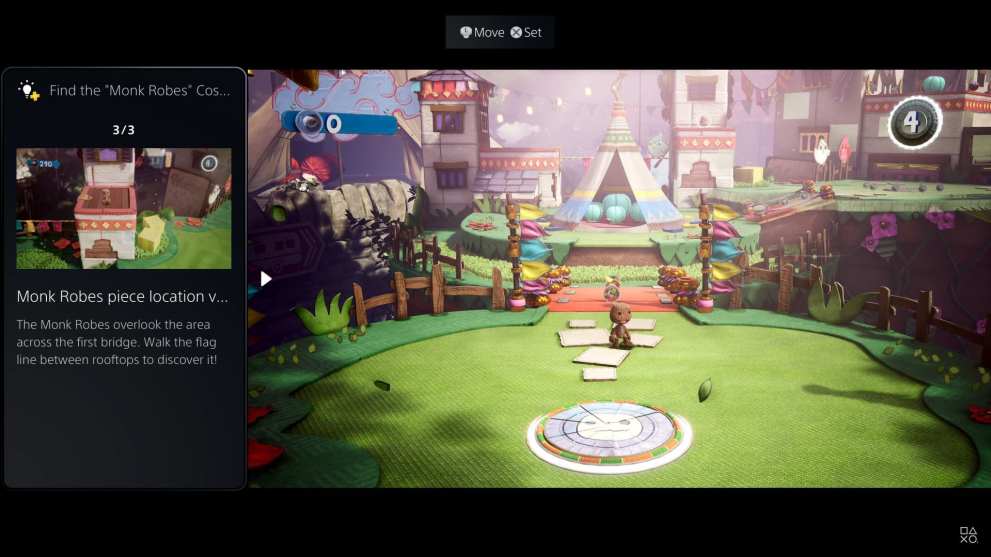
That’s everything you need to know on using PS5 Game Help. For more tips, tricks, and guides on both of the next-gen consoles, be sure to search for Twinfinite.













Updated: Nov 10, 2020 10:38 am