The second summer update is finally here for Animal Crossing New Horizons, and it’s a pretty nifty one. This update adds fireworks, as well as the ability to visit other players’ islands via a dream state. Here’s how to make custom fireworks in Animal Crossing New Horizons.
Making Custom Fireworks in Animal Crossing New Horizons
The fireworks show starts at 7 p.m. every Sunday on your island, and at that time, fireworks will start going off in the sky. If you want to show off some custom designs, you’ll need to send Isabelle your designs before the show starts.
First off, talk to Isabelle at the main square, then tell her that you have a fireworks idea. This will bring up a menu where you can choose custom designs from your saved slots and have them become custom fireworks. Simply hover over an empty slot, press the A button, then choose the custom design you want.
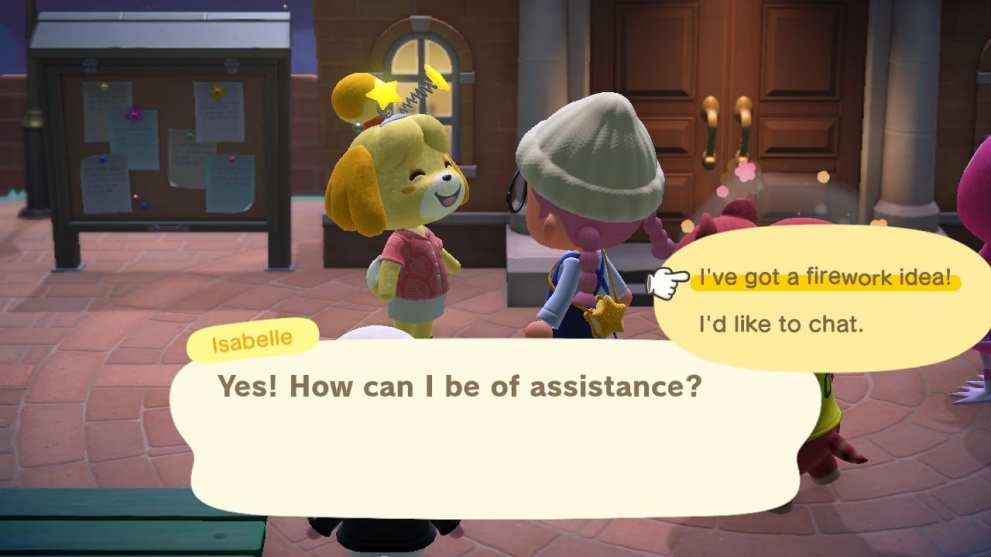
You can also choose the order in which you want the designs to appear, and leaving the slots blank will allow the game to default to its regular firework designs if you don’t want to fill them all.
Press the + button once you’re done and Isabelle will let you know that the design will be ready for the show that night. After that, it’s just a matter of waiting for 7 p.m. on your island and the fireworks will be out in full force. All your villagers will gather around the main square as well to check out the festivities.
One final thing to note is that the fireworks show seems to be available all year round, so you’ll be able to enjoy it even during the winter season.
That’s all you need to know about how to make custom fireworks in Animal Crossing New Horizons. Be sure to check our guide wiki for more tips and information on the game.













Updated: Jul 30, 2020 03:03 am