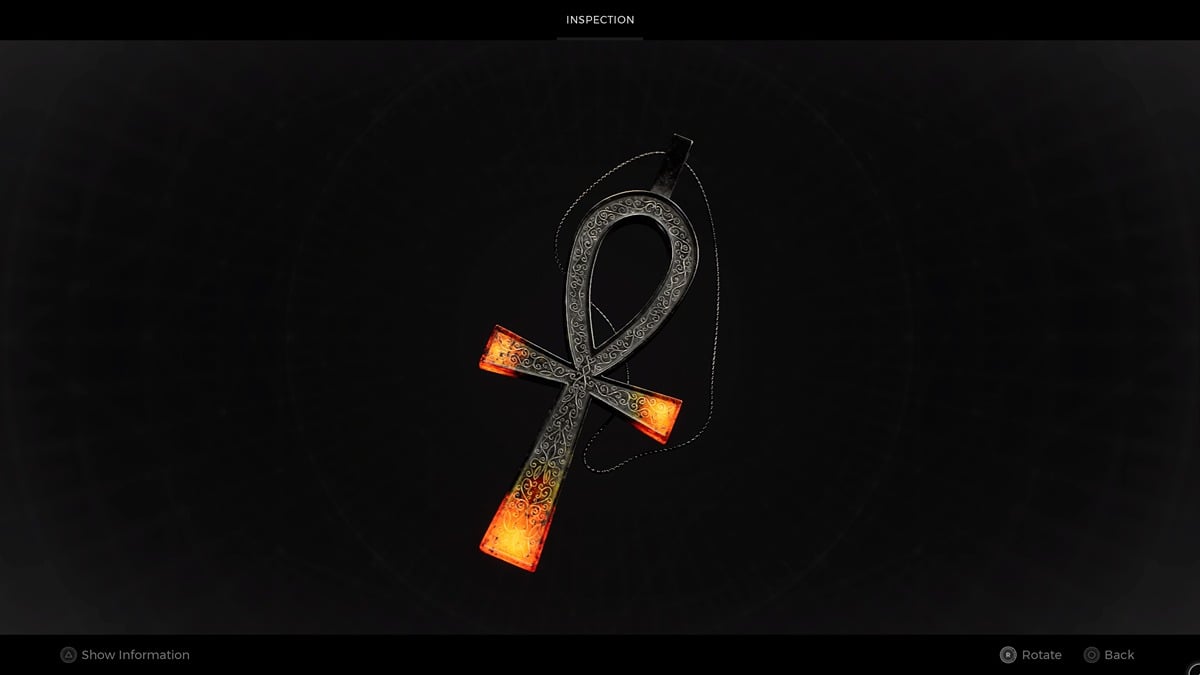Genshin Impact 3.4 update is right around the corner, and HoYoverse has opened pre-installation for all travelers. As a result, players can download the much-awaited 3.4 update prior to its official release. As always, the pre-installation function is available only for mobile and PC players. With that said, here’s an essential guide to pre-loading Genshin Impact 3.4 Update and its download size.
What is the Download Size of the Genshin Impact 3.4 Update? Answered

The Genshin Impact 3.4 update weighs in at around 6.97 GB for Windows and 1.9 GB for mobile devices. However, it’s worth noting that players may need to download a few additional files once the update launches officially. Therefore, make sure that your system has enough free storage space for a swift and errorless installation.
How to Pre-Install Genshin Impact 3.4 Update on PC
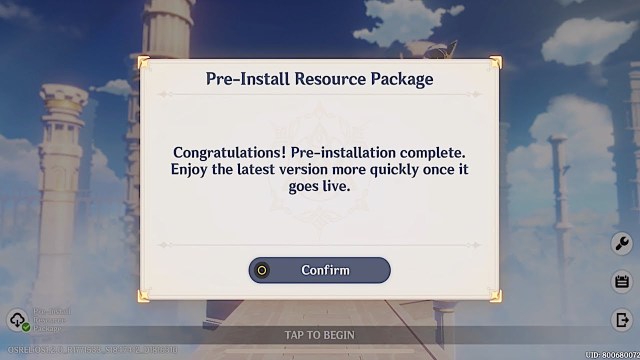
Pre-installing the Genshin Impact update on Windows is fairly simple. All you need to do is update the Genshin Impact launcher by opening it, and then a pre-installation button will show up next to the Launch button.
Simply select the “Game Pre-Installation” option to pre-load the Genshin Impact 3.4 update resources on your PC. Make sure that you keep the launcher open until the download completes. After pre-loading the files, you can access the Genshin Impact 3.4 content and features right away on its release date.
How to Pre-Install Genshin Impact 3.4 Update on Mobile
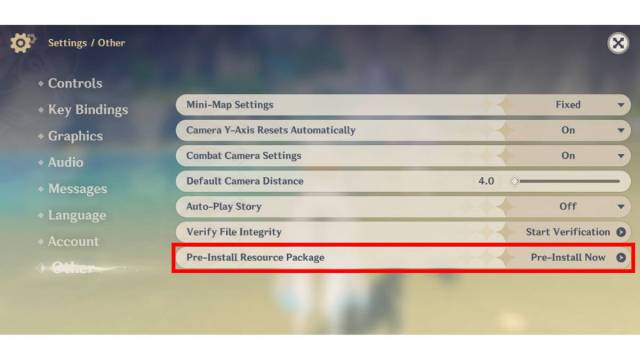
There are two ways to pre-install the Genshin Impact 3.4 Update on mobile devices.
- In-game settings: If you’re already in the game, go to the Paimon Menu >> Settings >> Other >> Pre-Install Resource Package to start pre-installation.
- Game’s login screen: Another way to access the pre-installation function is by directly selecting “Pre-Install Resource Package” on the game’s login screen.
Please note: Unlike PC, you can’t play Genshin Impact while the pre-installation is in progress. On top of that, make sure that you are connected to stable internet for a swift installation.
That’s everything you need to know about pre-Installing the Genshin Impact 3.4 update. Before leaving, don’t forget to check out some of our other Genshin Impact-related content here at Twinfinite, such as our guides on all the 3.4 redeem codes, The Six Faces of Wisdom web event answers, and more. We’ve also got other related articles below, which you can peruse at your leisure.