Almost every new title is released with issues. Beta testing is a phase of game development for a reason, developers need to work out the bugs in their games. Warhammer 40k Darktide is no exception and has some game-breaking bugs, but we have the workarounds. Here’s how to fix Warhammer 40k Darktide Backend Error.
Fixing the Warhammer 40k Darktide Backend Error
Players should note that the Backend Error is not something wrong on their side and that the mistake comes from the server side. With that said, there are still ways you can address and fix the bug; just understand that your actions are not causing it.
Check Corrupted Game Files

Close your game if it is running, and then open steam. Once there, all you need to do is right-click Warhammer 40k Darktide and select properties. Next, go to Local Files and select verify game integrity.
Let the game verify files and inform you if anything was corrupted or missing. If it needs to re-download files, let it do so. Next, you will want to completely shut down Steam and reboot it. Open Task Manager Ctrl+Alt+Delete and end Steam as a process.
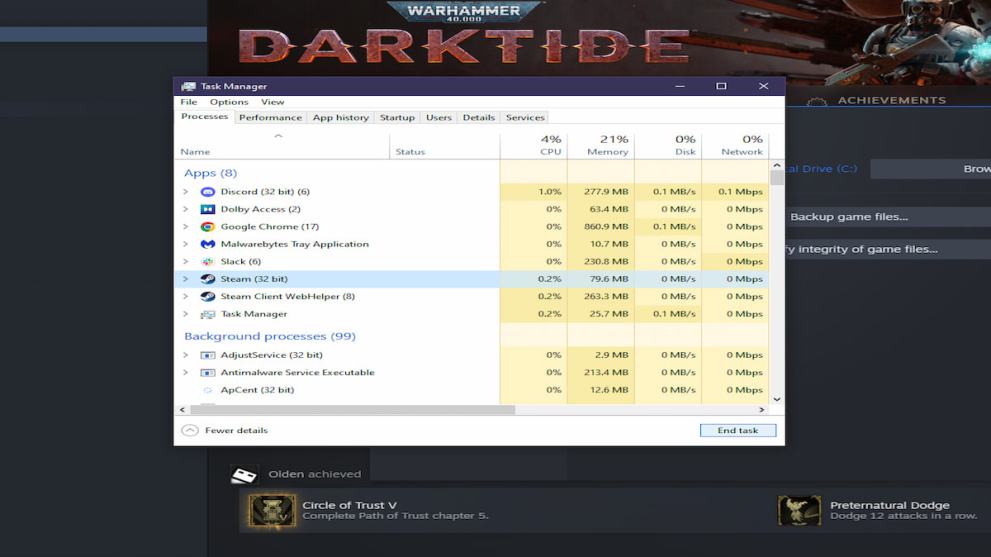
Finally, reopen Steam and relaunch the game. The error should be gone.
Troubleshoot PC & Internet Connection
The first method should fix the game for you; however, if you’re still having trouble, you can follow these steps to fix your game.
- Shut down your PC.
- Turn off your router for 3-5 minutes, allowing it to clear the cache, and then turn it back on.
- Turn your computer back on, and wait for it to re-establish an internet connection.
- Perform the first method again.
- Play the game.
This is how to fix Warhammer 40k Darktide backend error, at least temporarily. If the problem returns, these steps will continuously be useful as a workaround until the developers solve the issue from their end. Be sure to check out our top Warhammer 40k games, along with the new Warhammer 40k CRPG being developed by Owlcat Games.
