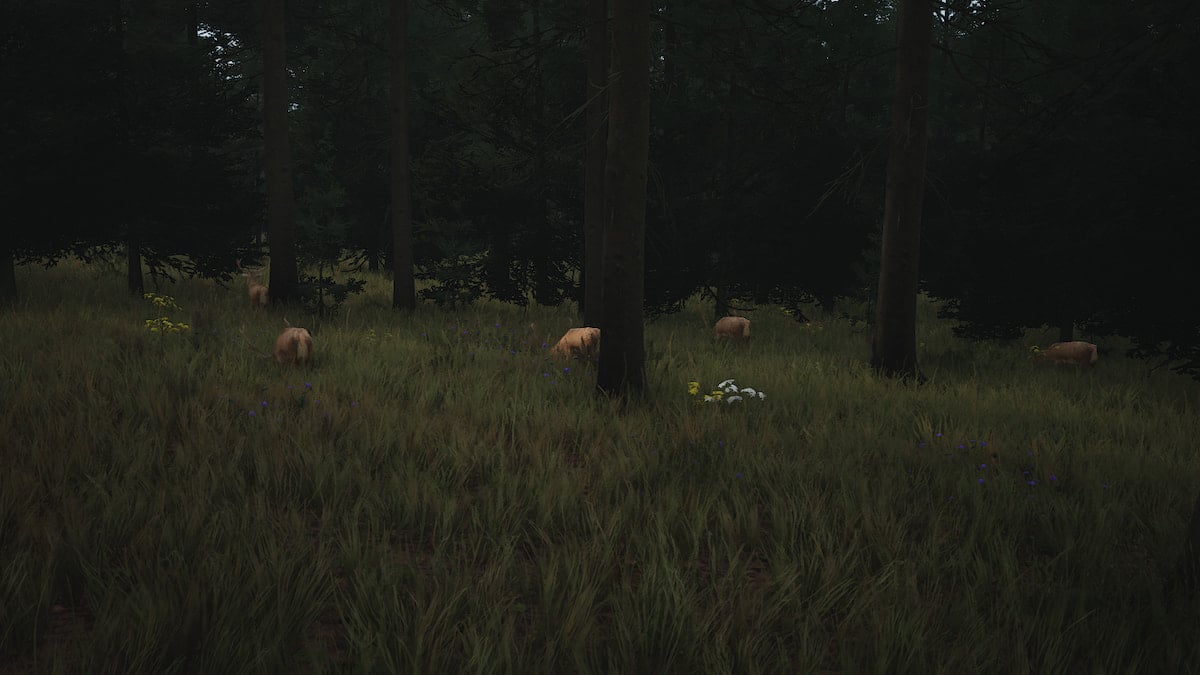If you can’t see your Overwatch 2 friends list, then you’re not alone at this party. A ton of Overwatch 2 players have been reporting this issue, due to which their friend list is appearing empty. As a result, users are flocking to the internet to find a fix. If you’re also struggling to figure out how to get your Overwatch 2 friend list to show, then you should check out this guide.
Overwatch 2 Friends Not Showing Up Fix
As of writing, it seems that the empty friend list in Overwatch 2 is just a bug, and the developers will acknowledge all the known issues in one of the upcoming hotfixes. Fortunately, there are a few alternative ways through which you can join your friends’ party and hop into the matches together.
- Restart the game.
- Get your friends to send you an invite.
- Use the chat function to invite your friends.
We’ll go over each method in a bit more detail below.
Restart Overwatch 2
Many Overwatch 2 players have reported that restarting the game is the best way to retrieve your friend list. It usually happens when multiple players are trying to connect to the game simultaneously, and the servers stop responding.
Do be warned, however, that if you’re playing during peak hours, you may be forced to wait in queue again to get in.
Have Your Friends Send an Invite
If you’re the only one in your team affected by this bug, then you can ask your friends to send you an invite. And if you’re in a party and need to invite someone else, get your party leader to send them a friend request so they can be added to the group.
Once the friend request has been accepted, click on the Social option on the main menu, click on the friend’s username, and invite them to the group.
Use the Chat Function
If none of the above methods are working, you can use a quick workaround with the chat box to invite your friends instead. Here’s how you can do that:
- While in Overwatch 2, press Enter to bring up the chat box.
- Type “/invite”, followed by your friend’s username.
- Your friend can then accept the invite and join your party.
- Once you’re in a party together, you can start queuing for matches together.
Contact Blizzard Support
Finally, if the above fixes don’t seem to work for you, getting in touch with Blizzard support is your last hope of getting everything back on track. They can assist you by analyzing log files and giving a permanent solution for the ‘Friends List Not Showing Up’ error. That being said, it’s likely that this is an issue that will be fixed in time, and most players will likely need to wait it out.
That’s everything you need to know about fixing the friends list not showing up in Overwatch 2. Before leaving, don’t forget to check out some of our other Overwatch-related content here at Twinfinite, including how to fix the “different version” error, how to use Weapon Charms, and our picks for the best skins in the game.