Anyone who played Judgment knows that there were way too many tailing missions in it, especially considering how the mechanic never changed throughout the game. Lost Judgment has done a pretty good job at improving the quality and quantity of its tailing missions, adding in new mechanics that spice things up when they do pop up every now and then. For proof of this, look no further than the My First Errand tailing mission. Here is everything you need to know about how to tail Toru in Lost Judgment.
How to Tail Toru in Lost Judgment
My First Errand Side Case
To unlock the My First Errand side case in Lost Judgment, you’ll have to progress in the story to Chapter 12. Once you do, head to the job board at Yokohama 99 and pick up the case.
Go to Wette Kitchen in Ijincho to meet with the client, Manaka, and he’ll tell you he has a bit of an odd request. He’d like you to tail his five-year-old son, Toru, who insists he is old enough to go out on his own. Accept, and he shows you a picture of Toru.
Tailing Toru
Right when the cutscene is about to end, Kaito shows up and says he wants to help out with the mission. You’ll be taken to where Toru is walking around, so all you need to do is tail him. This works just like any other tailing mission at first.
Once Toru is done looking around a bit, Yagami and Kaito stick their heads in a cutout to avoid being spotted. Since the former picked a child-sized cutout and the latter just has a big head, they both find themselves stuck in the cardboard.
In order to continue the mission, Yagami and Kaito tail Toru by moving the cutout together. It might not seem obvious on the surface when this first happens, but you’re actually the one controlling the speed and movement of these two during this section.
Go slow by tilting the left stick down and bring it back to a resting position whenever Toru looks back. If you screw up it is ok, as he’ll just say something like “cool muscles” and go back to walking, though it does have checkpoints that it’ll restart you at if you get caught. It’ll probably take a bit of practice to get used to his rhythm.
Projection Selections
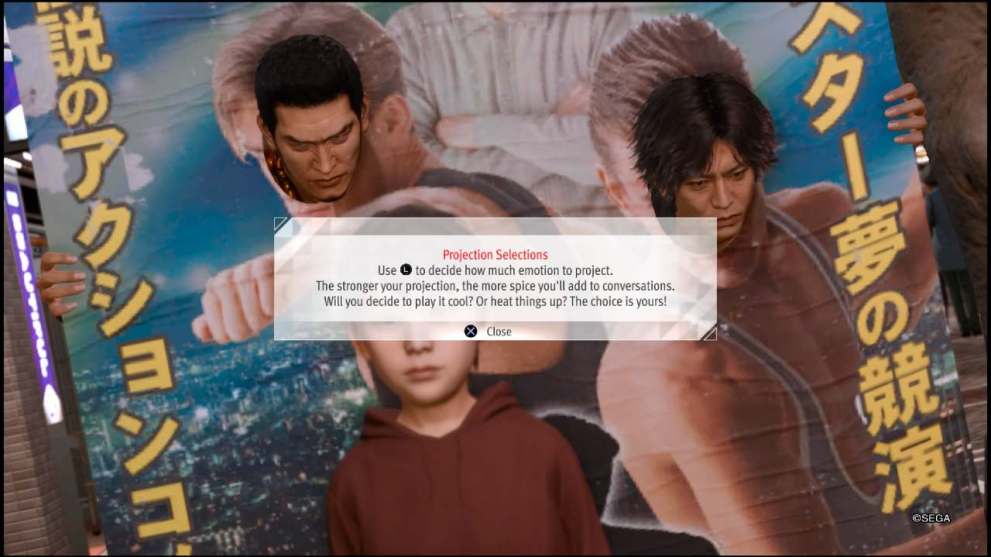
After a few checkpoints, Toru accidentally bumps into some thugs. The only way Yagami and Kaito can intervene without getting caught is to walk up behind the kid and doing something called Projection Selections, which you control using the left thumbstick.
Go up and down using the left stick to cycle through your projection selections. Give them a dead-eyed stare and it’ll scare the punks off.
Time needed: 15 minutes
How to Tail Toru in Lost Judgment:
- Accept the My First Errand side case at Yokohama 99 around Chapter 12.
- Meet the client at Wette Kitchen.
- Tail Toru without getting noticed.
- When in the cutout, tilt the stick down to move slowly and let it go before Toru turns around.
- Use the dead-eyed stare when in the Projection Selection section of the case.
That is everything you need to know about how to tail Toru in Lost Judgment. If you’re still on the hunt for more info about the game, be sure to check out all of the other tips, tricks, and breakdowns related to a variety of helpful topics by searching the game’s guide wiki.
There should also be some related content down below that you may find helpful, as well as some other Lost Judgment-based news. For any questions you can’t find the answer to, always feel free to reach out to us in the comment section below and we’ll do our best to help.













Updated: Sep 22, 2021 10:14 am