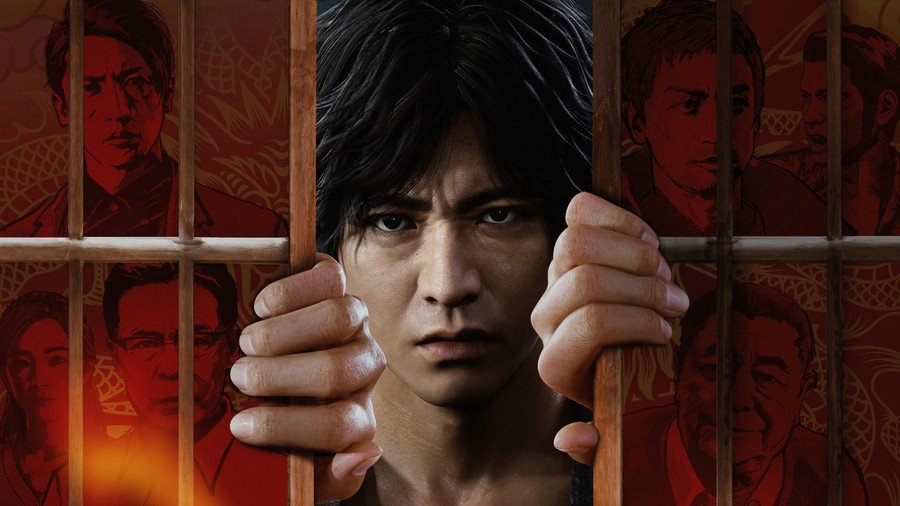Lost Judgment sees players take control of Takayuki Yagami, a lawyer turned detective that uses wits and athletic ability to solve mysteries in Japan’s seedy underbelly. He’ll need to use his skills once again to get to the bottom of a very public case that appears to be very fishy. Like past games in the Yakuza series, you’ll have plenty to do to keep you occupied while you play, so you’ll want to make sure that you’re saving your game often. Here’s how to save in Lost Judgment so you can make sure you don’t lose any progress.
How to Save in Lost Judgment
Lost Judgment gives you two options for saving your game. The first is to manually save your game whenever you want.
To do a manual save, simply open up the Pause Menu and then select the save option. You’ll pick a slot to save your data in and boom, you’re all set.
If you don’t want to remember to manually save, though, you can also opt for autosave instead.
To turn that on, hit Options on your controller to open up Yagami’s phone, and once there, click on the gear in the bottom right of the screen to open up the settings.
From there, you’ll have the ability to turn autosave on and off. It’s set to on automatically, so don’t worry if you didn’t think to put that on right away. It was taken care of at the beginning of the game.
That’s everything you need to know about how to save in Lost Judgment. For even more tips, tricks, and guides make sure to search Twinfinite, or take a look at our Lost Judgment guide wiki.
Feel free to drop any other questions in the comments down below, and we’ll do our best to get you a quick answer.