The island of Animal Crossing New Horizons is one that you’ll be sharing with everyone else that plays the game on your Nintendo Switch. If for whatever reason you’re no longer wanting one of your human player villagers on your island, there is a way you can delete them so it’s like they never existed. Here’s how to delete a player villager in Animal Crossing New Horizons.
How to Delete Player Villagers in Animal Crossing New Horizons
To delete a player villager, load up New Horizons and wait until you get to the ‘Press A to Start’ screen.
At this point, you want to press ‘-‘ on your Nintendo Switch’s left Joy-Con. Tom Nook will then greet you, letting you know you’re in the important and serious game settings.
Choose the ‘Save Data Settings’ option, and then ‘Delete Resident Registration.’ Simply select the player villager you want to delete, and hey presto, they’ll be removed.
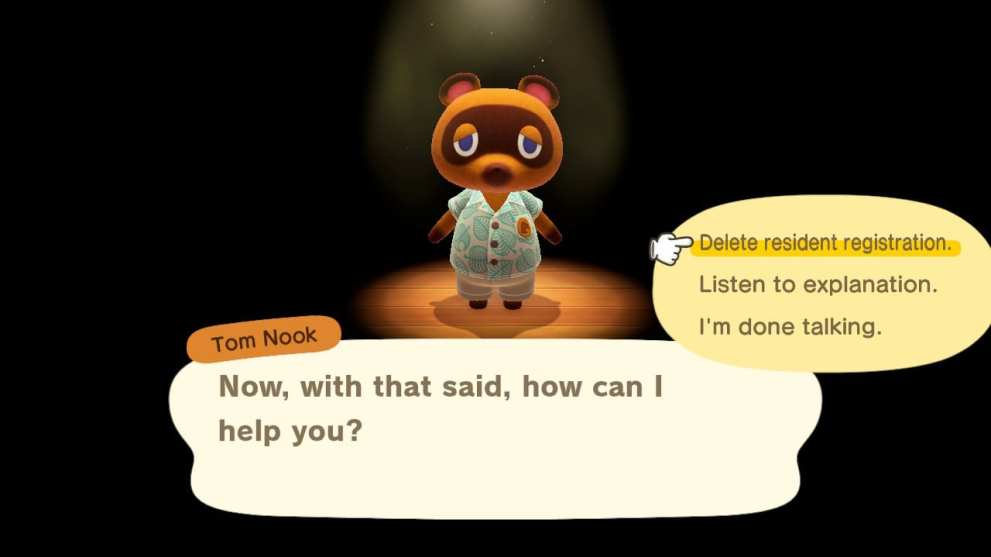
It’s worth keeping in mind that you’ll never be able to delete the player who first set up the island. You can’t just hand over your island paradise to the animal villagers you brought there. They need your help and companionship too, yanno!
If you’re looking to completely start over in Animal Crossing New Horizons, you’ll need to dive into your Nintendo Switch system settings, select Data Management, Delete Save Data, and then Animal Crossing New Horizons.
This will delete your entire island so you can start with a new island and villagers. You won’t have any bells, your house, furniture or anything. It’ll be as if you never played it before.
There you have how to delete player villagers in Animal Crossing New Horizons. For more tips, tricks, and guides be sure to check out our guide wiki or check out more of our coverage below.





Published: May 28, 2020 06:01 am