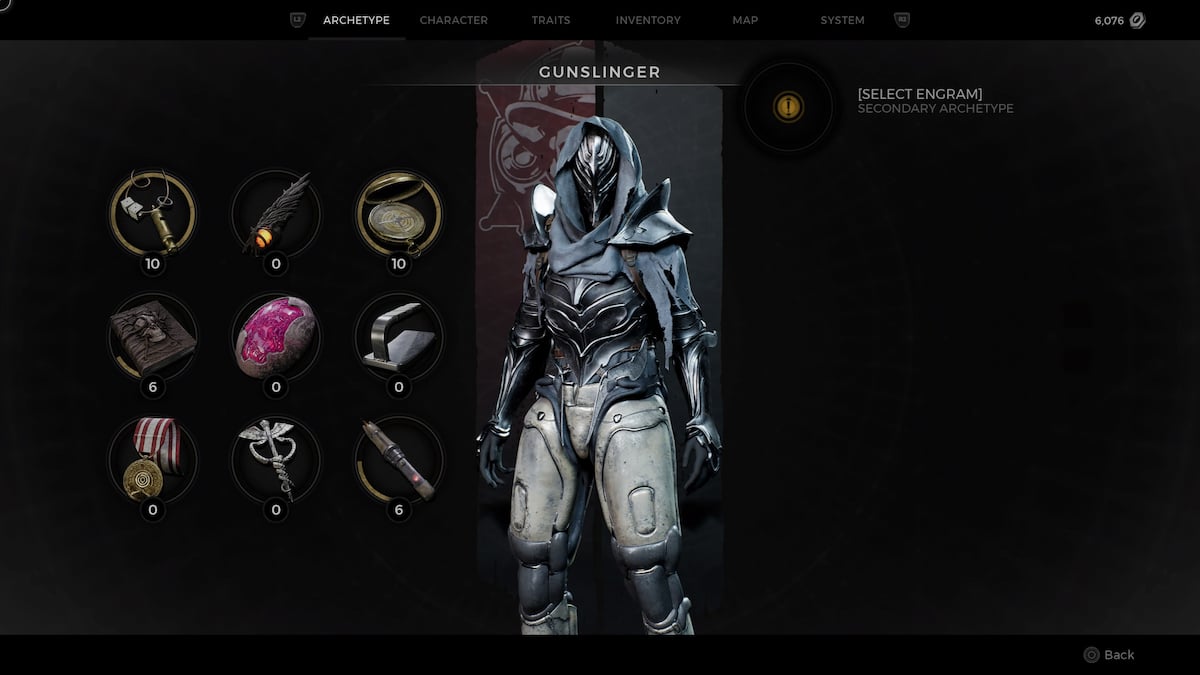Animal Crossing: New Horizons is finally here and while the game is the perfect choice for relaxing and designing your deserted island, you may want to have some friends join up with you so that you can all enjoy the island life together. By using the Call Resident feature on the NookPhone, you’ll be able to join up with up to four residents and hang out. If you’re wondering how to change leader in Party Play in Animal Crossing: New Horizons, here’s how to do just that.
First off, in order to take advantage of the Party Play feature, you’ll need to have other residents living on the island with you. Then, just open up your NookPhone by pressing the ZL button and go down to the bottom-left icon that’s labeled ‘Call Resident.’ You can see the NookPhone icon in the photo below:

Once you do that, you can choose which of your residents that you want to play with and once you do that, they’ll pop up right next to you. In order for someone to play with you though, they’ll need a pair of Joy-Con.
The leader will be the person that called the other residents and the other villagers will be the followers. Essentially, the camera will follow around the leader and if they decide to go inside a room or building, the other players will be transported to wherever the leader is.
How to Change Leader in Party Play in Animal Crossing: New Horizons
You can, however, change the leader if you want someone else to take charge. This is easily done by having the leader waggle the Joy-Con and then the follower pressing the A button.
And then you can always change back and forth whenever you want to by completing the same action.

It’s also worth noting that if you collect items as a follower in Party Play mode, you can place them in the recycle box at the Resident Services building and then grab them later when you jump back into your own save file.
Time needed: 1 minute
To sum up how to change leader in party play mode:
- Have the leader shake the Joy-Con controller.
- Then, have a follower press the A button to take over as leader.
And that’s pretty much all you need to know about how to change leader in party play mode in Animal Crossing: New Horizons. For more tips and tricks, head over to our wiki, search for Twinfinite, or check out more of our coverage down below.