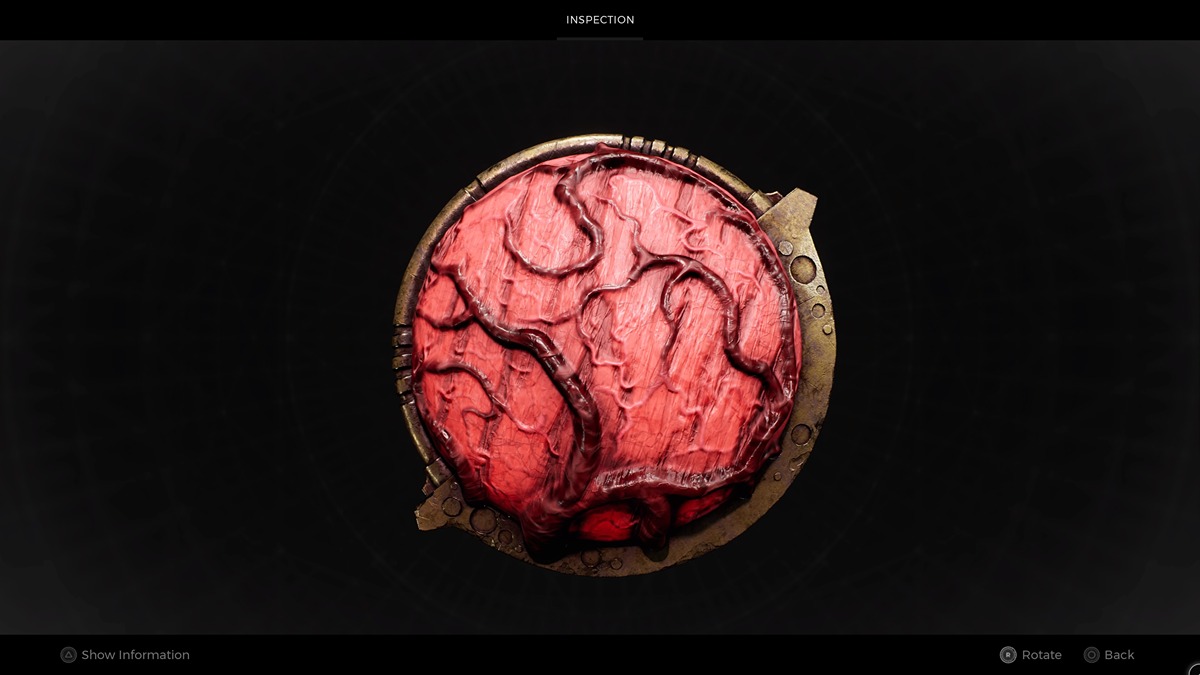Pokemon Sword & Shield is finally here, bringing the long-awaited fully 3D open-world Pokemon game that people have been clamoring for since the franchise was born back in 1996. However, as with any new game, there are plenty of questions that arise during play, such as where to find the Hi-Tech Earbuds and access in-game audio options.
Gamefreak has made the odd, yet interesting decision to make the audio settings of the game a bit more difficult to get to than just going to the main menu of the game.
While the idea behind this can be debated, we are here to give you Hi-Tech Earbuds Location, the item that makes the audio options accessible.
Where to Find The Hi-Tech Earbuds in Pokemon Sword & Shield
The Hi-Tech Earbuds are an in-game item that is given to the player after they speak with a very specific NPC. Without speaking to this character, the player will not be able to access the in-game audio options via the main menu.
In order to find this NPC, the player must first head to the town of Motostoke, which is found right after you exit the Galar Mines No. 2.
Once you are in the town of Motostoke, look for the giant gear-like object on the brick wall towards the end of the town. From there, direct your eyes to the righthand side of buildings and look for the shop that resembles a record store. The building itself is bright yellow, so its hard to miss. This is the Key Item of Hi-Tech Earbuds location.
There will be an NPC standing there, talk to him, and he will give you the Hi-Tech Earbuds that allow you to access the in-game audio options.
Accessing In-Game Audio Options
Once you have obtained the Hi-Tech Ear Buds from the NPC in Motostoke, you can head to the main menu and select the Options tab.
From there, you will notice that you now have more options available to you than before. The options granted to you via the Hi-Tech Ear Buds are Background Music, Sound Effects, and Pokemon Cries.
Each one of these sound options has its own slider ranging from 0 to 10, allowing you to set your own audio mix for the rest of the game. Without the Hi-Tech Earbuds, you will never gain access to these audio options, so be sure to speak to the NPC in Motostoke in order to get this key item.
That’s all there is to know about the Hi-Tech Earbuds location and accessing audio options in Pokemon Sword & Shield, in short:
- Head to the town of Motostoke and look for the NPC outside of the yellow-colored record shop.
- After speaking with him, you will be given the Key Item, the Hi-Tech Earbuds.
- From there, accessing the Options page in the main menu will open up audio options to the player that allows them to turn up or down BGM, SFX, and Pokemon Cries.
For more information regarding Pokemon Sword & Shield, stay tuned to Twinfinite and check out our Guide Wiki for the game to help you throughout your journey in the Galar Region.