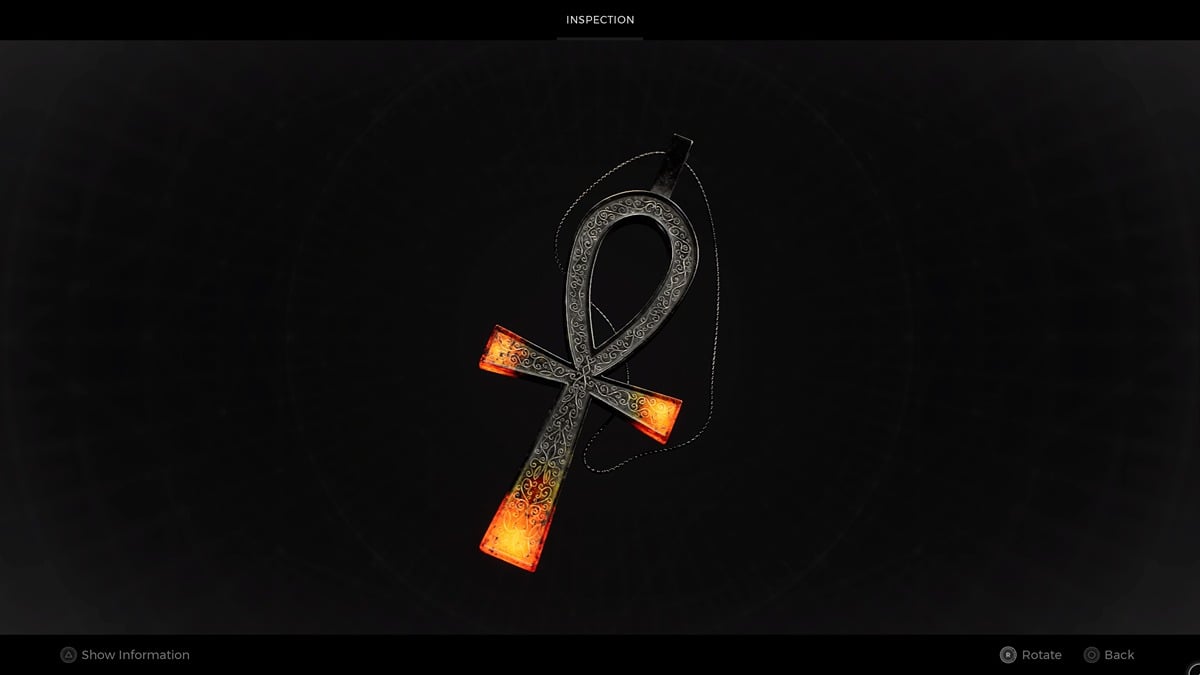For better or for worse, Death Stranding is a very dense game with intricate menus that can seem overwhelming at first. There are so many things to manage in the early hours, and later on, your backpack even gets increased functionality. Here’s how to customize your backpack in Death Stranding.
How to Customize Your Backpack in Death Stranding
It’s worth noting that you won’t unlock this feature until you’re about halfway through episode 3. Just follow the main story and complete your compulsory orders, and Mama will eventually inform you that backpack customization is now available from your Private Room.
At first, this doesn’t sound particularly useful and you might think it’s just for cosmetic effect. However, there’s a lot more to it than that.
Head into a Private Room, and examine your backpack right next to BB. From here, you’ll be able to fabricate attachments for it.
To start, you’ll only be able to fabricate an extra battery pack and grenade pouch for the backpack. However, this is already tremendously useful. The battery pack can be used to power your active skeletons, while the pouch increases the number of grenades you can carry.
You can also fabricate accessories that will help to soothe BB.
From the backpack customization menu, press X to select accessories and upgrades, then hold the X button to confirm your selection. Do note that this will take up materials and resources.
In addition to that, you can also select one of your fabricated items, and move them around on your backpack as you see fit. This is done to create space for other attachments.
You can also change the color of your backpack by pressing the triangle button and selecting your desired color.
To recap, here’s how to customize your backpack in Death Stranding:
- Follow the main story till episode 3, where Mama will unlock backpack customization for you.
- From the Private Room choose the backpack customization option next to BB.
- Use resources to fabricate equipment and accessories.
- Press the triangle button to change the color scheme.
That’s all you need to know about how to customize your backpack in Death Stranding. Be sure to check our Death Stranding guide wiki for more tips and information on the game.
Here are a few other guides to help get you started: