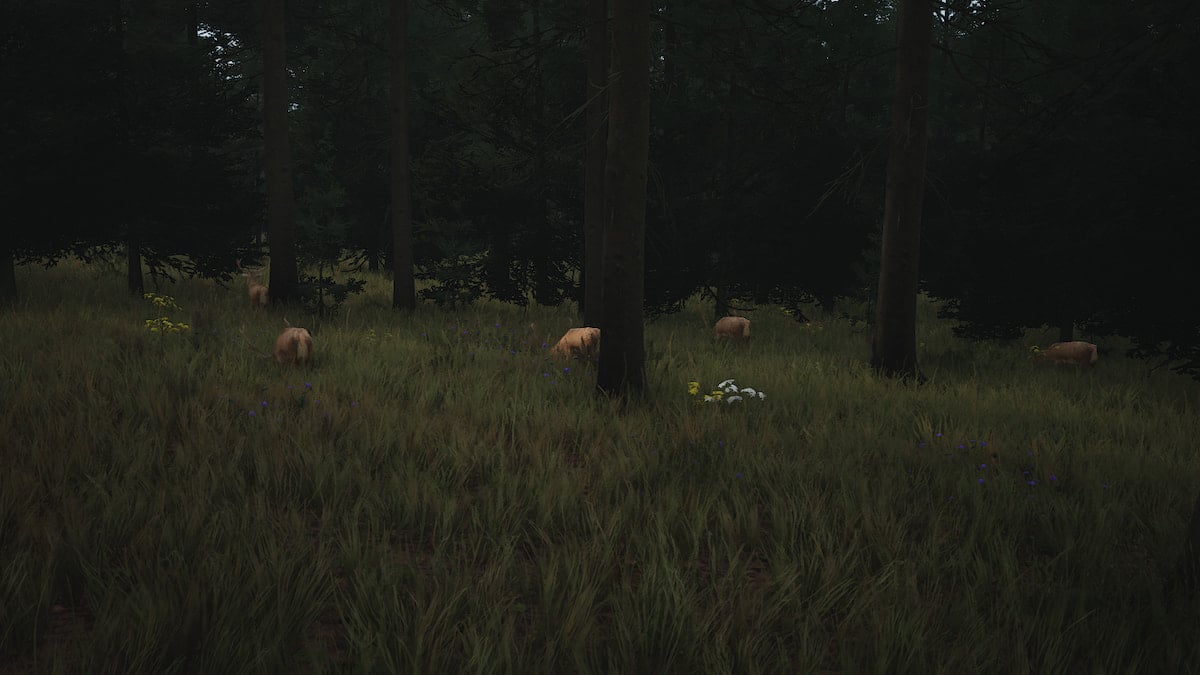Ghost Recon Breakpoint follows Ubisoft’s ever growing line of Games as a Service title by allowing you to make your character look just how you want. In case you want to change it up sometime while playing, here’s everything you need to know about how to change hairstyle in Ghost Recon Breakpoint.
On top of all the gear and the scores that come with it, you can actually change your character’s appearance at any time in Ghost Recon Breakpoint, and hair is just a part of that.
How to Change Hairstyle in Ghost Recon Breakpoint
The first thing you need to do to change hairstyle is pause the game by pressing Options if you’re on PS4 or Menu if you’re on Xbox One. Then, you need to cycle over to the Customize menu using the R1/RB button.
Once there, you’ll see an Appearance tab, which is where things like facial hair and hairstyle are kept.
To change hairstyle, use the left thumbstick to select whether you want to change facial hair or hairstyle, pressing X if you’re on PS4 (A on Xbox One) to confirm it.
Then, once you can see the list of options, move your reticle over the one you want and press X/A once more to confirm it. Your character will now be sporting a brand new look when you head back into the action.
In short, you change hairstyle in Ghost Recon Breakpoint by following these steps:
- First, pause the game.
- Tab over to the Customize menu.
- Choose between Facial Hair and Hairstyle.
- Press X/A to confirm the option you want to change to from the drop down menu.
That’s everything you need to know about how to change hairstyle in Ghost Recon Breakpoint. For more tips and tricks on the game, be sure to check out our wiki guide. We have also listed some other helpful guides on the game down below.
- How to Hold Your Breath
- What the Max Level Cap Is
- How to Lean & Aim Around Corners
- How to Fix Mountain-00800 Error Code