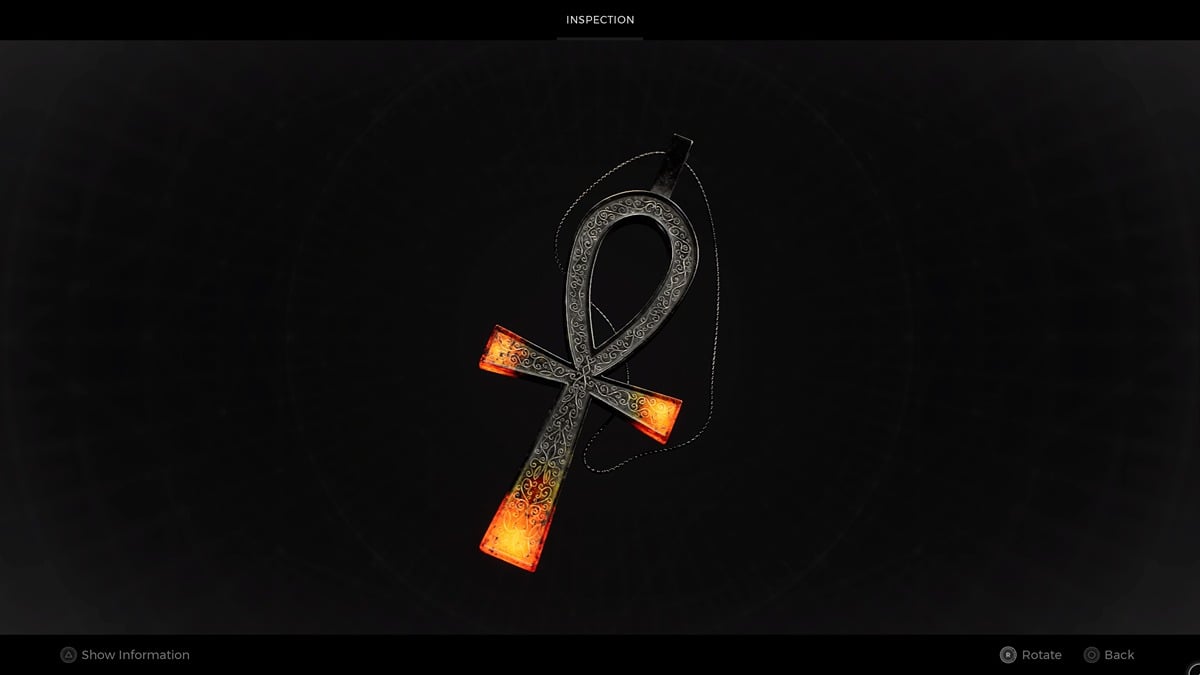Pokemon Masters, the new battling focused Pokemon game for mobile devices, is out now and it’s focused on a new feature called Sync Pairs. As you learn about this new mechanics, you’ll likely be wondering how to change Pokemon. Well, here’s everything you need to know.
Sync Pairs are the focus of the game really. Each trainer has a buddy that’s of the same type as the trainer’s preference. You’ll find Misty and Starmi, Brock and Onix, and you get Pikachu by your side.
As you meet and unlock more Sync Pairs, you are able to mix and match them to make your squad of three pairs more powerful.
How to Change Pokemon in Pokemon Masters
However, since the Sync Pairs are one specific trainer and one specific Pokemon, you cannot change the Pokemon you’re using if you’re tied to a character.
If you want to change Pokemon for a battle, you’ll have to change which Sync Pair you are using.
To do that, either head to Trinnia (the green haired girl) on the right hand side of the Pokemon Centre or select the Team option at the bottom of the screen when at the hub area.
There, you are able to Edit Team to switch in and out the Sync Pairs that you have unlocked. Simply select the pair that you want to switch out and then select the one you want to add from the selection below, and press okay to confirm it.
That’s as much as you can do in Masters to change Pokemon. There’s no way to change what Pokemon a trainer uses. Thankfully, there are quite a few Sync Pairs to unlock in Pokemon Masters, so there’s plenty of choice.
In short,
- You can’t change a trainer’s Pokemon, but you can switch out the Sync Pairs in your team.
- Press the Team button at the bottom of the screen, then select which pair you want to swap out and which one you want to bring in.
That’s everything you need to know about how to change Pokemon in Pokemon Masters. For more tips and tricks on the game, be sure to check out our wiki guide. We’ve also linked to some other helpful guides on the game down below.