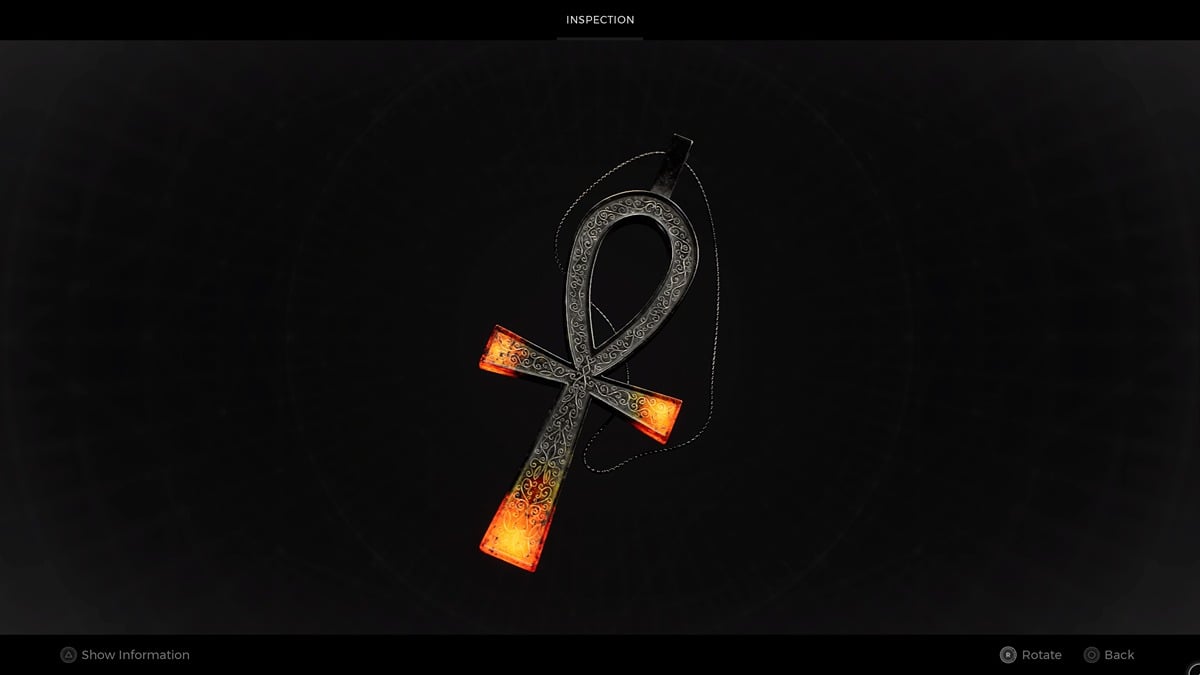How to Move Station in Star Trek Fleet Command
Your station acts as the cornerstone of your operations and other facilities in Star Trek Fleet Command. It’s where you’ll deploy your ship and dock back after your mission. Here’s how to move your station in Star Trek Fleet Command.
What the Station Is
The station, as the name implies, acts pretty much as your base of operation in Star Trek Fleet Command. Inside, you can:
- Establish new facilities
- Upgrade Operations for added weapon damage
- Research new technology and ships
- Process new materials and resources
- Access the ship hanger
- Repair your damaged fleet
On top of that, your ship will be coming from your base when you plan to attack other nodes. The travel time essentially depends on how far your base is from the enemy, so you’ll probably want to prepare for some long flights if your objective is halfway across the map in Star Trek Fleet Command.
How to Access the Station
When you want to access your station, click the “Exterior” button on the lower-right side of your screen. You should pull up what your base looks like as well as repair your ship or inspect the Drydocks.
To access the many different facilities, press the “Interior” button on the lower-right side of your screen. Alternatively, you can just click the base itself and you’ll automatically zoom in. From there you can pretty much start upgrading the buildings or processing new resources – the choice is yours.
How to Move Station
Relocating your base is a great way to move around the map and inspect new planets in Star Trek Fleet Command.
To move station in Star Trek Fleet Command, press the “System” button on the lower-right side of your screen.
You can find different planets on the system screen, and you can set up base there if they have a station hub icon next to it. The icon is comprised of different little circles linked together, and it’s pretty hard to miss.
It’s worth noting that some of the planets in Star Trek Fleet Command are locked out until you fulfill certain requirements, so you might not be able to move your base right away. If you find an unlocked one, simply click “relocate base” to move it.
That’s pretty much everything you need to know about moving stations in Star Trek Fleet command. For more tips and tricks on the game, be sure to search for Twinfinite.