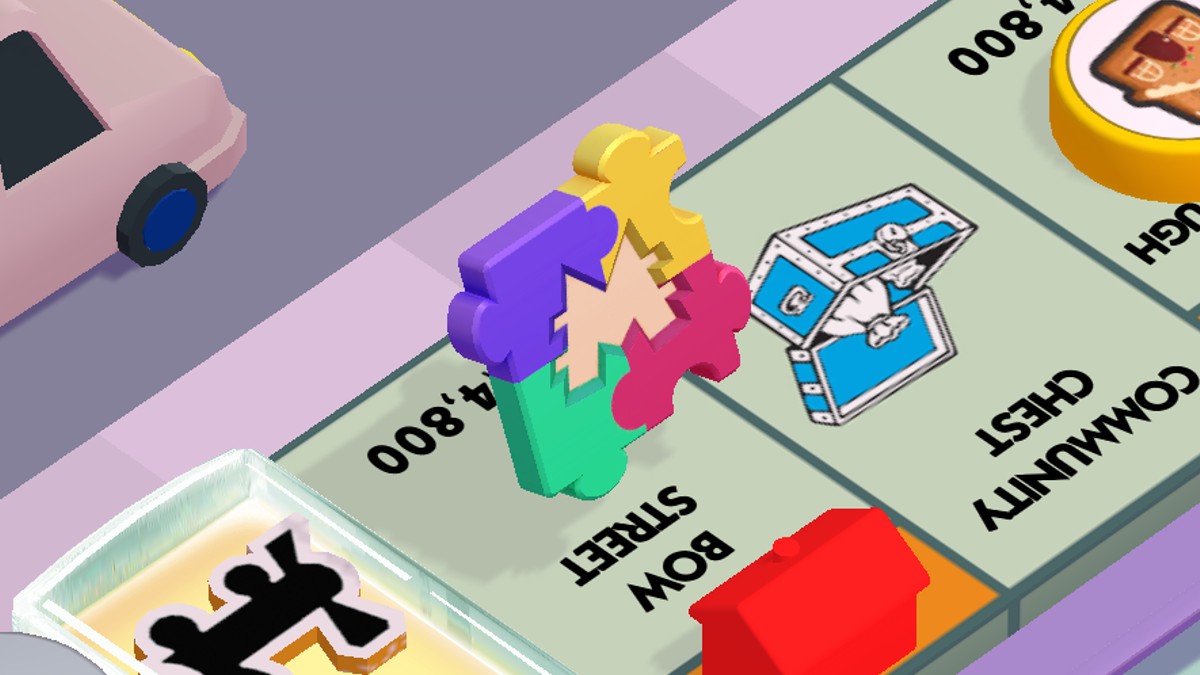How to Screenshot on Samsung s9
The Samsung S9 is the latest iteration of Samsung’s most popular line of mobile phone, bringing with it the latest in microprocessor technology, high-resolution OLED screen, and a sleek design that rivals Apple for beauty. As you’d expect, it’s also capable of taking a screenshot. There are a few different ways to do this, so let’s go over each method.
The easiest way to take a screenshot on the Samsung S9 is press and hold the volume and power button down at the same time for two seconds. You’ll then bring up some editing options which will confirm to you the shot has been taken. You can then go on and tap the bottom options to share, crop, or edit the shot.
There’s also a palm swipe method to take a screenshot. To use this function, first access the Settings, Advanced Features menu and make sure Palm Swipe is activated. Once you’ve established it is, simply place the side of the palm of your hand at the edge of the screen and swipe across it in one motion. The same editing options will then appear.
There’s also a scroll capture option that basically allows you to string together multiple screenshots in one single image (regardless of which above method you used). To use this function, open the content you want to capture (it must be able to scroll vertically for this to work, so start at the top and work your way down), take a screenshot and then tap the Scroll Capture option in the editing menu that pops up. Then continue down the content and start capturing multiple shots until you’re done.
That’s all you need to know about that particular function on the Samsung S9. For other handy tips, be sure to search for Twinfinite.