Lockpicking has been a staple in pretty much all of Bethesda’s RPGs for the past two decades, and yes, the mechanic is making a return in Starfield as well. Except this time, the process is a lot more involved than what you might be used to in Elder Scrolls and Fallout, so we’re here to help you out. Here’s everything you need to know about Digipicks and how to lockpick doors, chests, and terminals in Starfield.
Whereas in Elder Scrolls and Fallout you simply had to tilt the left stick in a particular direction before rotating the right stick, things are a little more complicated in Starfield. After all, we’re in the future, and picking a lock isn’t just a matter of jigging it till you find the sweet spot.
How Digipicks and Lockpicking Work in Starfield
In Starfield, you’ll use these items called Digipicks to pick locks and chests, and the process requires you to do a bit of puzzle-solving. In the screenshot down below, you’ll see an example of what a Novice level lock looks like in Starfield:
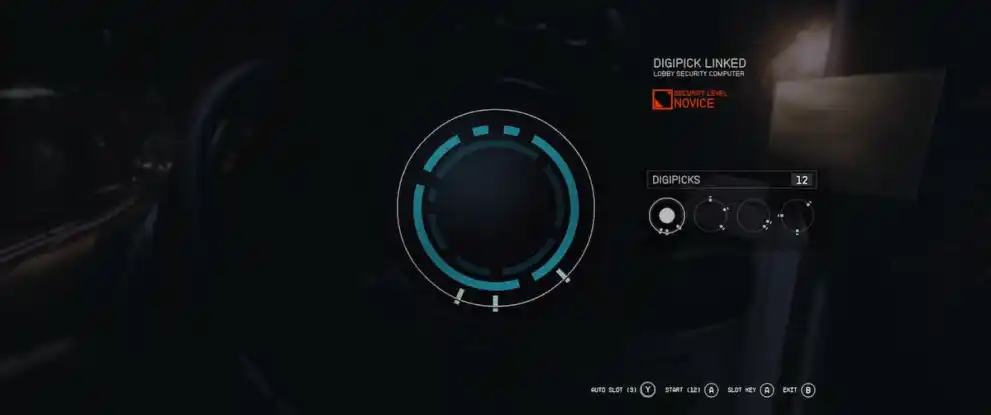
The basic concept is this: you need to fit the pins into every hole in each layer in order to pick a lock successfully. Once you fit all pins into the outer layer, you’ll get to work on the inner layer, and so on and so forth. The tricky part comes where you have to figure out which combination of pins to use for each layer.
For instance, you may have multiple pin combinations that work for the first layer, but since each pin layout can only be used once, you may end up screwing yourself out of being able to pick the second layer as you’ve run out of possible options. The good news is that you can undo your last move by pressing the X button, but do note that this will consume one Digipick.
Because of this, we recommend quicksaving before each lockpicking attempt in Starfield, and really taking your time to study the pins and hole layouts before committing.
Starfield Lockpicking Tips
Now that you know how Digipicks work in Starfield, here are a few simple tips to keep in mind to help make your life a little easier.
- Whenever you’re scrolling through your different pin options, the ones that light up in blue are the ones that will fit into the holes on the current layer you’re working on. On the other hand, the pin options in white will not fit into the holes at all, so you can narrow down your options via process of elimination.
- Generally speaking, you’ll also want to save the one-pin options for the inner layers unless you absolutely have to use them. The one-pin options are the most versatile ones you can have, as they’ll fit into any hole layout, but if you use them all at once on the outer layer, you’ll very likely get screwed out of cracking the inner layers.
- Finally, one other tip to take note of is that a pin option will usually be able to fit in the holes of a layer in more than just one way. So be sure to keep rotating the pin to see which holes it can fit in, and how you can match that with another pin option you have at your disposal.
How to Get Digipicks
The good news is that even though lockpicking can be a bit of a pain in Starfield, Digipicks are fairly easy to come by. You’ll usually get them by looting enemies and just picking them up from chests while you’re exploring the open-world, but you can also purchase them from vendors.
Whenever you’re in town, speak with the general store vendor and check the Misc section to see if they have any Digipicks for sale.
That’s all you need to know about Digipicks and lockpicking in Starfield. Be sure to search for Twinfinite for more tips and information on the game.













Updated: Sep 7, 2023 01:00 pm