Pokemon Scarlet & Violet’s Teal Mask DLC has arrived, bringing a new adventure in the land of Kitakami. During this adventure, you’ll get to discover new Pokemon, catch an extended list of returning fan-favorite specimens, and try out some various new items. These items include the Roto-Stick, a handy tool used to enhance the angle of your photos in camera mode. Here’s everything you need to know about how to get the Roto-Stick in Pokemon Scarlet & Violet’s Teal Mask DLC.
Obtaining the Roto-Stick in Pokemon Scarlet & Violet’s Teal Mask DLC is extremely simple.
Pokemon Scarlet & Violet The Teal Mask – How to Get Roto-Stick, Explained
First of all, you’ll need to initiate the DLC content and travel to Kitakami. Once you arrive, Briar will send you ahead to notify the Caretaker of your arrival. All you need to do here is follow the path into Mossui Town, so there’s no need to worry about getting lost.

Once you arrive inside Mossui Town, you’ll cross paths with Carmine, who will challenge you to a battle. Defeat her and the Caretaker will finally exit the building and make an appearance, before directing the rest of the group to the facilities in which you’ll be staying, complete with a little tour, and finally some dinner.
You’ll now need to go ahead and head to the bedrooms that the Caretaker pointed out to rest up for the night. This can be done by pressing A at the door, which will progress you into the next day and kick off your adventure at Kitakami.
As you start this next day, the Caretaker will assign you your first task as part of your adventuring experience, which involves taking pictures in front of various signs located around the land. To assist you with this task, he will then gift you the Roto-Stick Key Item – making your selfie-snapping endeavors much easier. To complete this gift, he’ll even give you an additional Eureka emote to use in front of the camera.
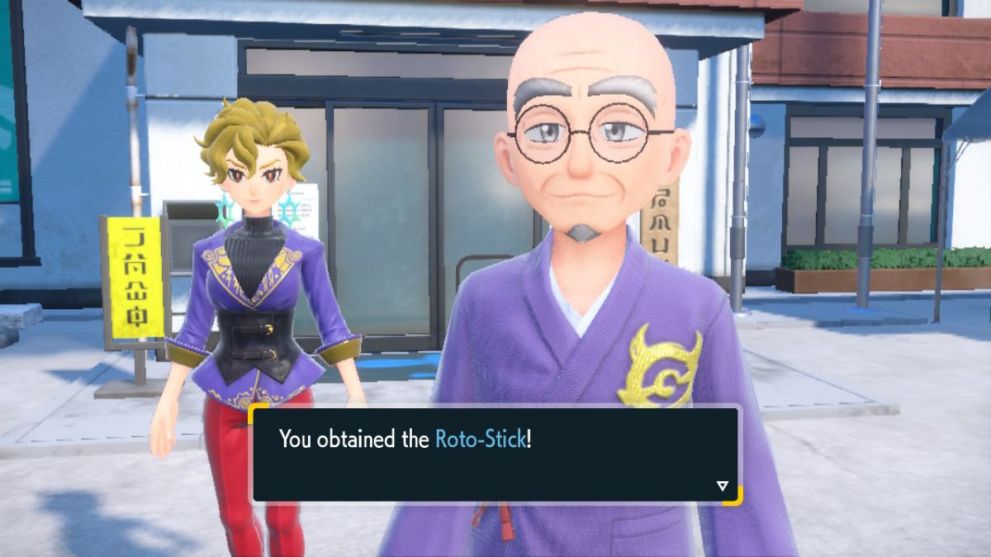
How to Use the Roto-Stick in Pokemon Scarlet & Violet Teal Mask DLC
To use the Roto-Stick, you’ll need to enter selfie mode by pressing the down button on the D-pad, and then pressing Y to switch to the front camera. You can then press the X button to use the Roto-Stick and give yourself a better selfie angle, and lastly press A to snap your photo.
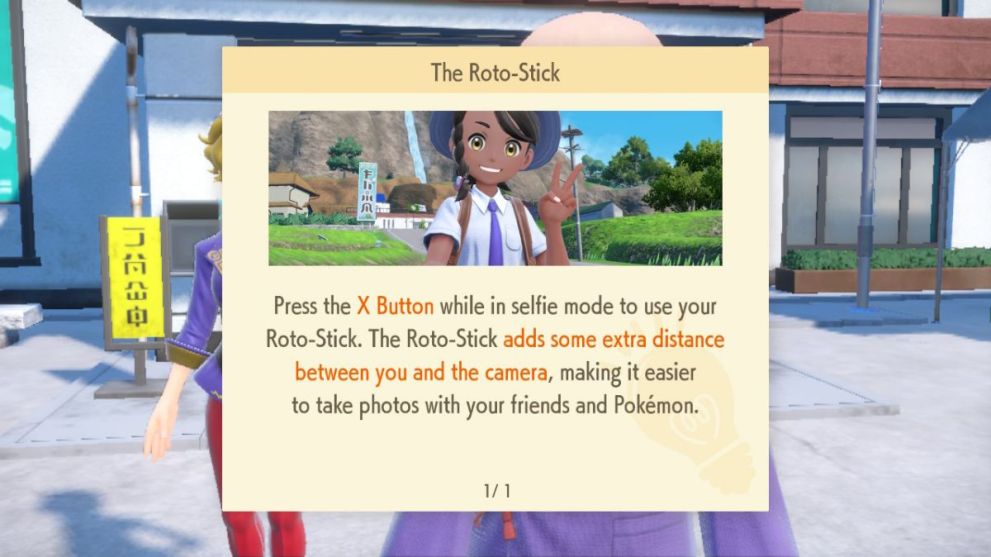
That’s everything you need to know about how to get the Roto-Stick in Pokemon Scarlet & Violet’s Teal Mask DLC. Now that you know how to grab some great selfies with your Pokemon companions, why not check out the rest of our content here at Twinfinite?
We have plenty more topics that can help you become the best like no one ever was, such as our complete guide covering the best Pokemon for Competitive Play. This is a great place to start if you’re looking to take your battling more seriously and jump into online matches.





Published: Sep 13, 2023 03:46 am