One of the biggest appeals of Party Animals is of course the immense variety of cosmetic items you can earn through gameplay, to style up your chosen fluffy character as you wish. Not only that, the available cosmetics will freshen up at daily and weekly intervals, so you’ll have a new wardrobe to look forward to quite often. As if that weren’t enough though, it turns out that there two secret codes you can use to get two unique character skins.
Courtesy of a fellow Party Animal player on Reddit (name is NSFW, so we’ve omitted), you can put in the following two codes for two different character skins that are an absolute must have for your Locker:

- Type in “beardbox” for the Kiko character skin above.

- Type in “joshandkato” for the Kato character skin seen above.
If you’re not sure how to, simply head to the Item Shop menu in the game, then hit the Redeem button in the top right corner. A pop-up prompt will then ask for the code, and once filled press ‘Redeem’ beside it.
As other Reddit posters indicated in the post thread, it may take up to a few tries for either of them to go through. If you get a ‘Network Error’, just keep pressing ‘Redeem’ until that big shiny present appears for you, and press ‘Claim Gift’. That’s all there is to it, so be sure to grab them while they’re available as they may not last.

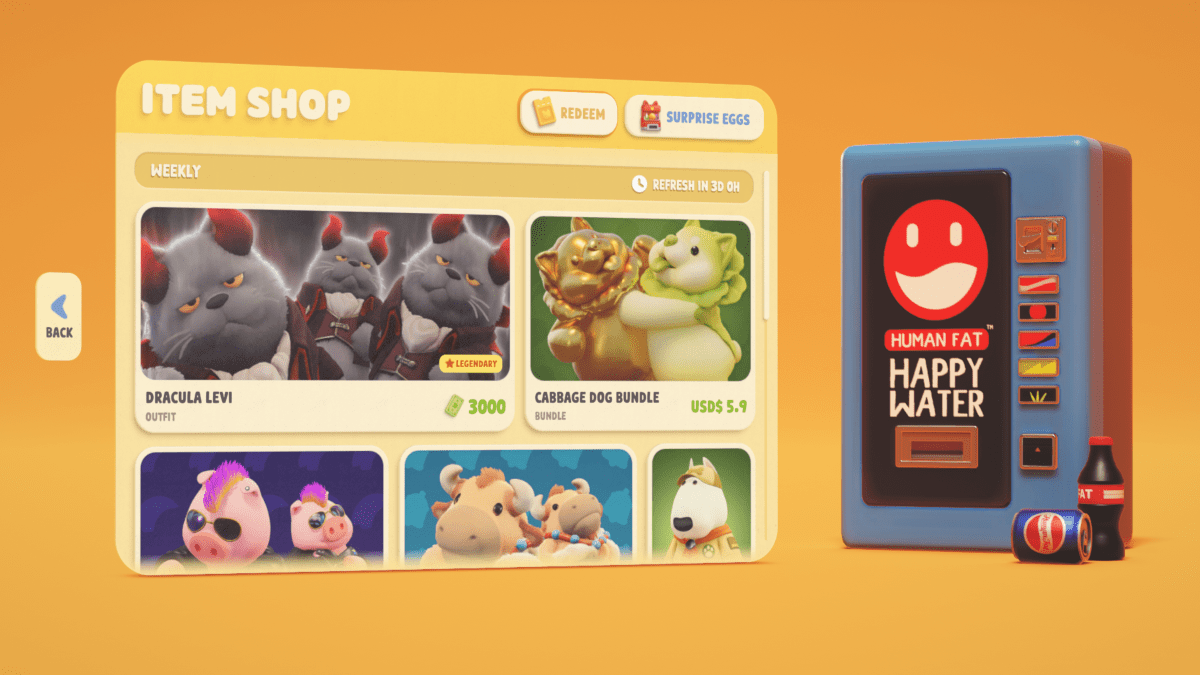




Published: Sep 21, 2023 07:09 pm