If you’re a pretty heavy user of your PC and find that you have a lot of different programs or applications open, getting back to your desktop can be a long and laborious process. However, there is a quick way you can get straight back to your desktop without having to minimize everything you have open. Here’s how to quickly get back to your desktop when you’re using Windows 10.
All you have to do for this is to simply go into the very bottom right-hand corner of your screen next to where the data and time is. You should see a very thin, faint white vertical line just next to it. All you have to do it click here and you’ll be escorted straight back to your desktop, no matter how many programs or applications you have open.
Another way you can get back to your desktop in Windows 10 is to use the keyboard shortcut. Simply hit the Windows key + D and you’ll be taken immediately back to your desktop without the need to minimize anything else you have open.
And that’s all there is to minimizing your desktop in Windows 10. A simple but effective trick for beginner and power users of PCs.

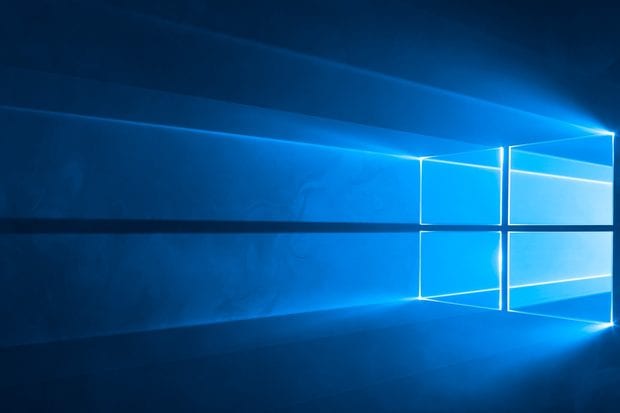



Published: May 26, 2016 03:24 pm