The idea of clubs in a game like Temtem is truly something we’ve never seen before in a major creature collection RPG. It’s a brilliant addition, but first, you need to know how to join and create a club in Temtem. Then your team can rule the Airborne Archipelago.
How to Join & Create a Club in Temtem
Before you can get into all the fun that Crema promises will come along with clubs, you need to learn how to either join one or create one. Fortunately, it’s not much of a hassle to go with either option and both can be done in a matter of minutes.
Just hit Tab or Esc on your keyboard and Menu button if you’re using a controller. This will bring up the in-game menu. Navigate to the icon with two people or hover your icon over it and click the Club button to bring up the screen below.
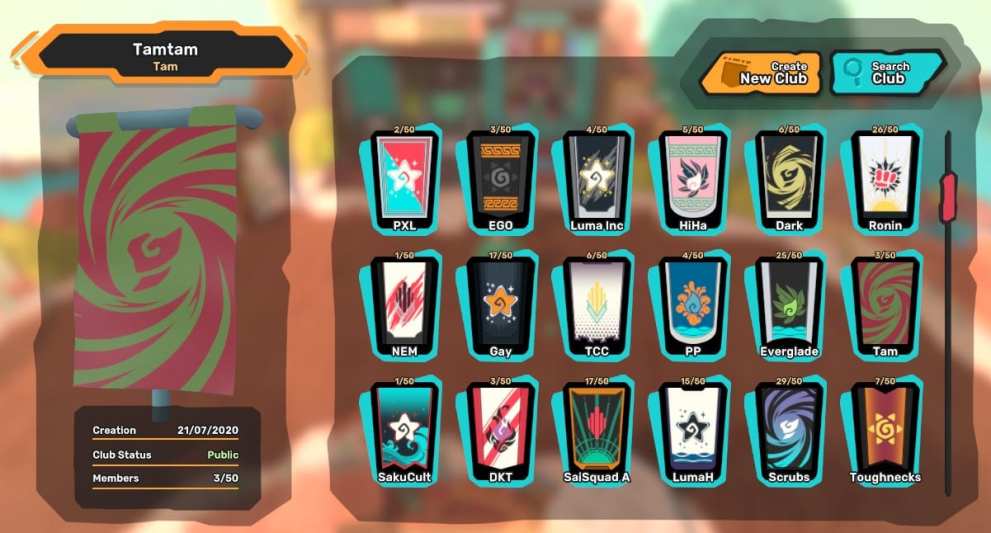
Joining a Club
Here you can join a public club by clicking on the desired club, then hit join. Or find out who the head of a private club is and contact them to ask for permission to join their club. You can also hit the search button to find any other club and join it.
Creating a Club
Instead of searching for a club or joining one of the ones that come up right away, you can create your own. Click Create New Club, and it’ll bring up a screen like the one you see below.

You can customize your banner and choose to make your group private or public. The only catch is that creation comes at a cost. 100,000 Pansun to be exact. It may take a while for most players to save up that much money, but you can always just join a club until you save up enough.
Time needed: 5 minutes
Here’s a quick summary of how to join and create a club in Temtem:
- Open the in-game menu
Hit Esc or Tab on your keyboard. Or hit the Menu button on your controller.
- Open the Club menu
navigate to the icon of two people or hover over it with your cursor and click on the Club button.
- Join a Club
Click on the group you want to join and then click the join button. Contact the leader if it’s private.
- Create a Club
Click on Create New Club. Design your banner, give it a name, and fork over 100,000 Pansun.
That’s all there is to know about how to join and create a club in Temtem. If you want to learn anything else about this game, then just check out our Temtem Guide Wiki.





Published: Jul 21, 2020 10:49 pm