The Sims 4 Island Living has arrived, bringing a whole host of new items, a bunch of new jobs and activities, and a whole closet full of new clothing options to choose from. Of course, chances are you want to become a mermaid so you can be free in the sea. Turns out I’m also a poet and I didn’t know it. Anyway, here’s what you need to know to turn into a mermaid in Island Living.
Create a Mermaid Character in Sims 4 Island Living
The first and easiest way to become one of these fish-tailed mystical creatures is to make your way to the Create-a-Sim screen. Here, you’ll be able to add an occult to your Sim, just as you were able to do in the Vampires expansion.
To add the mermaid occult, simply look to the bottom left-hand corner to add an Occult, and then select the mermaid option. You’re then free to customize your Sims’ mermaid look however you wish. You can change their hairstyle and color, their fishy tail, and more to nail the tropical vibe you’re going for in Sims 4 Island Living.
Once you’ve added the occult, simply head back into the game with your Sim and click on the sea to swim around. After wading into the water, your sim will do a front flip, transform, and they’ll suddenly be swimming around in their mermaid form. When you’re all done, simply select to head back out of the sea and your sim will return back to normal.
How to Become a Mermaid in Sims 4 Island Living
If you’d rather become a mermaid via an item in the game, then we’ll talk you through that, too. For this, you’re going to want to head to an area called Mua Pel’Am within Sulani. When you arrive here, head to the plot of land that’s next to the waterfall. We’ve included a screenshot below to show you what it looks like.
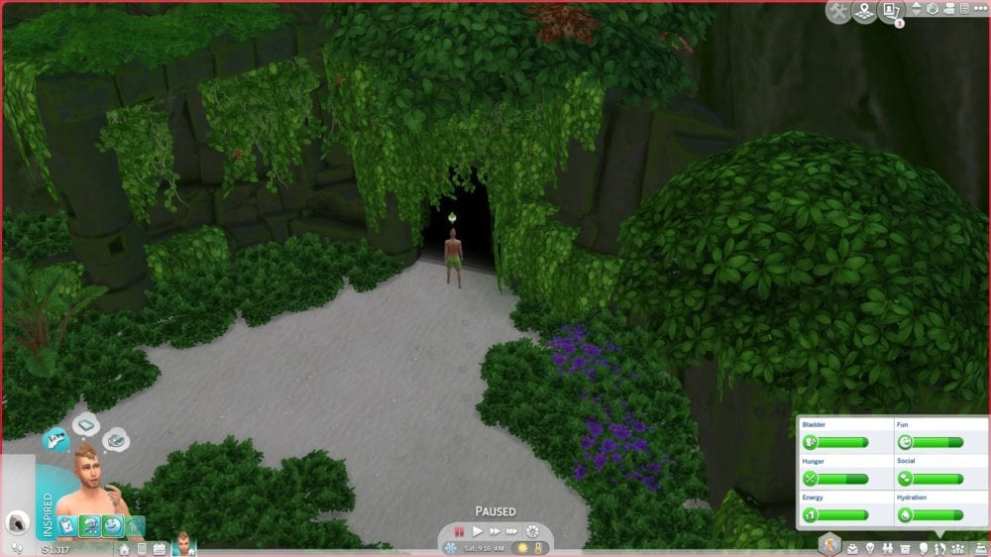
As you can see, there’s a pretty ominous-looking hole there. So you’re going to click on it and send your Sim in to ‘Explore.’ They’ll disappear for a bit and then come back out. If you open up your inventory, chances are you might have an item called Mermadic Kelp. If you don’t, try heading back inside and hopefully you’ll get it on the second try.
Mermadic Kelp can also be purchased from the Aspiration Store for 500 Satisfaction Points, but it’s far more entertaining to get it through the cave we listed above. What’s more this Kelp can also be obtained by diving at deep water buoys out at sea, combing the sand, or interacting with other mermaids, so be sure to check these out whenever you see one as your normal Sim.
All you need to do now is open up your inventory and eat the kelp. Now this is an important part. Make sure that your Sim enters water within 24 hours of eating the Mermadic Kelp.
This will transform your Sim into a mermaid and you’ll then be free to go splashing about in the sea with your fishy tail and all the other things these magical creatures do. If you don’t go into water, your Sim won’t turn into a mermaid.
Another quick point to make is once you’ve become a mermaid, you’ll have the option to call a dolphin friend. Doing this will then give you an option to interact with them to ‘Fetch.’ Selecting this will give you a chance of also getting some more Mermadic Kelp, but it’s not a guarantee.
How to Change Back to a Normal Sim
To turn back to a normal Sim, all you need to do is eat the Mermadic Kelp once again, but this time you need to eat two. This will remove any of the traits and abilities they had with their transformation, so keep this in mind.
Things You Need to Know About Mermaids in Sims 4 Island Living
First things first, your Sim isn’t going to automatically sprout the bottom half of a fish when they’re out on land. You’ll need to be in water for them to transform into a mermaid. When they’re on land, they’ll look and walk like any other regular Sim.
The other things you need to keep in mind is that any mermaid sims will have their Hygiene need replaced by Hydration. This means that you’ll need to keep hopping into the water every once in a while to refill the gauge.
With Hydration, however, you’ll gain a number of cool mermaid powers which we’ve listed for you down below.
All Mermaid Powers
- Call Dolphins – You can call for a cute little dolphin friend and splash around in the water with them. It nabs you a nice buff to your Sim’s Happiness, too, so you can’t complain.
- Change the Weather – Pretty much as it sounds. Click on your mermaid Sim and you’ll be able to change the weather. This is only available if you have the Seasons expansion installed.
- Mermaid’s Kiss – Give a good ol’ fishy kiss to a normal Sim or mermaid and they’ll get a +1 Happy moodlet.
- Fishing Lure – This is something you can use at any of the Fishing Spots in the Island Living expansion. It boosts your Fishing Skill Level for the Sim using it, and increases your chance of catching a fish instead of seaweed.
- Siren’s Lullaby – Each of the four lullaby’s grants a positive or negative moodlet on whichever Sim you’re lullaby-ing. We’ve included these down below.
- Aegean’s Question: Grants +2 Stressed Moodlet, removes Focused buff
- Charmer’s Lullaby: Grants +2 Flirty Moodlet, removes Embarrassed buff
- Inspiring Berceuse: Grants +2 Inspired Moodlet, removes Uncomfortable buff
- Night’s Requiem: Grants +2 Sad Moodlet, removes Energized buff
- Summon Ocean Threat – Using this on a Sim will see your mermaid Sim swim under the surface and drag them down. It gives a +2 Uncomfortable buff. This cannot be used if your Sim is good.
- Siren’s Call – Similar in fashion to the ‘Summon Ocean Threat’ but can only be done in shallow water. Your Sim will sing a beautiful song before diving below the surface and trying to pull the targeted Sim below the surface. Grants +100 to all of your mermaid’s motives, but like the Ocean Threat option, this cannot be used if your Sim is good.
Cheats
Finally, if you’re looking to just mess around quickly with this new occult in Sims 4 Island Living, you can always just use cheats to enable and disable the occult. We’ve included these down below:
- Become a Mermaid – Traits.Equip_Trait Trait_OccultMermaid
- Become Land Mermaid – Traits.Equip_Trait Trait_OccultMermaid_MermaidForm
- Remove Mermaid Status – Traits.Remove_Trait Trait_OccultMermaid
That’s everything you need to know about how to become a mermaid in Sims 4 Island Living. If you want some more Sims 4 content, such as mods, check out our guides below:
- Strangerville Mods Ya Gotta Download
- Realistic Mods For Those of You That Like Realism
- Best Maxis Match Custom Content From May













Updated: Jun 25, 2019 10:55 am