How to Sign Up to the Fortnite Newsletter
Fortnite is continually adding fresh content to the game, so to keep up with the latest, you might want to find out how to sign up to the Fortnite Newsletter. Here’s what you need to know.
Now, you’re probably wondering why you’d want Epic Games to send information about Fortnite to your email address. I mean, who needs that when you can just go online at your convenience? Well, there are some cool additional perks to signing up beyond just the newsreel.
You might very well have heard about Epic Games’ seasonal recap videos in the past, but for season six they’ve gone and done something even cooler. The videos are now personalized recaps of your finest moments in season 6 that also give you a rundown of your stats for the season.
To qualify, you’ll need to jump through a few hoops, with signing up to the newsletter as one of them. The process has caused a bit confusion for players, though, so we’re here to set the record straight.
To sign up to the newsletter, you first want to go to Fortnite.com. Sign into your Epic Games account, and then scroll all the way down to the bottom. You should see a yellow button on the right hand side saying ‘Sign Up For Fortnite News.’ Simply click on that button and the process is all done.
We’ve included a screenshot of what you’re looking out for below.
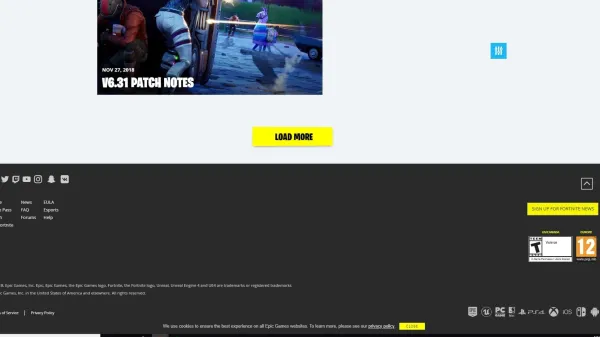
We’re not entirely sure whether you still qualify for a recap video if you’ve not yet signed up. We’ve done it ourselves just today, so if we receive a recap video for our time in Fortnite’s last season, we’ll be sure to update this post and let you know.
That’s everything you need to know about how to sign up to the Fortnite Newsletter. For more information on the game, search Twinfinite. If you’re looking for more useful guides and tips, head to our Fortnite Season 7 wiki page.
TLDR;
Question: How do you sign up to the Fortnite newsletter?
Answer: Go to the Fortnite website, sign into your Epic account, scroll to the bottom and click the yellow button.













Updated: Dec 13, 2018 02:55 pm